NEC LCD195VX-BK - MultiSync - 19" LCD Monitor Support and Manuals
Get Help and Manuals for this NEC item
This item is in your list!

View All Support Options Below
Free NEC LCD195VX-BK manuals!
Problems with NEC LCD195VX-BK?
Ask a Question
Free NEC LCD195VX-BK manuals!
Problems with NEC LCD195VX-BK?
Ask a Question
Popular NEC LCD195VX-BK Manual Pages
5 Series Brochure - Page 1
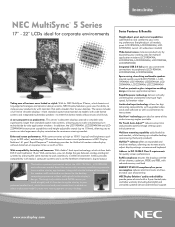
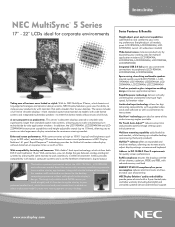
... ability to models with a 3-year limited parts and labor warranty (including backlight) and unrivaled customer service and technical support
www.necdisplay.com Business Desktop
NEC MultiSync® 5 Series
17" - 22" LCDs ideal for corporate environments
Taking care of the widest viewing angles available
No Touch Auto AdjustTM reduces setup time and provides optimal image settings upon initial...
5 Series Brochure - Page 2


...
VESA Hole Configuration Specifications Environmental Conditions
Operating Temperature Operating Humidity Operating Altitude Storage Temperature Storage Humidity Storage Altitude Limited Warranty
Technical Support
MultiSync LCD175VX+/M+*
MultiSync LCD195VX+
MultiSync LCD195NXM
MultiSync LCD195WXM
MultiSync LCD205WXM
MultiSync LCD205WNXM
MultiSync LCD225WXM
MultiSync LCD225WNXM
17" 0.264mm...
MultiSync LCD175VX+_195VX+_175VXM - Page 3
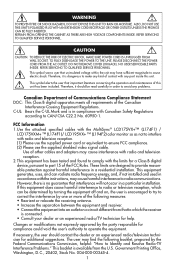
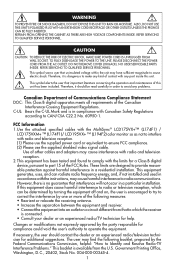
... interference with the instructions, may have sufficient...contact with any problems.
Canadian Department of...SERVICE PERSONNEL. Use the attached specified cables with the MultiSync® LCD175VX+™ (L174F1) /
LCD175VXM+ ™ (L174F1)/ LCD195VX+ ™ (L194F2) color monitor so as not to interfere with the limits for additional suggestions. These limits are designed to avoid any part...
MultiSync LCD175VX+_195VX+_175VXM - Page 4
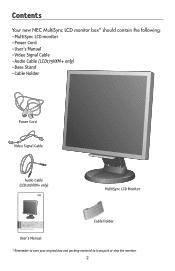
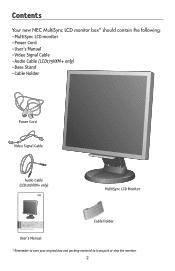
Contents
Your new NEC MultiSync LCD monitor box* should contain the following: • MultiSync LCD monitor • Power Cord • User's Manual • Video Signal Cable • Audio Cable (LCD175VXM+ only) • Base Stand • Cable Holder
Power Cord Video Signal Cable
Audio Cable (LCD175VXM+ only)
MultiSync LCD Monitor
Cable Holder
User's Manual * Remember to save your original...
MultiSync LCD175VX+_195VX+_175VXM - Page 5
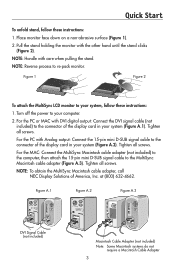
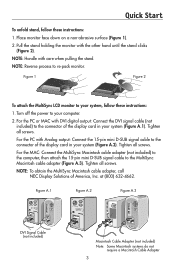
... monitor with care when pulling the stand. Figure 1
Figure 2
To attach the MultiSync LCD monitor to your system, follow these instructions:
1. Tighten all screws. NOTE: Reverse process to the MultiSync Macintosh... the MultiSync Macintosh cable adapter, call NEC Display Solutions of the display card in your system (Figure A.2). Quick Start
To unfold stand, follow these instructions: 1....
MultiSync LCD175VX+_195VX+_175VXM - Page 7
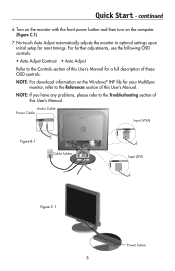
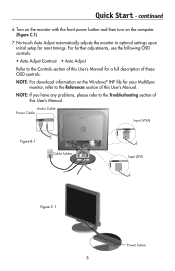
... User's Manual. NOTE: For download information on the computer. (Figure C.1)
7. No-touch Auto Adjust automatically adjusts the monitor to the References section of these OSD controls. Turn on the monitor with the front power button and then turn on the Windows® INF file for your MultiSync monitor, refer to optimal settings upon initial setup for a full...
MultiSync LCD175VX+_195VX+_175VXM - Page 9
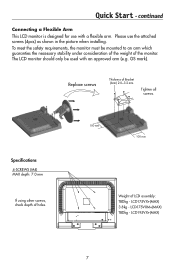
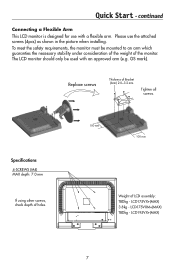
... mark). To meet the safety requirements, the monitor must be used with a flexible arm.
Replace screws
Thickness of Bracket (Arm) 2.0~3.2 mm
Tighten all screws.
LCD195VX+(MAX)
continued
Connecting a Flexible Arm This LCD monitor is designed for use the attached screws (4pcs) as shown in the picture when installing. The LCD monitor should only be mounted to an arm...
MultiSync LCD175VX+_195VX+_175VXM - Page 13
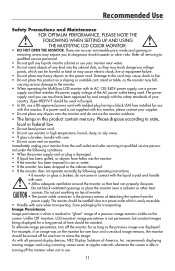
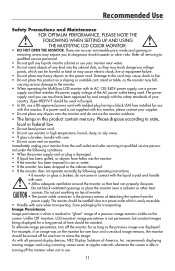
... fire. • Do not place this monitor. The monitor should be installed close to erase the image. Recommended Use
Safety Precautions and Maintenance FOR OPTIMUM PERFORMANCE, PLEASE NOTE THE FOLLOWING WHEN SETTING UP AND USING THE MULTISYNC LCD COLOR MONITOR:
• DO NOT OPEN THE MONITOR. Refer all personal display devices, NEC Display Solutions of time should be avoided...
MultiSync LCD175VX+_195VX+_175VXM - Page 15
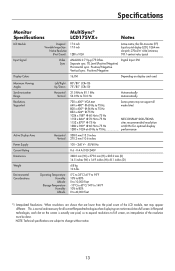
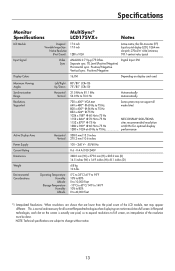
...75 Hz
1152 x 864*1 @ 70 Hz to 75 Hz
NEC DISPLAY SOLUTIONS
1152 x 870*1 @ 75 Hz
cites recommended resolution
...
Maximum Viewing Angles Synchronization Range Resolutions Supported
Active Display Area
Power Supply Current ...:
ANALOG 0.7 Vp-p/75 Ohms Separate sync. Specifications
Monitor Specifications
MultiSync® LCD175VX+
Notes
LCD Module
Diagonal : Viewable Image Size :
Native...
MultiSync LCD175VX+_195VX+_175VXM - Page 17
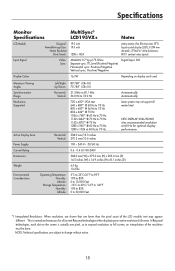
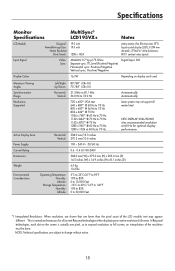
...NEC DISPLAY SOLUTIONS
1152 x 870*1 @ 75 Hz
cites recommended resolution
1280 x 960*1 @ 60 Hz to 75 Hz
at 60 Hz to 76.0 Hz
Automatically Automatically
720 x 400*1:VGA text
Some systems may appear different. Maximum Viewing Angles Synchronization Range Resolutions Supported...display card used. Specifications
Monitor Specifications
MultiSync® LCD195VX+
Notes
LCD Module
Diagonal : ...
MultiSync LCD175VX+_195VX+_175VXM - Page 18
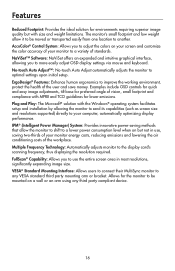
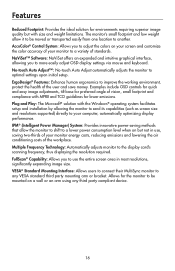
... system facilitates setup and installation by allowing the monitor to send its capabilities (such as screen size and resolutions supported) directly to a variety of your monitor to your...MultiSync monitor to improve the working environment, protect the health of the workplace. The monitor's small footprint and low weight allow the monitor to shift to more easily adjust OSD display settings...
MultiSync LCD175VX+_195VX+_175VXM - Page 19
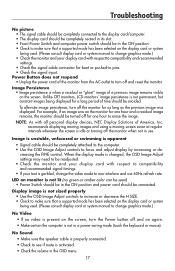
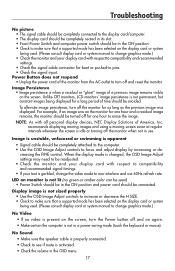
... being used . (Please consult display card or system manual to change graphics mode.)
No Video
• If no green or amber color can be seen) • Power Switch should be in the ON position and power cord should be connected. Unlike CRT monitors, LCD monitors' image persistence is not permanent, but constant images being...
MultiSync LCD175VX+_195VX+_175VXM - Page 20
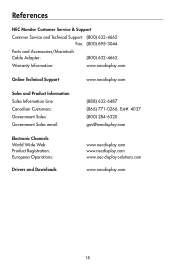
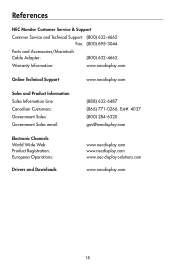
...NEC Monitor Customer Service & Support
Customer Service and Technical Support: (800) 632-4662 Fax: (800) 695-3044
Parts and Accessories/Macintosh Cable Adapter:
(800) 632-4662
Warranty Information:
www.necdisplay.com
Online Technical Support... Registration: European Operations:
Drivers and Downloads
www.necdisplay.com www.necdisplay.com www.nec-display-solutions.com
www.necdisplay.com
18
MultiSync LCD175VX+_195VX+_175VXM - Page 21


... or refurbished and will meet specifications of America, Inc. or Canada. In order to be covered by NEC DISPLAY SOLUTIONS.
In order to be covered under this warranty the Product shall not have other facility authorized by NEC DISPLAY SOLUTIONS to render the services provided hereunder in material and workmanship and, subject to the conditions set forth...
MultiSync LCD175VX+_195VX+_175VXM - Page 76
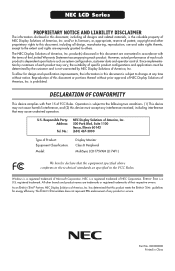
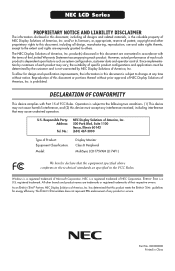
... without notice. The NEC Display Solutions of America, Inc. Reproduction of this product meets the Energy Star guidelines for design and specification improvements, the information in the FCC Rules. is a U.S. DECLARATION OF CONFORMITY
This device complies with the terms of Product: Equipment Classification: Model:
Display Monitor Class B Peripheral MultiSync LCD175VXM (L174F1)
We...
NEC LCD195VX-BK Reviews
Do you have an experience with the NEC LCD195VX-BK that you would like to share?
Earn 750 points for your review!
We have not received any reviews for NEC yet.
Earn 750 points for your review!
