NEC LCD195VX - MultiSync - 19" LCD Monitor Support and Manuals
Get Help and Manuals for this NEC item
This item is in your list!

View All Support Options Below
Free NEC LCD195VX manuals!
Problems with NEC LCD195VX?
Ask a Question
Free NEC LCD195VX manuals!
Problems with NEC LCD195VX?
Ask a Question
Popular NEC LCD195VX Manual Pages
5 Series Brochure - Page 1
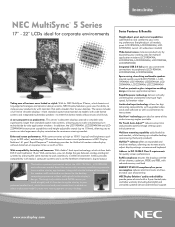
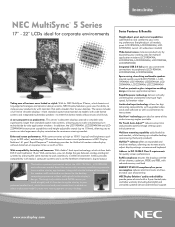
...while the swivel and pivot capabilities (available on select widescreen models) create new viewing options on your productivity with a 3-year limited parts and labor warranty (including backlight) and unrivaled customer service and technical support
www.necdisplay.com pivot: LCD195NXM, LCD205WNXM, LCD225WNXM; With its NEC MultiSync 5 Series, which utilizes both DVI-D and traditional 15-pin VGA...
5 Series Brochure - Page 2


...
VESA Hole Configuration Specifications Environmental Conditions
Operating Temperature Operating Humidity Operating Altitude Storage Temperature Storage Humidity Storage Altitude Limited Warranty
Technical Support
MultiSync LCD175VX+/M+*
MultiSync LCD195VX+
MultiSync LCD195NXM
MultiSync LCD195WXM
MultiSync LCD205WXM
MultiSync LCD205WNXM
MultiSync LCD225WXM
MultiSync LCD225WNXM
17" 0.264mm...
LCD175VX/195VX user's manual - Page 3


...SERVICEABLE PARTS INSIDE. This symbol warns user that uninsulated voltage within the unit may cause interference with the instructions...MultiSync LCD195VX (L194F2) color monitor so as not to interfere with the limits for help. This equipment generates, uses, and can be read carefully in order to part... and, if not installed and used in compliance with any problems.
Canadian Department of ...
LCD175VX/195VX user's manual - Page 4


Contents
Your new NEC MultiSync LCD monitor box* should contain the following: • MultiSync LCD monitor • Power Cord • User's Manual • Video Signal Cable • Base Stand • Cable Holder
Power Cord
Video Signal Cable
MultiSync™ LCD175VX/LCD195VX
User's Manual
MultiSync LCD Monitor (Stand not connected)
Cable Holder
* Remember to save your original box and ...
LCD175VX/195VX user's manual - Page 5
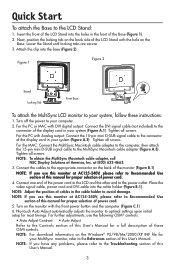
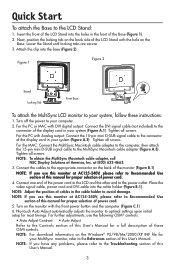
... Stand into the holes in your MultiSync monitor, refer to the connector of this User's Manual.
For the PC or MAC with Analog output: Connect the 15-pin mini D-SUB signal cable to the References section of the display card in the cable holder to optimal settings upon initial setup for your system (Figure A.1).
Tighten...
LCD175VX/195VX user's manual - Page 12
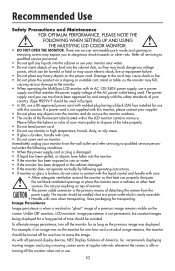
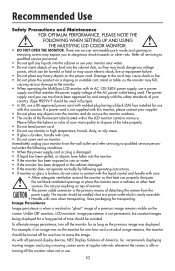
...installed for one hour and a residual image remains, the monitor
should be installed close to dangerous shock hazards or other heat sources. There are no user serviceable parts inside of time should be turned off the monitor...service personnel under the following operating instructions. • If monitor...SETTING UP AND USING THE MULTISYNC LCD COLOR MONITOR:
• DO NOT OPEN THE MONITOR...
LCD175VX/195VX user's manual - Page 14
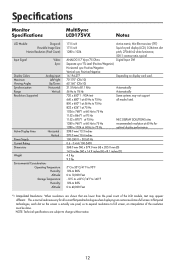
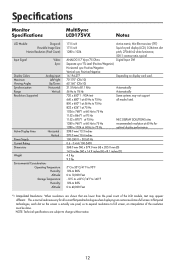
...60 Hz to 75 Hz
1152 x 864*1 at 70 Hz
1152 x 870*1 at 75 Hz
NEC DISPLAY SOLUTIONS cites
1280 x 960*1 at 60 Hz to 75 Hz
recommended resolution at 60 Hz ...
Monitor Specifications
MultiSync LCD175VX
Notes
LCD Module
Diagonal:
Viewable Image Size:
Native Resolution (Pixel Count):
Input Signal
Video: Sync:
Display Colors Maximum Viewing Angles Synchronization Range Resolutions Supported
...
LCD175VX/195VX user's manual - Page 15


...white...at 75 Hz
NEC DISPLAY SOLUTIONS cites... Specifications -continued
Monitor Specifications
LCD...Supported
Analog input: Left/right: Up/Down: Horizontal: Vertical:
Active Display Area
Power Supply Current Rating Dimensions
Horizontal : Vertical :
Weight
Environmental Considerations Operating Temperature: Humidity: Altitude: Storage Temperature: Humidity: Altitude:
MultiSync LCD195VX...
LCD175VX/195VX user's manual - Page 16
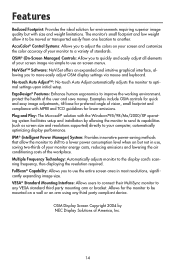
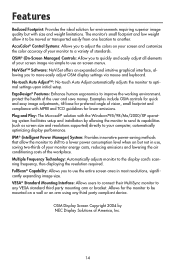
... solution with the Windows®95/98/Me/2000/XP operating system facilitates setup and installation by NEC Display Solutions of your computer, automatically optimizing display performance. Multiple Frequency Technology: Automatically adjusts monitor to optimal settings upon initial setup.
Allows for the monitor to be moved or transported easily from one location to use the entire screen...
LCD175VX/195VX user's manual - Page 17
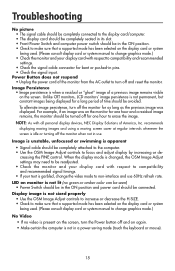
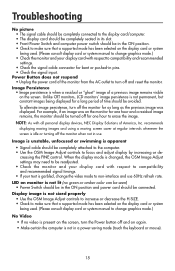
...settings may need to be readjusted. • Check the monitor...monitors' image persistence is not sized properly • Use the OSM Image Adjust controls to increase or decrease the H.SIZE. • Check to make sure that a supported mode has been selected on the display card or system being used . (Please consult display card or system manual... the signal input. Troubleshooting
No picture •...
LCD175VX/195VX user's manual - Page 18
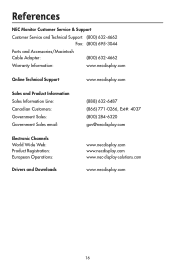
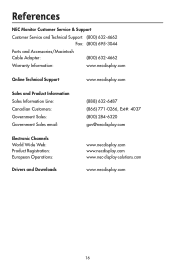
...NEC Monitor Customer Service & Support
Customer Service and Technical Support: (800) 632-4662 Fax: (800) 695-3044
Parts and Accessories/Macintosh Cable Adapter:
(800) 632-4662
Warranty Information:
www.necdisplay.com
Online Technical Support... Registration: European Operations:
Drivers and Downloads
www.necdisplay.com www.necdisplay.com www.nec-display-solutions.com
www.necdisplay.com
16
LCD175VX/195VX user's manual - Page 19
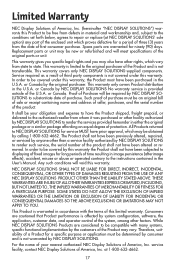
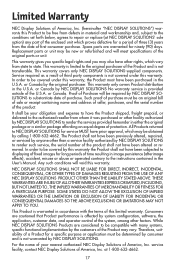
...ninety (90) days.
Consumers are warranted for a specific purpose or application must be determined by NEC DISPLAY SOLUTIONS. service facility, contact NEC Display Solutions of the system, among other than a service facility authorized by NEC DISPLAY SOLUTIONS to state. Replacement parts or unit may also have been purchased in the User's Manual. Such proof of purchase must be an...
LCD175VX/195VX user's manual - Page 20
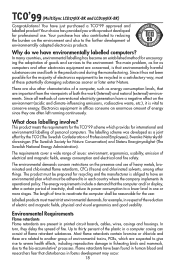
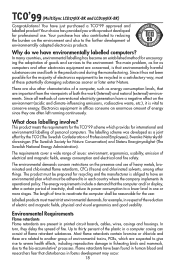
... length of goods and services to reactivate the computer ...problem, as far as energy consumption levels, that disturbances in the products and during the manufacturing.
The labelling scheme was developed as a joint effort by the TCO (The Swedish Confederation of a computer, such as computers and other things. What does labelling involve? TCO'99 (MultiSync LCD175VX-BK and LCD195VX-BK...
LCD175VX/195VX user's manual - Page 24


...applicable, follow the guidance of the Manufacturer
We hereby certify that the color monitor MultiSync LCD175VX (L174F1), or MultiSync LCD195VX (L194F2) are in each Member State, requires that waste electrical and ...61000-3-3 - When you wish to dispose of your NEC display products, please follow any agreements made between yourself and NEC. Outside the European Union If you need to dispose...
LCD175VX/195VX user's manual - Page 48
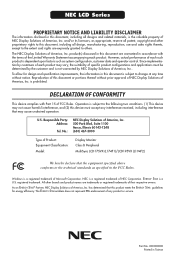
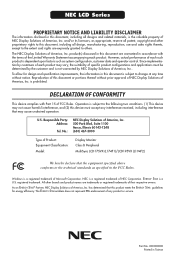
... is not warranted by NEC Display Solutions of Product: Equipment Classification: Model:
Display Monitor Class B Peripheral MultiSync LCD175VX (L174F1)/LCD195VX (L194F2)
We hereby declare that the equipment specified above conforms to change at any interference received, including interference that this product meets the Energy Star guidelines for design and specification improvements, the...
NEC LCD195VX Reviews
Do you have an experience with the NEC LCD195VX that you would like to share?
Earn 750 points for your review!
We have not received any reviews for NEC yet.
Earn 750 points for your review!
