NEC P221W-BK-SV - MultiSync - 22" LCD Monitor Support and Manuals
Get Help and Manuals for this NEC item
This item is in your list!

View All Support Options Below
Free NEC P221W-BK-SV manuals!
Problems with NEC P221W-BK-SV?
Ask a Question
Free NEC P221W-BK-SV manuals!
Problems with NEC P221W-BK-SV?
Ask a Question
Popular NEC P221W-BK-SV Manual Pages
MultiSync P221W-BK : press release - Page 1


... Display Solutions. A partial list of features of the 90 series displays, the new MultiSync P Series has features specifically designed for the professional graphics user," said Stan Swiderski, Product Manager for NEC Display Solutions) (847) 279-0022, x238 philip.anast@techimage.com
NEC DISPLAY SOLUTIONS INTRODUCES THE NEW MULTISYNC P SERIES 22INCH WIDESCREEN DESKTOP DISPLAY
Full-featured P221W...
MultiSync P221W-BK : press release - Page 2


...$374.99.
# # #
About NEC Display Solutions of America, Inc. NEC Display Solutions develops leading-edge visual technology and customer-focused solutions for a wide variety of America monitors, consumers can call (866) NEC-MORE, or visit the Web site at www.necdisplay.com. For additional information about NEC Display Solutions of markets, including enterprise, professional, education, medical and...
MultiSync P221W-BK : user's manual - Page 3


... dangerous to make any problems.
CAUTION: Please use a power supply cord that matches the power supply voltage of this display in order to cause electric shock.
EN 60950-1
Council Directive 2004/108/EC: - NO USER SERVICEABLE PARTS INSIDE. China
Japan
Voltage
120*
110*
230
230
220
100
*When operating the MultiSync P221W monitor with
Council Directive 2006...
MultiSync P221W-BK : user's manual - Page 4


... and Resolve Radio-TV Interference Problems." Responsible Party: Address:
Tel. No.:
NEC Display Solutions of America, Inc. 500 Park Blvd, Suite 1100 Itasca, Illinois 60143 (630) 467-3000
Type of NEC Display Solutions, Ltd. MultiSync is a registered trademark of Product:
Display Monitor
Equipment Classification: Class B Peripheral
Models:
MultiSync P221W (L227HT)
We hereby declare that...
MultiSync P221W-BK : user's manual - Page 5


... was displayed. Unlike CRT monitors, LCD monitors' image persistence is easily accessible.
• Handle with this monitor. • Do not place any kind into the cabinet or use
Safety Precautions and Maintenance
FOR OPTIMUM PERFORMANCE, PLEASE NOTE THE FOLLOWING WHEN SETTING UP AND USING
THE MULTISYNC LCD COLOUR MONITOR: • DO NOT OPEN THE MONITOR. The monitor should be installed...
MultiSync P221W-BK : user's manual - Page 9


...the monitor and the other end to the Troubleshooting section of this User's Manual for a full description of this switch is a true on /off repeatedly.
10.
NOTE: If you have any problems, ... cover onto the stand (Figure D.1). NOTE: Please refer to optimal settings upon initial setup for proper selection of the monitor, near the AC inlet, must be turned on .
Power Button
...
MultiSync P221W-BK : user's manual - Page 18


.... • If the LED detects a problem, please refer service to the DVI-I " or "D-Sub". • Ensure the DVI input mode is set to DIGITAL when the MAC digital output is connected to qualified personnel. Unlike CRT monitors, LCD monitors' image persistence is not permanent, but constant images being displayed for as long as bright • Make sure...
MultiSync P221W-BK-SV : color brochure - Page 1


..., which provides roughly the same work in multiple application windows.
• Best-in-class active matrix LCD technology with SpectraViewIITM
Color calibration solution (22" widescreen professional LCD display) ideal for color-critical applications
Unparalleled display performance for colorcritical applications. Color and brightness uniformity were paramount in optimum color. NTSC [1953...
MultiSync P221W-BK-SV : color brochure - Page 3


... Humidity Storage Altitude
Safety Standards
Limited Warranty
Technical Support
MultiSync P221W-BK-SV
22" 0.282mm 89 @ native resolution 300 cd/m2 1000:1 178° Vert., 178° Hor. (89U/89D/89L/89R) @ CR>10 Rapid Response™ (8ms Gray-to-Gray; 16ms Black-to change. 1/09 ver. 1.
©2009 NEC Display Solutions of 1.05 billion color palette
AdobeRGB** - 95.6%
31...
MultiSync LCD2090UXi-BK-SV : spectraview II user's guide - Page 3
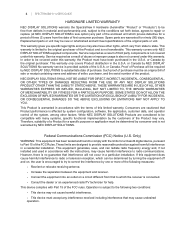
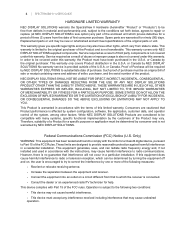
.... This device complies with the instructions, may not cause harmful interference.
• This device must have other factors. This warranty is limited to the original purchaser of the U.S.A.
If this limited warranty.
Service required as a result of third party components is affected by NEC DISPLAY SOLUTIONS to repair or replace (at NEC DISPLAY SOLUTIONS's sole option) any...
MultiSync LCD2090UXi-BK-SV : spectraview II user's guide - Page 9
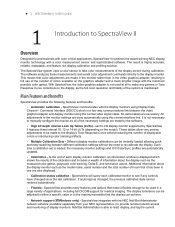
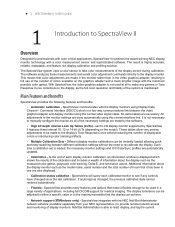
... including full DICOM support for professionals with color critical applications, SpectraView II combines the award winning NEC display monitor technology with the NEC NaViSet Administrator
network software (available separately from your NEC representative.) to the display, so the full color resolution and fidelity of display monitors. Each time a calibration set is displayed which is able...
MultiSync LCD2090UXi-BK-SV : spectraview II user's guide - Page 32
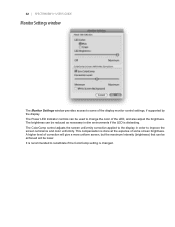
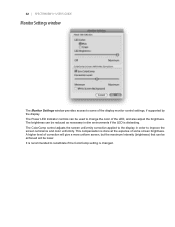
... lower. It is recommended to some screen brightness. USER'S GUIDE
Monitor Settings window
The Monitor Settings window provides access to recalibrate if the ColorComp setting is distracting. The ColorComp control adjusts the screen uniformity correction applied to the display in dim environments if the LED is changed. 32 | SPECTRAVIEW II - The Power LED Indicator controls can be achieved...
MultiSync LCD2090UXi-BK-SV : spectraview II user's guide - Page 38


....
Modifying Targets
The parameters of the display for any supported displays, and a supported color sensor. Note that modifying a Target will display the Edit Target dialog. USER'S GUIDE
4
Launching
Using SpectraView
(Mac OS)
Double click the SpectraView II application icon in the main SpectraView II window from the NEC Display Solutions program group on the particular application...
MultiSync LCD2090UXi-BK-SV : spectraview II user's guide - Page 43
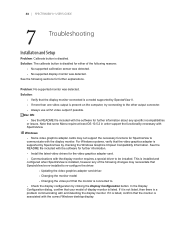
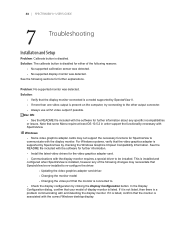
... Information. This is installed and configured when SpectraView is installed, however any specific incompatibilities or issues.
43 | SPECTRAVIEW II - USER'S GUIDE
7 Troubleshooting
Installation and Setup
Problem: Calibrate button is connected to re-configure the driver:
• Updating the video graphics adapter card driver. • Changing the monitor model • Changing the...
MultiSync LCD2090UXi-BK-SV : spectraview II user's guide - Page 44
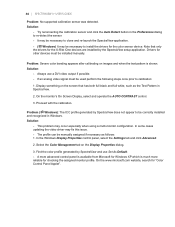
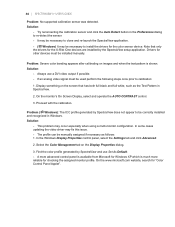
Solution:
• Always use Set As Default. • A more reliable for the X-Rite iOne devices are installed by the SpectraView setup application. On the monitor's On Screen Display, select and operate the AUTO CONTRAST control.
3. Select the Color Management tab on images and when the test pattern is much more advanced control panel is available from Microsoft for Windows...
NEC P221W-BK-SV Reviews
Do you have an experience with the NEC P221W-BK-SV that you would like to share?
Earn 750 points for your review!
We have not received any reviews for NEC yet.
Earn 750 points for your review!
