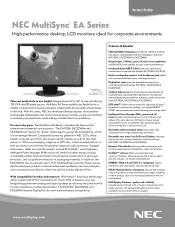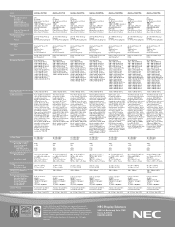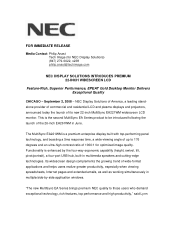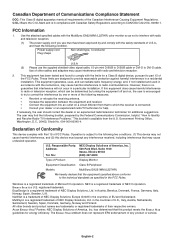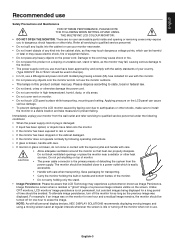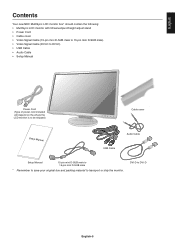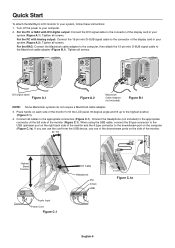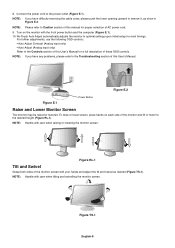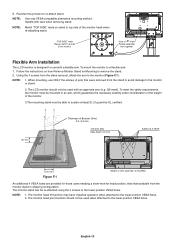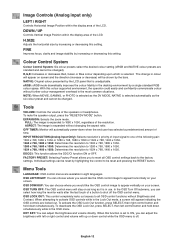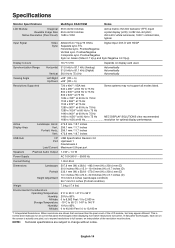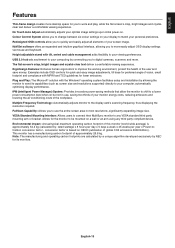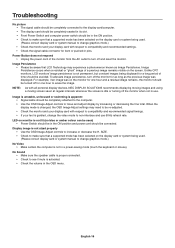NEC EA221WM-BK - MultiSync - 22" LCD Monitor Support and Manuals
Get Help and Manuals for this NEC item

View All Support Options Below
Free NEC EA221WM-BK manuals!
Problems with NEC EA221WM-BK?
Ask a Question
Free NEC EA221WM-BK manuals!
Problems with NEC EA221WM-BK?
Ask a Question
Most Recent NEC EA221WM-BK Questions
Activating Usb On Monitor
how do i activate usb ports on monitor to charge a protable device
how do i activate usb ports on monitor to charge a protable device
(Posted by jorgeontiveros 11 years ago)
NEC EA221WM-BK Videos
Popular NEC EA221WM-BK Manual Pages
NEC EA221WM-BK Reviews
We have not received any reviews for NEC yet.