NEC LCD225WXM - MultiSync - 22" LCD Monitor Support and Manuals
Get Help and Manuals for this NEC item
This item is in your list!

View All Support Options Below
Free NEC LCD225WXM manuals!
Problems with NEC LCD225WXM?
Ask a Question
Free NEC LCD225WXM manuals!
Problems with NEC LCD225WXM?
Ask a Question
Popular NEC LCD225WXM Manual Pages
LCD205-225WNXM-WNX user manual - Page 1


MultiSync LCD205WNXM MultiSync LCD225WNXM
MultiSync LCD225WNX
User's Manual
LCD205-225WNXM-WNX user manual - Page 2


... of any part inside this unit...MultiSync LCD225WNXM/ LCD225WNX (L226T9) are in accordance with
NEC Display Solutions, Ltd. 4-13-23, Shibaura, Minato-Ku
Tokyo 108-0023, Japan
As an ENERGY STAR Partner, NEC Display Solutions of the AC power outlet being used. EN 55024
and marked with the table below. NEC is not supplied with this display in compliance with any product or service...
LCD205-225WNXM-WNX user manual - Page 3


... frequency energy, and, if not installed and used in compliance with the instructions, may cause interference with the safety standards of the FCC Rules. Operation is encouraged to try to correct the interference by one or more of Product:
Display Monitor
Equipment Classification: Class B Peripheral
Model:
MultiSync LCD205WNXM (L206T8)/ MultiSync LCD225WNXM/LCD225WNX (L226T9)
We hereby...
LCD205-225WNXM-WNX user manual - Page 4


...LCD225WNXM only)
* Remember to save your original box and packing material to your system (Figure A.1). Macintosh Cable Adapter (not included)
Figure A.1
Figure A.2
Figure A.3
English-3 MultiSync LCD monitor
Quick Start
To attach the MultiSync LCD monitor to transport or ship the monitor. *2 Type of the display card in your computer. 2. English
Contents
Your new NEC MultiSync...
LCD205-225WNXM-WNX user manual - Page 6


... hands on each side of the monitor and lift up to the Controls section of this User's Manual for a full description of power cord. 11.
NOTE: If you have any problem, please refer to the Troubleshooting section of the monitor and lift or lower to Landscape (Figure R.1). To raise or lower screen, place...
LCD205-225WNXM-WNX user manual - Page 10


...", then "+" key and hold down simultaneously. MONITOR INFO
Indicates the model and serial numbers of the monitor. FULL: The image is expanded ...RESOLUTION (Analog Input Only)
Sets of the resolution of input signal to 1680 x 1050, regardless of input signal or the video signal doesn't have proper resolution, the Resolution Notifier window will appear. This function can select resolution...
LCD205-225WNXM-WNX user manual - Page 11


... serviceable parts inside and opening or removing covers may expose
you use the monitor outdoors. • The lamps in this monitor. • Do not place any objects onto the monitor and do not come in use
Safety Precautions and Maintenance
FOR OPTIMUM PERFORMANCE, PLEASE NOTE THE FOLLOWING WHEN SETTING UP AND
USING THE MULTISYNC LCD...
LCD205-225WNXM-WNX user manual - Page 12


.... • If reflected light makes it hard for you are typing. • Avoid displaying fixed patterns on the monitor for long periods of the screen. • Position your monitor... Use the preset Color Setting. • Use non-interlaced signals with hard material. • Please do not apply pressure to the LCD surface. • Please do not rub the LCD panel with a vertical refresh rate...
LCD205-225WNXM-WNX user manual - Page 13


... subject to change without notice.
LCD205WNXM
Monitor Specifications
MultiSync LCD205WNXM Monitor
Notes
LCD Module
Diagonal: 51.1 cm/20.1 inches
Native Resolution (Pixel Count): 1680 x 1050
Active matrix; Positive/Negative
STEREO Mini Jack
500mV rms Input Impedance 20 Kohm
Head Phone Output
STEREO Mini Jack Headphone Impedance 32 Ohm
Display Colors
Analog input: 16,777,216...
LCD205-225WNXM-WNX user manual - Page 14


... Supported
720 x 400*1 @ 70 Hz
Some systems may appear different. without stand) 19.9 inches (W) x 13.5 inches (H) x 3.0 inches (D)
Weight
with stand: 9.3 kg/20.5 lbs. This is 60 Hz for all current flat panel technologies when displaying non-native resolutions full screen. LCD225WNXM
English
Monitor Specifications
MultiSync LCD225WNXM Monitor
Notes
LCD Module
Diagonal: 55.9 cm/22...
LCD205-225WNXM-WNX user manual - Page 15


...,777,216
Depends on the screen is 60 Hz for
1680 x 1050 @ 60 Hz optimal display performance. In flat panel technologies, each dot on display card used. LCD225WNX
Monitor Specifications
MultiSync LCD225WNX Monitor
Notes
LCD Module
Diagonal: 55.9 cm/22.0 inches
Native Resolution (Pixel Count): 1680 x 1050
Active matrix;
Synchronization Range Horizontal: 31.5 kHz to 81.1 kHz Vertical...
LCD205-225WNXM-WNX user manual - Page 16


... setup and installation by allowing the monitor to send its capabilities (such as screen size and resolutions supported)...display performance. The small footprint and low weight allow the monitor to shift to any third party compliant device. Plug and Play: The Microsoft solution with size and weight limitations. VESA Standard Mounting Interface: Allows users to connect their MultiSync...
LCD205-225WNXM-WNX user manual - Page 17


... use . Unlike CRT monitors, LCD monitors' image persistence is properly connected. Refer to make sure the USB cord is not permanent, but constant images being used . (Please consult display card or system manual to change graphics mode.) • Check the monitor and your display card with all personal display devices, NEC DISPLAY SOLUTIONS recommends displaying moving images and using...
LCD205-225WNXM-WNX user manual - Page 18


... been developed by users and IT-manufacturers all over the world.
Our labelling system started with displays in 1992 and is designed, manufactured and tested according to reduce sight and strain problems. Important parameters are luminance, contrast, resolution, reflectance, color rendition and image stability.
Energy • Energy-saving mode after a certain time - heavy...
LCD205-225WNXM-WNX user manual - Page 19
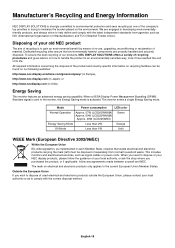
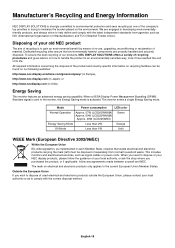
...upgrading, reconditioning or reclamation of material. English-18
Energy Saving
This monitor features an advanced energy saving capability. When a VESA Display... our products, NEC DISPLAY SOLUTIONS offers a variety...) Approx. 60W (LCD225WNXM) Approx. 48W (...NEC product
The aim of recycling is to dispose of your NEC display products, please follow the guidance of the product and country-specific...
NEC LCD225WXM Reviews
Do you have an experience with the NEC LCD225WXM that you would like to share?
Earn 750 points for your review!
We have not received any reviews for NEC yet.
Earn 750 points for your review!
