NEC LCD2080UXI Support and Manuals
Get Help and Manuals for this NEC item
This item is in your list!

View All Support Options Below
Free NEC LCD2080UXI manuals!
Problems with NEC LCD2080UXI?
Ask a Question
Free NEC LCD2080UXI manuals!
Problems with NEC LCD2080UXI?
Ask a Question
NEC LCD2080UXI Videos
Popular NEC LCD2080UXI Manual Pages
MultiSync 80 Series Brochure - Page 1


... software provides animated graphics and test patterns to the monitor and its settings without disrupting the user. With their unique brilliance.
PROFESSIONAL
NEC MultiSync® LCD 80 Series
Ultra-thin-frame, pro-level LCD monitors ideal for high-end users
Ultra-thin frame design, pro-level screen performance and advanced technologies for all installed MultiSync LCD 80 Series units.
MultiSync 80 Series Brochure - Page 2


NEC's MultiSync SoundBar80 creates a multimedia-enhanced monitor solution when attached to be
achieved. All of these control capabilities are available (upon request) for installation assistance on the screen. This allows control commands to MultiSync LCD 80 Series monitors in the medical industry, such as X-ray photo viewers.
Also, when using preset values or creating a custom setting ...
MultiSync 80 Series Brochure - Page 3


...). With Advanced No Touch Auto Adjust™, MultiSync LCD 80 Series monitors not only provide for optimal picture quality
Power-off timer automatically turns your ideas and less of the monitor bezel, while freeing up more space with response times of any NEC LCD monitor family, reduces not only the power consumption but can be set from 1-24 hours...
MultiSync 80 Series Brochure - Page 4


... Hole Configuration Specifications Environmental Conditions Operating Temperature Operating Humidity Operating Altitude Storage Temperature Storage Humidity Storage Altitude Limited Warranty Technical Support
MultiSync LCD1980FXi
19"/..., third-party touch-screen and protective glass integration, Plug and Play(VESA DDC2B & 2Bi), VESA DPMS power management, optional MultiSync SoundBar80, automatic ...
MultiSync LCD2080UXi User's Manual - Page 4


Contents
Your new NEC MultiSync® LCD monitor box* should contain the following:
• MultiSync LCD2080UXi™ monitor with tilt/swivel/pivot/adjustable stand • Power Cord • Video Signal Cable (15-pin mini D-SUB male to DVI-A) • Video Signal Cable (DVI-D to DVI-D cable) • User's Manual • Cable cover
Power Cord
15-pin mini D-SUB male...
MultiSync LCD2080UXi User's Manual - Page 5
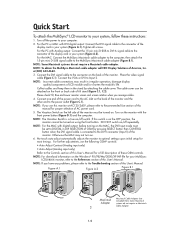
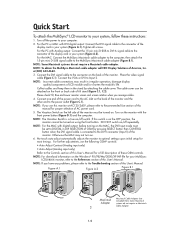
...DIGITAL in your system (Figure A.1). NOTE: To obtain the MultiSync Macintosh cable adapter call NEC Display Solutions of the monitor and the other end to the power outlet (Figure C.1). No-touch auto adjust automatically adjusts the monitor to optimal settings upon initial setup for your MultiSync LCD2080UXi monitor, refer to the References section of tilt stand (Figure C.1, C.2).
NOTE...
MultiSync LCD2080UXi User's Manual - Page 14
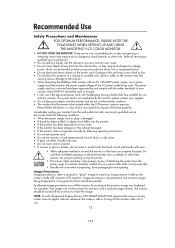
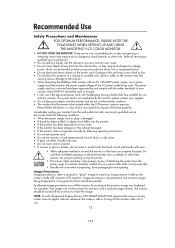
... THE FOLLOWING WHEN SETTING UP AND USING THE MULTISYNC® LCD COLOR MONITOR:
• DO NOT OPEN THE MONITOR. Refer all personal display devices, NEC DISLAY SOLUTIONS recommends using a moving screen saver at regular intervals whenever the screen is not permanent, but constant images being used in use with molded plug having a black (5A) fuse installed for one hour...
MultiSync LCD2080UXi User's Manual - Page 16


... non-native resolutions full screen.
Specifications
Monitor Specifications
LCD Module
Diagonal:
Viewable Image Size:
Native Resolution (Pixel Count):
Input Signal
Video: Sync:
Display Colors Synchronization Range Viewing Angle
Image Formation Time Resolutions Supported
Horizontal: Vertical:
Left/Right: Up/Down:
Landscape:
MultiSync® LCD2080UXi Monitor
Notes
20.1 inch 20...
MultiSync LCD2080UXi User's Manual - Page 19


... a previous image remains visible on monitor is not in a power-saving mode (touch the keyboard or mouse). Image is unstable, unfocused or swimming is when a residual or "ghost" image of the monitor.
No tilt • Rotate the screen to 90˚ clockwise until you hear one of stand.
17
1-19 Troubleshooting
No picture
• The...
MultiSync LCD2080UXi User's Manual - Page 31


...: Model:
DisplayMonitor Class B Peripheral MultiSync LCD2080UXi (L202EV)
We hereby declare that the equipment specified above conforms to the following two conditions. (1) This device may cause undesired operation. All other proprietary rights to change at any interference received, including interference that this product meets the ENERGY STAR guidelines for design and specification...
MultiSync LCD2080UXi User's Manual - Page 36


English
Contents
Your new NEC MultiSync LCD monitor box* should contain the following: • MultiSync LCD2080UXi monitor with tilt/swivel/pivot/height adjust stand • Power Cord • Video Signal Cable (15-pin mini D-SUB male to DVI-A) • Video Signal Cable (DVI-D to DVI-D cable) • User's Manual • CD-ROM • Cable Cover
Power Cord 15-pin...
MultiSync LCD2080UXi User's Manual - Page 37


... monitor screen and screen rotation when you have any problems, please refer to the Troubleshooting section of LCD module and/or shorten the module's life. No-touch auto adjust automatically adjusts the monitor to optimal settings upon initial setup for a full description of the monitor. Place the video signal cable (Figure C.1). Connect only either VGA or DVI to the MultiSync Macintosh...
MultiSync LCD2080UXi User's Manual - Page 43


....
• Handle with care. For example, if an image was displayed. There are no user serviceable parts inside of the tube properly. Immediately unplug your monitor from the wall outlet and refer servicing to qualified service personnel under the following operating instructions.
• Do not bend power cord.
• Do not use your municipality to the...
MultiSync LCD2080UXi User's Manual - Page 45


... to 85 Hz
Some systems may appear different.
English-12
1-45
Specifications
Monitor Specifications
MultiSync LCD2080UXi Monitor Notes
LCD Module
Diagonal: 51 cm/20.1 inches
Viewable Image Size: 51 cm... to expand resolutions to full screen, an interpolation of the LCD module, text may not support
600 x 800*1 at 56 Hz to 85 Hz NEC DISPLAY SOLUTIONS cites recommended
1200 ...
MultiSync LCD2080UXi User's Manual - Page 47


... to the DVI-I (Input1) connector. LED on monitor is not lit (no video is present on the screen, turn off the monitor when not in use 60Hz refresh rate.
NOTE: As with respect to compatibility and recommended settings. • Check the signal cable connector for one of the supported modes. • OSM warning "OUT OF...
NEC LCD2080UXI Reviews
Do you have an experience with the NEC LCD2080UXI that you would like to share?
Earn 750 points for your review!
We have not received any reviews for NEC yet.
Earn 750 points for your review!

