NEC JC-1576VMA - MultiSync A500 - 15" CRT Display Support and Manuals
Get Help and Manuals for this NEC item
This item is in your list!
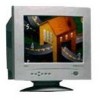
View All Support Options Below
Free NEC JC-1576VMA manuals!
Problems with NEC JC-1576VMA?
Ask a Question
Free NEC JC-1576VMA manuals!
Problems with NEC JC-1576VMA?
Ask a Question
Popular NEC JC-1576VMA Manual Pages
User Manual - Page 1


NEC Advanced Series
MultiSync®
A500+™ A700+™
User's Manual
78134441.wpc
1
11/20/98, 12:33 PM
User Manual - Page 3


... Communications Commission, helpful: "How to Identify and Resolve Radio-TV Interference Problems." This symbol alerts the user that to which can radiate radio frequency energy, and, if not installed and used in order to radio communications. These limits are designed to part 15 of this equipment does cause harmful interference to radio or...
User Manual - Page 4


... monitor box* should contain the following:
• MultiSync A Series Monitor with tilt/swivel base MultiSync A500+™, JC-1581VMW MultiSync A700+™, JC-1739VMW
• Power Cord • Captive Signal Cable • User's Manual • Registration Card
Power Cord
NEC Advanced Series
AMA ul+ti+Sync User's7M0a5n0u0al0
®®
PRODUCT REGISTRATION
Captive Signal Cable...
User Manual - Page 5


... (not included) to the References section of this User's Manual.
For download information on the computer (Figure B.1). Turn on the Macintosh (Figure B.1). NOTE: To obtain the MultiSync A500+ or A700+ Macintosh cable adapter, call NEC Technologies at (800) 820-1230.
4. NOTE: If you have any problems, please refer to your MultiSync monitor, refer to the...
User Manual - Page 7


...area left or right.
RESET
Resets the highlighted control to ... Control System
Two color presets select the desired color setting. Controls
OSM™ (On-Screen Manager) control buttons on screen and the direction (increase... or decrease) will be the same as follows:
EXIT
Exits the OSM controls.
Red, Green, Blue: NEC...
User Manual - Page 8


... a bit as the screen is not used.
Caution: Please allow a minimum of the Degauss Control.
Individual settings can be reset by highlighting the control to be reset and pressing the RESET button. Information
Indicates the frequency setting and model and serial numbers of energy savings are utilized. Tools
Degauss Control: Eliminates the buildup of stray magnetic...
User Manual - Page 9


... touch danger- To correct this, turn the monitor off for 20 minutes ...installed close to a power outlet which may fall, causing serious damage to qualified service...SETTING UP AND USING THE MULTISYNC® A SERIES COLOR MONITOR:
• DO NOT OPEN THE MONITOR. There are no user serviceable parts...exposed to qualified service personnel under the following operating instructions.
• ...
User Manual - Page 10


...-glare filter. • Clean your eyes periodically by focusing on setting up a healthy work environment, call NEC at (800) 820-1230, NEC FastFacts™ information at or slightly below eye level. P.O. CORRECT... are looking at a 90° angle to windows and other light sources to minimize turning your eyes. The Human Factors Society, Inc. Recommended Use cont. Your eyes should look...
User Manual - Page 11


... performance.
1280 x 1024 @ 55 to change without notice.
78134441.wpc
9
11
11/20/98, 12:33 PM Specifications
Monitor Specifications
Picture Tube
Diagonal: Viewable Image Size:
Radius:
Input Signal
Video: Sync:
Display Colors
Analog input:
Synchronization Range
Horizontal: Vertical:
Resolutions Supported Resolution based on display card used , and does not include border area.
User Manual - Page 12


...Factory Setting) Active Display Area (Full Scan) Power Supply Current Rating Dimensions
...Specifications
Picture Tube
Diagonal: Viewable Image Size:
Radius:
Input Signal
Video: Sync:
Display Colors
Analog input:
Synchronization Range
Horizontal: Vertical:
Resolutions Supported...support
800 x 600 @ 55 to 110 Hz
all modes listed.
832 x 624 @ 55 to 105 Hz
1024 x 768 @ 55 to 87 Hz NEC...
User Manual - Page 13


... supported) directly to a lower power consumption level when on -screen menus. IPM™ (Intelligent Power Manager)... System: Provides innovative power-saving methods that allow the monitor to shift to your display to change between two color settings... the Windows®95/98 operating system facilitates setup and installation by NEC Technologies, Inc.
78134441.wpc
11
13
11/20...
User Manual - Page 15


..., 1 stop bit
• Customer Service/ Technical Support Fax
(800) 632-4662 (978) 742-7049
• Electronic Channels:
Internet e-mail: tech-support@nectech.com Internet ftp site: ftp.... information on setting up a healthy work environment
900108
• Literature & Sales Info
(800) NEC-INFO [(800) 632-4636]
• MultiSync Fulfillment
(800) 820-1230 [For software & accessories]
•...
User Manual - Page 16


... Warranty
NEC Technologies, Inc. (hereinafter "NECTECH"), warrants this Product to be free from defects in the U.S.A. Such proof of protection.
This warranty only covers Product distribution in material and workmanship and, subject to the conditions set forth below, agrees to substantiate date of first consumer purchase. or Canada by NECTECH to repair or replace...
User Manual - Page 17


...approved and labeled product! The main problem, as far as computers and other ...electronics equipment to reactivate the computer shall be recycled in Sweden). In turn, they are often left running continuously. Up to a lower level ... NUTEK (The National Board for encouraging the adaptation of goods and services to another group of electric and magnetic fields, physical and visual ergonomics...
User Manual - Page 56


... Monitor
Equipment Classification: Class B Peripheral
Models:
JC-1581VMW and JC-1739VMW
We hereby declare that the equipment specified above conforms to the technical standards as appropriate, reserve all patent, copyright and other brands and product names are warranted in accordance with Part 15 of their respective owners. and of specific product configurations and applications must...
NEC JC-1576VMA Reviews
Do you have an experience with the NEC JC-1576VMA that you would like to share?
Earn 750 points for your review!
We have not received any reviews for NEC yet.
Earn 750 points for your review!
