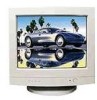NEC XV15 - MultiSync Plus - 15" CRT Display Support and Manuals
Popular NEC XV15 Manual Pages
User Manual - Page 2


...if not installed and used in compliance with any problems.
Canadian ...JC-1571VMA-2 color monitor so as not to avoid any part inside this unit has been included. Consult your dealer or an experienced radio/TV technician for additional suggestions. Use of the Canadian Interference-Causing Equipment Regulations. This equipment has been tested and found to comply with the instructions...
User Manual - Page 3


... Control Panel
Specifications
Recommended Use
Setting Up a Healthy Work Environment
2
3-4
5-7 5 5 6 6 6 7
8-9 8
10-11
12
13-17
Troubleshooting/Support Troubleshooting Chart FastFacts™ Information Technical Support The BBS Electronic Channels
Warranty
References Directory of Telephone Numbers
18-20 18-19
20 20 20 20
21-22
23-24 24
MultiSync is a registered trademark of NEC Corporation...
User Manual - Page 4


... base
2.
The following lists all of a MultiSync® XV15+™ color monitor! User's manual 5.
NEC MultiSync
NEC MultiSync
78131481
4
7/29/98, 8:44 AM Power cord 3. Captive signal cable 4. Registration card: Please fill out and return this monitor.
MultiSync XV15+ color monitor (JC-1571VMA-2) with your MultiSync color monitor package:
1. Remember to save the original...
User Manual - Page 5


...
Quick Start
Yes
Is the monitor a MultiSync®
XV15+™ monitor? Is the computer a No Macintosh computer? Tighten the screws. See the Troubleshooting
section
No
If necessary, use the front panel controls
to adjust the image to a power outlet.
Turn on the monitor. Yes
The installation of the power cable to the
MultiSync monitor and the other end to...
User Manual - Page 6


... problems, please refer to change between 640 x 480, 832 x 624 and 1024 x 768 screen resolutions without restarting your system, follow these modes.
If you to the Troubleshooting section of this manual.
78131481
6
7/29/98, 8:44 AM
Connect the MultiSync® XV15+ monitor's signal cable to the other end to your system, if the video port supports these instructions...
User Manual - Page 7


...- This multilayered screen coating increases the contrast without confusing and time-consuming setup.
tion, color saturation and more clarity than found in screen images with... card, the MultiSync XV15+ monitor automatically tells the system its highest resolution and refresh rate to take advantage of your purchase of NEC's MultiSync® XV15+™ color monitor, which provides
...
User Manual - Page 8


... When in the main power-saving mode. NEC MultiSync monitors follow the strictest magnetic field, alternating electric ...MultiSync® XV15+™ monitor will improve the working environment, protect the health of the user and save money. Reduced Emissions
The MultiSync XV15+ monitor...field emissions and static electricity. The NUTEK specification 803299 requires automatic power-down in the off...
User Manual - Page 9


... to the edges of graphics standards, including VESA standards, is easier on horizontal and vertical frequencies only. The FullScan capability allows you desire. The MultiSync® XV15+™ monitor also supports multiple operating platforms such as PC compatible, Macintosh family and workstation systems.
Increased refresh rates at all modes listed. Multiple Frequency Technology
Multiple...
User Manual - Page 12


... Maximum Resolution Resolutions Supported
Video: Sync:
...support all modes
800 x 600 @ 55 to 103 Hz
listed.
832 x 624 @ 55 to 97 Hz
1024 x 768 @ 55 to 81 Hz NEC cites recommended resolution at 75 Hz for
1280 x 1024 @ 55 to 60 Hz
optimal display performance.
78131481
12
7/29/98, 8:44 AM
Positive/Negative Vertical sync. Specifications
10
Monitor Specifications MultiSync® XV15...
User Manual - Page 15


...setting up your equipment so that holds your computer equipment or raising the seat height of your chair
The Human Factors Society, Inc. Adjust your workstation setup to fit your monitor...
78131481
15
7/29/98, 8:44 AM For a complete, detailed
explanation on setting up a healthy work in detail how to set
up your monitor.... Setting Up a Healthy...
User Manual - Page 19


Checking You • Is your work area set up to promote a natural and relaxing working position with frequently used work items within close ...
7/29/98, 8:44 AM
ANSI/HFS Standard No. 100-1988. For more detailed information on workstation setup, call NEC at (800) 820-1230, NEC FastFacts™ information at (800) 366-0476 and request document #900108 or write the American National Standard...
User Manual - Page 21


Troubleshooting Chart Problem
Picture bounces or a waving pattern is present in the picture
Displ;ay image is ...that may be causing electrical interference away from the monitor. • See inside cover of this manual for FCC information. • Use the Vertical and Horizontal Size and Position Controls to face east.
19
78131481
21
Troubleshooting/Support
7/29/98, 8:44 AM See CAUTION above....
User Manual - Page 22


... installation procedures - quick reference guides - Technical Support
If the problem persists, call , please follow these instructions to allow for faster service:
- Call from a location at (800) 632-4662. Know the name and model number of your authorized NEC dealer or service center or NEC Technologies, Inc. Know the name of the computer you call your monitor:
MultiSync XV15+ JC-1571VMA...
User Manual - Page 24


... PURPOSE. While NEC TECHNOLOGIES, INC. NECTECH SHALL NOT BE LIABLE FOR:
1. For Information, Telephone 1-800-632-4662
NOTE: All Products returned to NECTECH for a specific purpose or application must be your records. Payment of Damages and Implied Warranties NECTECH'S SOLE LIABILITY FOR ANY DEFECTIVE PRODUCT IS LIMITED TO THE REPAIR OR REPLACEMENT OF THE...
User Manual - Page 26


...
of Telephone Numbers
Customer Service
(800) 388-8888
Direct Sales
(800) 374-8000
FastFacts Information
(800) 366-0476
Literature & Sales Information
(800) NEC-INFO
MultiSync Fulfillment To order software and accessories
(800) 820-1230
MultiSync Monitor Technical Support
(800) 632-4662
Technical Support Fax
(508) 635-4666
NOTE: To request the "Setting Up a Healthy Work Environment...
NEC XV15 Reviews
Do you have an experience with the NEC XV15 that you would like to share?
Earn 750 points for your review!
We have not received any reviews for NEC yet.
Earn 750 points for your review!