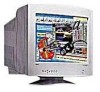NEC P1250 - MultiSync Plus - 21" CRT Display Support and Manuals
Popular NEC P1250 Manual Pages
User Manual - Page 3


... QUALIFIED SERVICE PERSONNEL.
This symbol warns user that important literature concerning the operation and maintenance of the FCC Rules. Use the attached specified cables with the JC-2148UMW color monitor so as not to part 15 of this unit has been included. This equipment generates, uses, and can be read carefully in a particular installation. WARNING
TO...
User Manual - Page 4


...Your new NEC Technologies MultiSync® P1250+™ monitor box* should contain the following:
• MultiSync P1250+ (JC-2148UMW) Monitor with tilt/swivel base • Power Cord • Signal Cable • Macintosh Cable Adapter • User's Manual • Registration Card
Power Cord
Signal Cable
Macintosh Cable Adapter
NEC Professional Series
PM1u2l5t0iS+ync User's Manual
®...
User Manual - Page 5


Quick Start
To attach the MultiSync® P1250+™ monitor to your computer. If you are using a BNC cable, please skip to the BNC connector on the back of the monitor. Tighten all screws. Figure ... system (Figure B.1) and the other end to the back of the monitor is set to your system, follow these instructions:
1. For the Mac: Connect the Macintosh cable adapter to the BNC...
User Manual - Page 6


... E.1).
5. If you have a fifth BNC connector (Vertical Sync), connect it to the BNC connector on the Windows®95/98 INF file for your MultiSync P1250+ monitor, refer to the References section of the power cord to the MultiSync® P1250+™ monitor and the other end to the Troubleshooting section of this user's manual. Quick Start cont.
User Manual - Page 8


... CONTROL buttons.
Sides Left/Right (pincushion balance): Decreases or increases the curvature of the setting will change in the up/down direction. • Use the Vertical control to adjust the... is a true one-inch circle wherever it is replaced by the bars. Red, Green, Blue: NEC's AccuColor Control System decreases or increases the monitor's red, green or blue color guns depending upon ...
User Manual - Page 9


... long as a spreadsheet or text document.
Individual settings can select how long the monitor waits after the last touch of the IPM System... Off Mode of a button for the OSM controls menu to manually adjust the OSM controls menu left, right, up or down...attempting to activate OSM controls while in seven languages. Note: NEC recommends that you to their normal state. IPM™ System ...
User Manual - Page 10


... needs. Monitor Info: Indicates the model and serial numbers of the tips and press EXIT to your eyes. Refresh Notifier: A message will advise you with helpful reminders to the monitor by the... and frequency setting of the signal being applied to periodically rest your display card or system manual. Fitness Tips: The Fitness Tips provide you if the refresh rate of the monitor. Select an...
User Manual - Page 11


... serviceable parts ...MULTISYNC® P1250+™ COLOR MONITOR:
• DO NOT OPEN THE MONITOR. Damage to a power outlet which is easily accessible. • Handle with this , turn the monitor off for 20 minutes before powering it with the safety standards of your monitor from the wall outlet and refer servicing to qualified service personnel under the following operating instructions...
User Manual - Page 12


... light sources to insufficient contrast For more detailed information on setting up a healthy work environment, call NEC at (800) 820-1230, NEC FastFacts™ information at least 20 feet away. Recommended Use cont. CHECK THE
FOLLOWING WHEN YOU POSITION THE MONITOR:
• Adjust the monitor height so that ceiling lights do not reflect on your...
User Manual - Page 13


...MultiSync® P1250+™ Monitor
Notes
21 inch 19.6 inch 1850 mm
90° deflection, 0.28 mm grille pitch, medium short persistence phosphor, aperture grille CRT, multi-layered, anti-static screen coating, dark-tint screen, and OptiClear® screen surface.
Specifications
Monitor Specifications... systems may not support
800 x 600 ... 55 to 103 Hz NEC cites recommended resolution at
...
User Manual - Page 14


... five color settings on your display...setup and installation by NEC Technologies, Inc.
78133694
12
14
11/18/98, 11:34 AM Automatic GlobalSync® Control: NEC's unique design automatically eliminates picture impurties that allow the monitor...supported) directly to your computer, automatically optimizing display performance.
Multiple Frequency Technology: Automatically adjusts monitor...
User Manual - Page 16


... 95/98 INF File: http://www.nec.com/drivers/graphic.htm
Then download the file NECMSINF.ZIP
• FastFacts™ Information (800) 366-0476
INFORMATION
DESCRIPTION
DOCUMENT #
MultiSync® P1250+™ monitor
Detailed monitor information
214801
Glossary
Definition of terms related to functions, features and installation of the MultiSync monitor
900203
More Information
Names and...
User Manual - Page 17


... gives you specific legal rights and you may be covered by NECTECH. or Canada. It shall be your nearest authorized NECTECH service facility, contact NECTECH at NECTECH's sole option) any part of time resulting in image persistence (afterimage effects), accident, misuse or abuse or operated contrary to the instructions contained in the User's Manual.
For...
User Manual - Page 18


...reducing the burden on the environment and also, to the further development of goods and services to in the products and during the manufacturing. In many countries, environmental labelling has ... the reduction of fire. The length of inactivity, shall reduce its operational policy.
The main problem, as far as a joint effort by the TCO (The Swedish Confederation of personal computers....
User Manual - Page 60


...:
Computer Monitor
Equipment Classification: Class B Peripheral
Models:
JC-2148UMW
We hereby declare that may not cause harmful interference, and (2) this document is a registered trademark of NEC Technologies, ... suitability of specific product configurations and applications must accept any product or service.
78133694
60
Part No. 78133694 Printed in accordance with Part 15 of ...
NEC P1250 Reviews
Do you have an experience with the NEC P1250 that you would like to share?
Earn 750 points for your review!
We have not received any reviews for NEC yet.
Earn 750 points for your review!