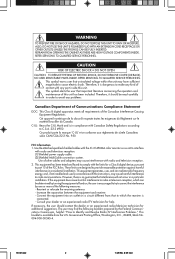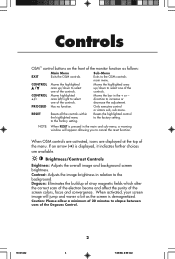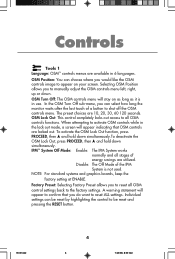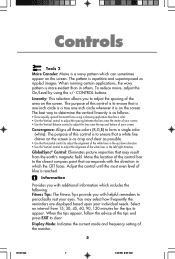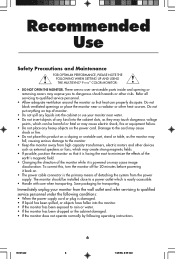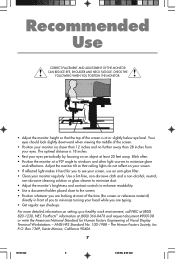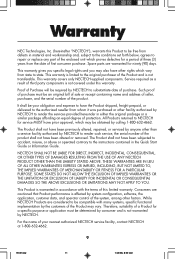NEC P1150 - MultiSync - 21" CRT Display Support and Manuals
Get Help and Manuals for this NEC item
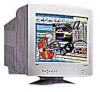
Most Recent NEC P1150 Questions
Nec Multisync P1150 Driver
Just inherited this NEC P1150 behemoth...Seems to have a decent picture but the 60Hz refresh rate is...
Just inherited this NEC P1150 behemoth...Seems to have a decent picture but the 60Hz refresh rate is...
(Posted by jzad 13 years ago)
Popular NEC P1150 Manual Pages
NEC P1150 Reviews
We have not received any reviews for NEC yet.