NEC FE1250 - MultiSync - 22" CRT Display Support and Manuals
NEC FE1250 Videos
Popular NEC FE1250 Manual Pages
MultiSync FE 750/950/1250 User's Manual - Page 3
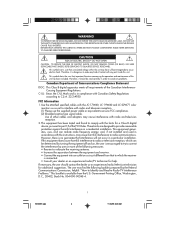
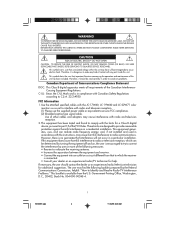
...color
monitors so as not to interfere with the instructions, may...SERVICING TO QUALIFIED SERVICE PERSONNEL. This equipment has been tested and found to radio communications. REFER SERVICING TO QUALIFIED SERVICE PERSONNEL. This equipment generates, uses, and can be read carefully in a residential installation...Problems." If this unit.
However, there is dangerous to make any part...
MultiSync FE 750/950/1250 User's Manual - Page 4
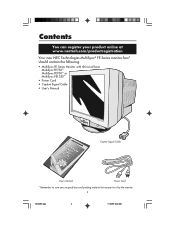
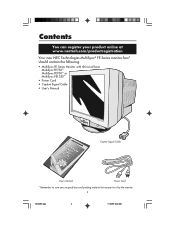
... at w w w.nectech.com/productregistration
Your new NEC Technologies MultiSync® FE Series monitor box* should contain the following:
• MultiSync FE Series Monitor with tilt/swivel base MultiSync FE750™ MultiSync FE950™ or MultiSync FE1250™
• Power Cord • Captive Signal Cable • User's Manual
MultiSync UseFr'Es M1Fa2En5Fu9aE05l 70™5™0 ™...
MultiSync FE 750/950/1250 User's Manual - Page 5
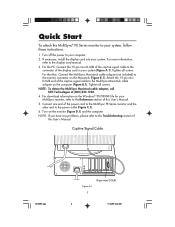
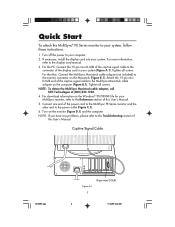
... problems, please refer to your computer. 2. NOTE: To obtain the MultiSync Macintosh cable adapter, call
NEC Technologies at (800) 820-1230. 4. If necessary, install the display card into your system, follow these instructions:
1. Tighten all screws. Turn on the Windows® 95/98 INF file for your system (Figure A.1). Turn off the power to the Troubleshooting...
MultiSync FE 750/950/1250 User's Manual - Page 9


...settings. Individual settings can select how long the monitor waits after the last touch of this control is to adjust the spacing of energy savings are available in the sub-menus (Top Left, Top Right, Bottom Left or Bottom Right), use .
GlobalSync® Control (MultiSync® FE950™ and MultiSync FE1250... the RESET button.
Note: NEC recommends that may result from ...
MultiSync FE 750/950/1250 User's Manual - Page 10
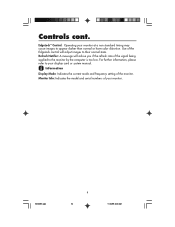
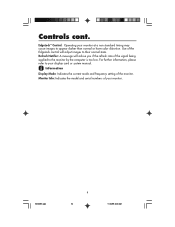
...
Display Mode: Indicates the current mode and frequency setting of the signal being applied to their normal state. Refresh Notifier: A message will adjust images to the monitor by the computer is too low. Use of your display card or system manual. For further information, please refer to appear darker than normal or have...
MultiSync FE 750/950/1250 User's Manual - Page 11
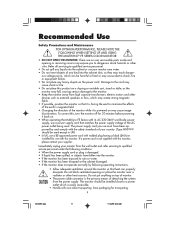
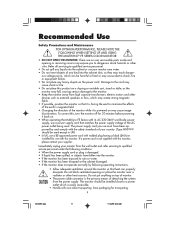
...your monitor from the wall outlet and refer servicing to qualified service personnel under the following operating instructions.
• Allow adequate ventilation around the monitor so that heat can be installed close ...PERFORMANCE, PLEASE NOTE THE FOLLOWING WHEN SETTING UP AND USING THE MULTISYNC® FE SERIES COLOR MONITOR:
• DO NOT OPEN THE MONITOR. ous voltage points, which can ...
MultiSync FE 750/950/1250 User's Manual - Page 13
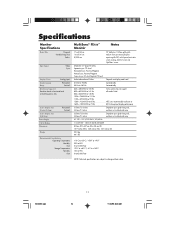
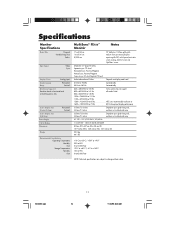
...1024 @ 55 to 85 Hz NEC cites recommended resolution at
1600 x 1200 @ 55 to change without notice.
78135291.wpc
11
13
11/24/99, 8:03 AM Specifications
Monitor Specifications
Picture Tube
Diagonal: Viewable Image Size:
Radius:
Input Signal
Video: Sync:
Display Colors
Analog input:
Synchronization Range
Horizontal: Vertical:
Resolutions Supported
Resolution based on display card used...
MultiSync FE 750/950/1250 User's Manual - Page 14
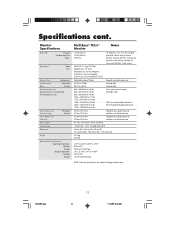
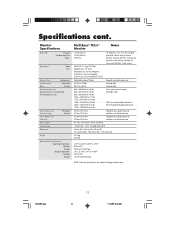
... 275 mm/10.8 inches
Dependent upon signal timing used, and does not include border area. Monitor Specifications
Picture Tube
Diagonal: Viewable Image Size:
Radius:
Input Signal
Video: Sync:
Display Colors
Analog input:
Synchronization Range
Horizontal: Vertical:
Resolutions Supported
Resolution based on display card used.
31 kHz to 96 kHz 55 Hz to 160 Hz
Automatically...
MultiSync FE 750/950/1250 User's Manual - Page 15
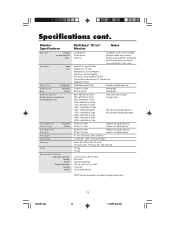
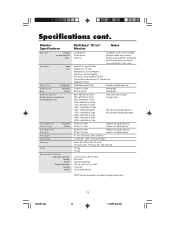
... 305 mm/12.0 inches
Dependent upon signal timing used, and does not include border area.
Monitor Specifications
Picture Tube
Diagonal: Viewable Image Size:
Radius:
Input Signal
Video: Sync:
Display Colors
Analog input:
Synchronization Range
Horizontal: Vertical:
Resolutions Supported
Resolution based on display card used.
31 kHz to 110 kHz 55 Hz to 160 Hz
Automatically...
MultiSync FE 750/950/1250 User's Manual - Page 16


...resolutions supported)...monitor. ErgoDesign® Features: Enhance human ergonomics to match your personal preference. OptiClear® Screen Surface: Reduces reflection and glare and increases contrast without sacrificing focus level, clarity or brightness. Plug and Play: The Microsoft® solution with the Windows®95/98 operating system facilitates setup and installation by NEC...
MultiSync FE 750/950/1250 User's Manual - Page 17


...monitor and your screen
• Thin lines are normal for FCC information. Activate the Degauss Control.
Image is scrolling or unstable
• Signal cable should be completely attached to the computer. • Check pin assignments and signal timings of User's Manual...is fuzzy, adjust the Moiré Canceler control. Troubleshooting
No picture
• Display card should be completely seated...
MultiSync FE 750/950/1250 User's Manual - Page 18
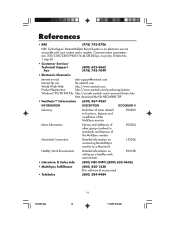
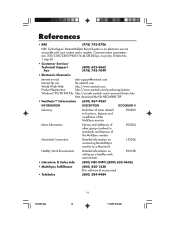
... functions, features and installation of the MultiSync monitor
900203
More Information
Names and addresses of other groups involved in standards and features of the MultiSync monitor
900204
Macintosh Connection
Detailed information on connecting the MultiSync monitor to a Macintosh
153006
Healthy Work Environment • Literature & Sales Info
Detailed information on setting up a healthy...
MultiSync FE 750/950/1250 User's Manual - Page 19
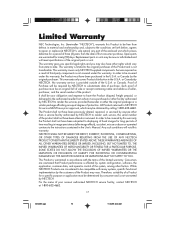
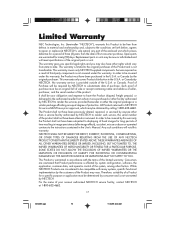
...NEC Technologies, Inc. (hereinafter "NECTECH"), warrants this Product to be free from defects in material and workmanship and, subject to the conditions set forth below, agrees to repair or replace (at 1-800-632-4662.
17
78135291.wpc
19
11/24/99, 8:03 AM This warranty gives you specific... to the instructions contained in the U.S.A. For the name of the U.S.A. No warranty service is not ...
MultiSync FE 750/950/1250 User's Manual - Page 20
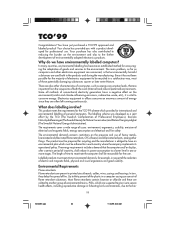
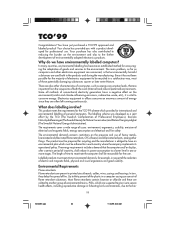
... of both in printed circuit boards, cables, wires, casings and housings. The main problem, as far as computers and other electronics equipment are concerned, is that environmentally harmful ...to reactivate the computer shall be recycled in a computer casing can consist of goods and services to another group of environmental toxins, PCBs, which provides for Nature Conservation) and Statens ...
MultiSync FE 750/950/1250 User's Manual - Page 68
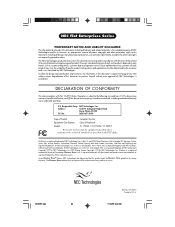
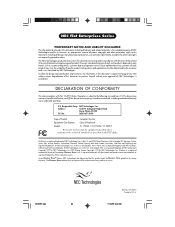
... to change at any product or service.
78135291.wpc
68
Part No. 78135291 Printed in U.S.A.
11/24/99, 8:04 AM registered trademark.
To allow for energy efficiency. Arlington Heights Road
Itasca, Illinois 60143
Tel. No.:
(630) 467-5000
Type of Product:
Computer Monitor
Equipment Classification: Class B Peripheral
Models:
JC-17W40 / JC-19W40 / JC-22W71...
NEC FE1250 Reviews
Do you have an experience with the NEC FE1250 that you would like to share?
Earn 750 points for your review!
We have not received any reviews for NEC yet.
Earn 750 points for your review!


