NEC FP1350X - MultiSync - 22" CRT Display Support and Manuals
Popular NEC FP1350X Manual Pages
MultiSync FP1350X Specification Brochure - Page 1
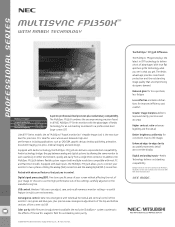
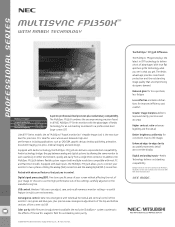
... compatibility.
Fine tune specific areas of your screen without affecting the rest of your monitor to deliver a host of -box settings carefully adjusted on MultiSync totally-flat screen and traditional curved-screen CRTs from a single DVI-I ) connection.
Color purity. The MultiSync FP1350X employs the latest in all FP Series models, the 22" MultiSync FP1350X monitor(20" viewable image...
MultiSync FP1350X Specification Brochure - Page 2
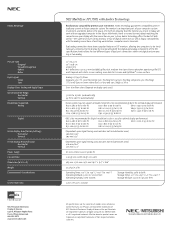
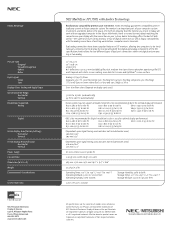
... DVI specification, Ambix allows for Digital resolution is a U.S. The monitor is no need to worry about matching the connection on CRT monitors, allowing two computers to be simultaneously connected to 81 Hz
(NEC cites recommended for two different types of America 1250 N.
registered trademark. NEC cites recommended @ 85 Hz for all models listed. MultiSync and FP1350x are...
MultiSync FP1350X User's Manual - Page 3
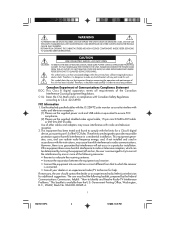
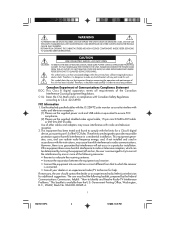
... carefully in order to DVI-D cable.
Use the attached specified cables with the JC-22W72 color monitor so as not to provide reasonable protection against harmful interference in accordance with the instructions, may cause interference with any problems.
Canadian Department of Communications Compliance Statement DOC: This Class B digital apparatus meets all requirements of...
MultiSync FP1350X User's Manual - Page 4
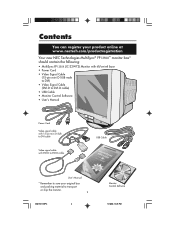
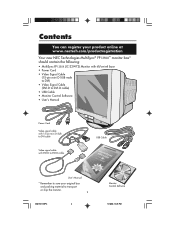
.../productregistration
Your new NEC Technologies MultiSync® FP1350X™ monitor box* should contain the following:
• MultiSync FP1350X (JC-22W72) Monitor with tilt/swivel base • Power Cord • Video Signal Cable
(15-pin mini D-SUB male to DVI) • Video Signal Cable (DVI-D to DVI-D cable) • USB Cable • Monitor Control Software • User's Manual
Power Cord...
MultiSync FP1350X User's Manual - Page 5


.... 2. Quick Start
To attach the MultiSync® FP1350X™ monitor to DFP adapter call
NEC Technologies at (800) 820-1230 NOTE: Incorrect cable connections may result in irregular operation or damage
display components 3. Tighten all screws. Attach the DVI signal cable to the DVI to the Troubleshooting section of this User's Manual.
7A811011.WPC
3
5
5/18/00, 12...
MultiSync FP1350X User's Manual - Page 7
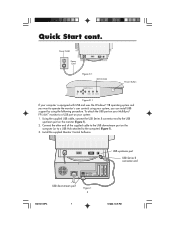
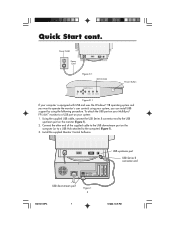
...SUB
Figure D.1
If your system:
1. Install the supplied Monitor Control Software.
To attach the USB port on your MultiSync® FP1350X™ monitor to operate the monitor's user controls using your system, you want to a USB port on your computer is equipped with USB and uses the Windows® 98 operating system and you can install USB support by using the following procedure.
MultiSync FP1350X User's Manual - Page 10
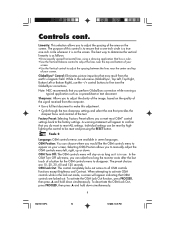
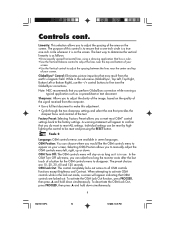
...through the two sharpness settings and select the one -inch circle wherever it is... settings. Selecting OSM Position allows you a reset most OSM™ control settings back to manually adjust... out. While in seven languages. Note: NEC recommends that has a ruler. • Use... tune the GlobalSync corrections.
Individual settings can select how long the monitor waits after the last touch of...
MultiSync FP1350X User's Manual - Page 12


...setting of the signal being applied to the monitor by the computer is inactive, the No Signal window will advise you with helpful reminders to periodically rest your display card or system manual. Fitness Tips: The Fitness Tips provide you if the refresh rate of the monitor. Refresh Notifier: A message will appear. Monitor Info: Indicates the model...based upon your monitor. OSMTM Warning
NO...
MultiSync FP1350X User's Manual - Page 13
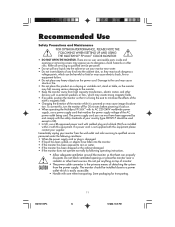
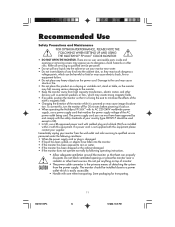
... NOTE THE FOLLOWING WHEN SETTING UP AND USING THE MULTISYNC® FP1350X™ COLOR MONITOR:
• DO NOT OPEN THE MONITOR. Do not put anything on top of detaching the system
CAUTION from the wall outlet and refer servicing to qualified service personnel under the following operating instructions.
• Allow adequate ventilation around the monitor so that it is...
MultiSync FP1350X User's Manual - Page 14
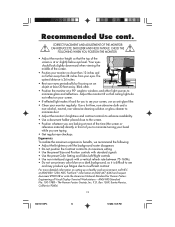
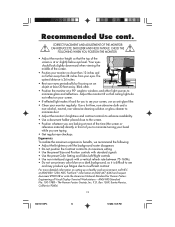
...Setting and Sides Left/Right controls • Use non-interlaced signals with a vertical refresh rate between 75-160Hz • Do not use primary color blue on setting up a healthy work environment, call NEC at (800) 820-1230, NEC...8226; Position your monitor no closer than 12 inches and no further away than 28 inches from your monitor regularly. Blink often.
• Position the monitor at a 90&#...
MultiSync FP1350X User's Manual - Page 15


... frequencies only
(Digital)
Active Display Area (Factory Setting) Active Display Area (Full Scan) Power Supply
Current Rating Dimensions
Horizontal: Vertical:
Weight
Environmental Considerations Operating Temperature: Humidity: Altitude: Storage Temperature: Humidity: Altitude:
MultiSync® FP1350X™ Monitor
Notes
22 inch/55.3 cm 20 inch/50.8 cm 57800 mm
90° deflection...
MultiSync FP1350X User's Manual - Page 16


... Minimized Differential Signaling) digital compatibility for digital flat panel monitor interfaces. DFP (Digital Flat Panel): An all elements of...USB, analog video and IEEE-1394-995). The striped phosphor alignment of the CRT delivers superior vertical definition with DVI. Provides traditional MultiSync® technology compatibility for analog as well as additional legacy analog support...
MultiSync FP1350X User's Manual - Page 17


...-thirds of your monitor.
Plug and Play: The Microsoft® solution with the Windows®95/98 operating system facilitates setup and installation by NEC Technologies, Inc.
7A811011.WPC... control panel. Multiple Frequency Technology: Automatically adjusts monitor to easily and quickly adjust the suitable horizontal and vertical size and position settings. ErgoDesign® Features: Enhance...
MultiSync FP1350X User's Manual - Page 19
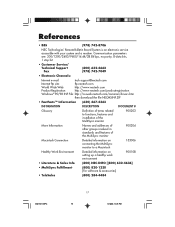
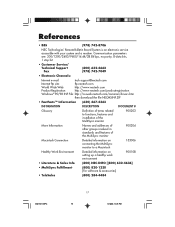
... on setting up a healthy work environment
900108
• Literature & Sales Info
(800) NEC-INFO [(800) 632-4636]
• MultiSync Fulfillment
(800) 820-1230 [For software & accessories]
• TeleSales
(800) 284-4484
7A811011.WPC
17
19
5/18/00, 12:26 PM References
• BBS
(978) 742-8706
NEC Technologies' Remote Bulletin Board System is an electronic service accessible...
MultiSync FP1350X User's Manual - Page 68
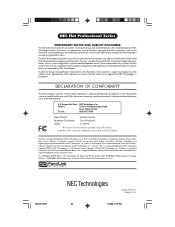
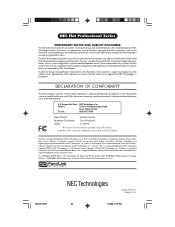
...AccuColor, OptiClear, GlobalSync and ErgoDesign are registered trademarks of NEC Technologies, Inc. FP1350X, Reduced Magnetic Field, IPM, FastFacts, FullScan, EdgeLock and OSM are trademarks of NEC Technologies, Inc. The ENERGY STAR emblem does not represent EPA endorsement of any product or service.
7A811011.WPC
68
Part No. 7A811011 Printed in the U.S. DECLARATION OF CONFORMITY
This...
NEC FP1350X Reviews
Do you have an experience with the NEC FP1350X that you would like to share?
Earn 750 points for your review!
We have not received any reviews for NEC yet.
Earn 750 points for your review!

