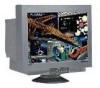NEC FP1350 - MultiSync - 22" CRT Display Support and Manuals
Popular NEC FP1350 Manual Pages
MultiSync FP1370 User's Manual - Page 4


... following:
• MultiSync FP Series Monitor with tilt/swivel base MultiSync FP950™ (JC-1946UMW), MultiSync FP1350™ (JC-2241UMW) or MultiSync FP1370™ (JC-22W70)
• Power Cord • Signal Cable • USB Cable • Monitor Control Software • Macintosh Cable Adapter • User's Manual
Power Cord
USB Cable
Macintosh Cable Adapter
M NEC Flat Professional...
MultiSync FP1370 User's Manual - Page 6


... Turn on the Windows®95/98 INF file for your monitor is set for your MultiSync FP Series monitor, refer to the References section of the power cord to the MultiSync® FP Series monitor and the other end to the power outlet (Figure D.1).
5. Connect one end of this User's Manual.
If you have any problems, please refer...
MultiSync FP1370 User's Manual - Page 7


... end to operate the monitor's user controls using your system, you want to the USB
upstream port on your MultiSync FP Series monitor to the computer) (Figure 1). 3. Quick Start cont.Start
If your computer is equipped with USB and uses the Windows® 98 operating system and you can install USB support by using the following...
MultiSync FP1370 User's Manual - Page 9


...the bottom of your display. The pattern is replaced by the color setting choice from Kelvin to be shown by using ...rippled images. Red, Green, Blue: NEC's AccuColor Control System decreases or increases the monitor's red, green or blue color ...window will be the same as possible. • Use the Horizontal control to adjust the alignment of the white lines in others. Each color setting...
MultiSync FP1370 User's Manual - Page 10


... earth's magnetic field. Individual settings can select how long the monitor waits after the last touch of
your screen. Selecting OSM Position allows you perform GlobalSync correction while running a typical application such as it is to disappear. OSM Lock Out: This control completely locks out access to manually adjust the OSM controls menu...
MultiSync FP1370 User's Manual - Page 11


... the monitor by the computer is not used. When the tips appear, follow the advice of the monitor. NOTE: For standard systems and graphics boards, keep the factory setting
at ...adjust images to periodically rest your eyes.
Controls cont.
Monitor Info: Indicates the model and serial numbers of energy savings are displayed based upon your monitor.
78135162.wpc
9
11
10/23/99, 2:31 PM...
MultiSync FP1370 User's Manual - Page 12


...SETTING UP AND USING THE MULTISYNC® FP Series COLOR MONITOR:
• DO NOT OPEN THE MONITOR. Refer all servicing to qualified service...monitor from the wall outlet and refer servicing to qualified service personnel under the following operating instructions.
• Allow adequate ventilation around the monitor... be used . The monitor should be installed close to dangerous shock hazards...
MultiSync FP1370 User's Manual - Page 13


...; Adjust the monitor height so that ceiling lights do not reflect on your screen.
• If reflected light makes it is difficult to see
and may produce eye fatigue due to insufficient contrast For more detailed information on setting up a healthy work environment, call NEC at (800) 820-1230, NEC FastFacts™ information at...
MultiSync FP1370 User's Manual - Page 14


...dark-tint screen, and OptiClear® screen surface.
ANALOG 0.7 Vp-p/75 Ohms Separate sync. Specifications
Monitor Specifications
Picture Tube
Diagonal: Viewable Image Size:
Radius:
Input Signal
Video: Sync:
Display Colors
Analog input:
Synchronization Range
Horizontal: Vertical:
Resolutions Supported
Resolution based on display card used , and does not include border area. AC 100...
MultiSync FP1370 User's Manual - Page 15


...MultiSync® FP1350™ Monitor
Notes
22 inch/55.3 cm 20 inch/50.8 cm 57800 mm
90° deflection, 0.25 - 0.27 mm (variable) grille pitch, medium short persistence phosphor, aperture grille CRT, multi-layered, anti-static screen coating, semi-dark-tint screen, and OptiClear® screen surface. Monitor Specifications... may not support
800 x... 55 to 92 Hz NEC cites recommended resolution a...
MultiSync FP1370 User's Manual - Page 16


...
Depends on horizontal and vertical frequencies only
Active Display Area (Factory Setting) Active Display Area (Full Scan) Power Supply Current Rating Dimensions
Horizontal: Vertical:
Weight
Environmental Considerations
Operating Temperature: Humidity: Altitude:
Storage Temperature: Humidity: Altitude:
MultiSync® FP1370™ Monitor
Notes
22 inch/55.3 cm 20 inch/50.8 cm 57800 mm...
MultiSync FP1370 User's Manual - Page 17


...by allowing the monitor to change between five color settings on your ...Windows®95/98 operating system facilitates setup and installation by NEC Technologies, Inc.
15
78135162.wpc
17
10/23/99, 2:31 PM ErgoDesign® Features: Enhance human ergonomics to improve the working environment, protect the health of your monitor. Multiple Frequency Technology: Automatically adjusts monitor...
MultiSync FP1370 User's Manual - Page 19


...:
http://www.nectech.com/productregistration
Windows® 95/98 INF File: http://cssweb.nectech.com/common/drivers.htm
Then download the file NECMSINF.ZIP.
• FastFacts™ Information (630) 467-4363
INFORMATION
DESCRIPTION
DOCUMENT #
Glossary
Definition of terms related to functions, features and installation of the MultiSync monitor
900203
More Information
Names and...
MultiSync FP1370 User's Manual - Page 20


...Manual. Replacement parts or units may also have been altered or removed. This warranty gives you specific... set forth below, agrees to repair or replace ...instructions contained in accordance with many systems, specific functional implementation by the customers of purchase. For the name of the original parts or unit. Limited Warranty
NEC...NECTECH to render such service, the serial number of...
MultiSync FP1370 User's Manual - Page 68


... of Product:
Computer Monitor
Equipment Classification: Class B Peripheral
Models:
JC-1946UMW / JC-2241UMW / JC22W70
We hereby declare that the equipment specified above conforms to change at any product or service.
78135162.wpc
68
Part No. 78135162 Printed in U.S.A.
10/23/99, 2:32 PM No.:
(630) 467-5000
Type of NEC Technologies, Inc. MultiSync is subject to...
NEC FP1350 Reviews
Do you have an experience with the NEC FP1350 that you would like to share?
Earn 750 points for your review!
We have not received any reviews for NEC yet.
Earn 750 points for your review!