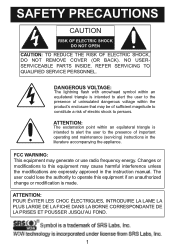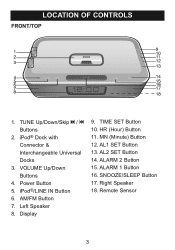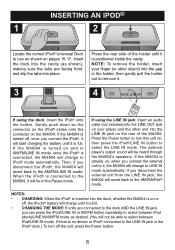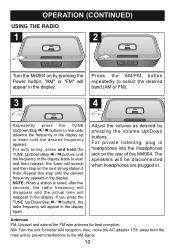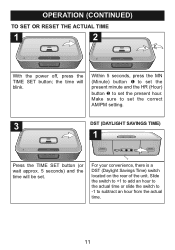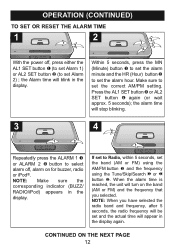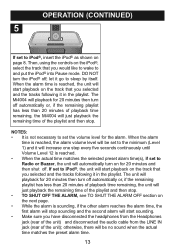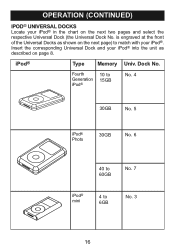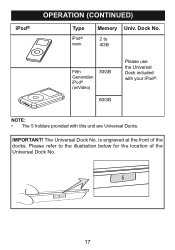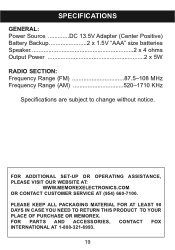Memorex Mi4004 - iWake Clock Radio Support and Manuals
Get Help and Manuals for this Memorex item

View All Support Options Below
Free Memorex Mi4004 manuals!
Problems with Memorex Mi4004?
Ask a Question
Free Memorex Mi4004 manuals!
Problems with Memorex Mi4004?
Ask a Question
Most Recent Memorex Mi4004 Questions
Looking For A Manual
I am looking for a manual for a Memorex Soothing Sounds Alarm Clock Radio, Model# MC6306BKA.
I am looking for a manual for a Memorex Soothing Sounds Alarm Clock Radio, Model# MC6306BKA.
(Posted by judyroik 7 years ago)
Memorex 10.2 Portable Player
Where can I find a replacement battery for my portable memorex dvd 10.2 MVDP1102
Where can I find a replacement battery for my portable memorex dvd 10.2 MVDP1102
(Posted by texzwindstorm 8 years ago)
Volume Is Low Even When Master Volume Is At Its Max.
(Posted by marklongsworth 11 years ago)
Radio Won't Turn On, Can't Change The Time, Ipod Charges But That's About It
(Posted by Rexache 12 years ago)
Popular Memorex Mi4004 Manual Pages
Memorex Mi4004 Reviews
We have not received any reviews for Memorex yet.