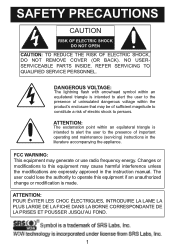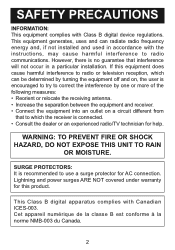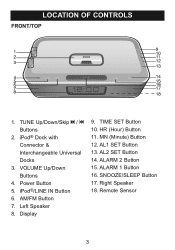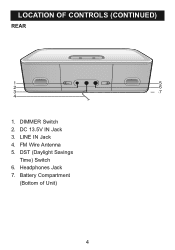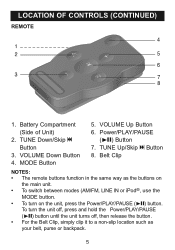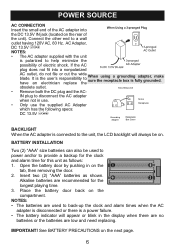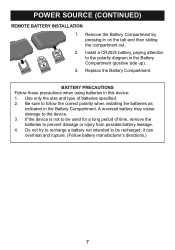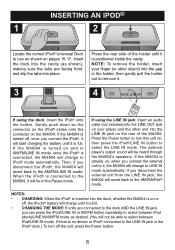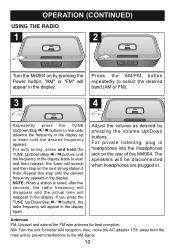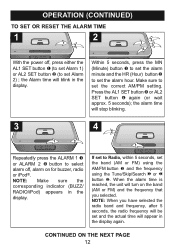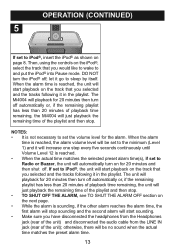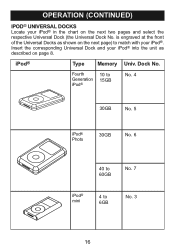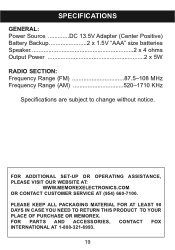Memorex Mi4004 Support Question
Find answers below for this question about Memorex Mi4004 - iWake Clock Radio.Need a Memorex Mi4004 manual? We have 1 online manual for this item!
Question posted by texzwindstorm on January 25th, 2016
Memorex 10.2 Portable Player
Where can I find a replacement battery for my portable memorex dvd 10.2 MVDP1102
Current Answers
Answer #1: Posted by TommyKervz on January 26th, 2016 9:21 AM
Go here https://www.encompassparts.com/staticpages/Contact_Model_Research to make part enquiry.
Related Memorex Mi4004 Manual Pages
Similar Questions
Looking For A Manual
I am looking for a manual for a Memorex Soothing Sounds Alarm Clock Radio, Model# MC6306BKA.
I am looking for a manual for a Memorex Soothing Sounds Alarm Clock Radio, Model# MC6306BKA.
(Posted by judyroik 7 years ago)
Need To Purchase (2) Accessories For Memorex Product, Model# Mi2001.
Need part# 295-05220-E000 (AC Adapter) and part# 239-04358-E000 (remote control) for Memorex Alarm C...
Need part# 295-05220-E000 (AC Adapter) and part# 239-04358-E000 (remote control) for Memorex Alarm C...
(Posted by rk10s17309 9 years ago)
Radio Won't Turn On, Can't Change The Time, Ipod Charges But That's About It
(Posted by Rexache 12 years ago)
I Do Not Know How To Set The Time Or Alarm For The Radio. How Would I Do That?
My Memorex Mi2001 Clock Radio is brand new, just I threw the manual away I guess or the details. I t...
My Memorex Mi2001 Clock Radio is brand new, just I threw the manual away I guess or the details. I t...
(Posted by kurtck95 13 years ago)
I Can't Unfreeze My Memorex Alarm Clock Radio And Play Music From My Ipod
It worked fine for about 3 months, but now everytime i hit the power button it freezes, the only way...
It worked fine for about 3 months, but now everytime i hit the power button it freezes, the only way...
(Posted by jaredvideos 13 years ago)