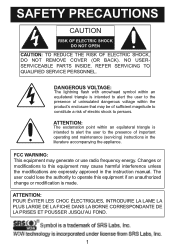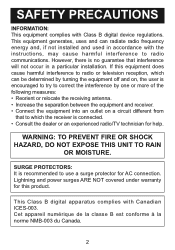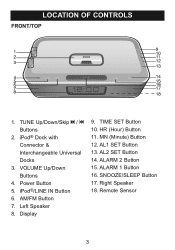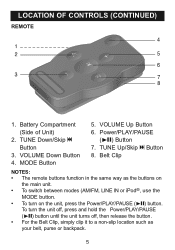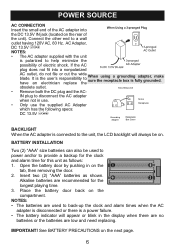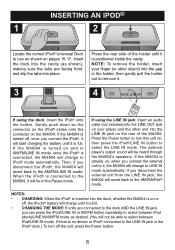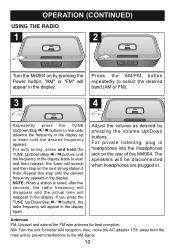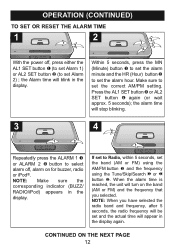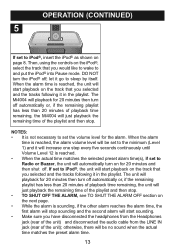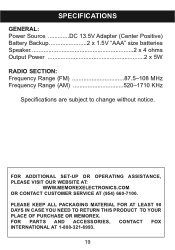Memorex Mi4004 Support Question
Find answers below for this question about Memorex Mi4004 - iWake Clock Radio.Need a Memorex Mi4004 manual? We have 1 online manual for this item!
Question posted by marklongsworth on February 22nd, 2013
Volume Is Low Even When Master Volume Is At Its Max.
The person who posted this question about this Memorex product did not include a detailed explanation. Please use the "Request More Information" button to the right if more details would help you to answer this question.
Current Answers
Related Memorex Mi4004 Manual Pages
Similar Questions
Looking For A Manual
I am looking for a manual for a Memorex Soothing Sounds Alarm Clock Radio, Model# MC6306BKA.
I am looking for a manual for a Memorex Soothing Sounds Alarm Clock Radio, Model# MC6306BKA.
(Posted by judyroik 7 years ago)
Need Manual For Memorex 2xtreme Am/fm Radio Casette Player.
(Posted by LesleeJackowski 10 years ago)
Radio Won't Turn On, Can't Change The Time, Ipod Charges But That's About It
(Posted by Rexache 13 years ago)
I Do Not Know How To Set The Time Or Alarm For The Radio. How Would I Do That?
My Memorex Mi2001 Clock Radio is brand new, just I threw the manual away I guess or the details. I t...
My Memorex Mi2001 Clock Radio is brand new, just I threw the manual away I guess or the details. I t...
(Posted by kurtck95 13 years ago)
I Can't Unfreeze My Memorex Alarm Clock Radio And Play Music From My Ipod
It worked fine for about 3 months, but now everytime i hit the power button it freezes, the only way...
It worked fine for about 3 months, but now everytime i hit the power button it freezes, the only way...
(Posted by jaredvideos 13 years ago)