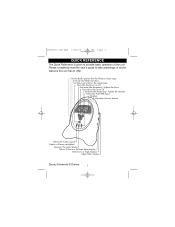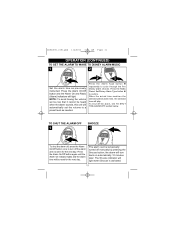Memorex DCR5000-P - Disney Princess Clock Radio Support and Manuals
Get Help and Manuals for this Memorex item

View All Support Options Below
Free Memorex DCR5000-P manuals!
Problems with Memorex DCR5000-P?
Ask a Question
Free Memorex DCR5000-P manuals!
Problems with Memorex DCR5000-P?
Ask a Question
Most Recent Memorex DCR5000-P Questions
I Need A User Manual For The Dcr5000p
(Posted by mchtc 12 years ago)
How Do I Set The Alarm On This Clock
(Posted by shelbysdeb 13 years ago)
How To Set The Alarm?
(Posted by kemoy1212 13 years ago)
Popular Memorex DCR5000-P Manual Pages
Memorex DCR5000-P Reviews
We have not received any reviews for Memorex yet.