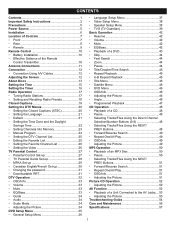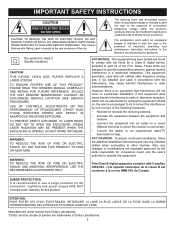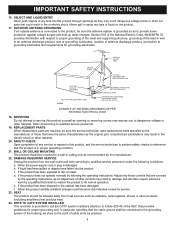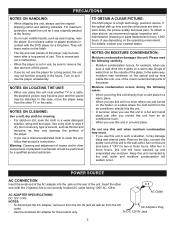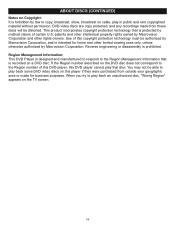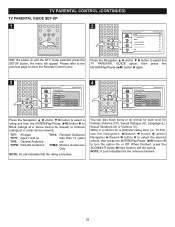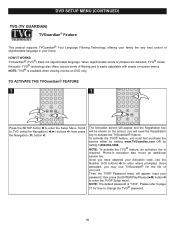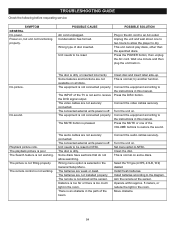Memorex MVUC821 - DVD LCD TV Kitchen Clock Radio Support and Manuals
Get Help and Manuals for this Memorex item

View All Support Options Below
Free Memorex MVUC821 manuals!
Problems with Memorex MVUC821?
Ask a Question
Free Memorex MVUC821 manuals!
Problems with Memorex MVUC821?
Ask a Question
Most Recent Memorex MVUC821 Questions
Disk Removal
How to remove a disk from Memorex MVCU821 when the parental guide function stops the disk for being ...
How to remove a disk from Memorex MVCU821 when the parental guide function stops the disk for being ...
(Posted by efb 4 years ago)
Spare. A Strength Of My Team And Bnecesito burned Mvuc821 Learn The Va
(Posted by intelsis2009 9 years ago)
How Does Mvuc821 Connect To Cable
(Posted by pbm4047 11 years ago)
Installation Template
is missing from my box. Where can I get a template for install?
is missing from my box. Where can I get a template for install?
(Posted by ian12187 11 years ago)
Connecting To Analog Cable
I did this once, so I know it is possible, so remind me how do I set this up so I can display TV fro...
I did this once, so I know it is possible, so remind me how do I set this up so I can display TV fro...
(Posted by daviep 12 years ago)
Popular Memorex MVUC821 Manual Pages
Memorex MVUC821 Reviews
We have not received any reviews for Memorex yet.