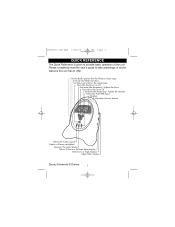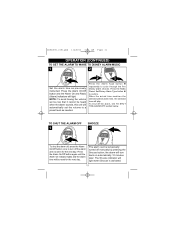Memorex DCR5000-P Support Question
Find answers below for this question about Memorex DCR5000-P - Disney Princess Clock Radio.Need a Memorex DCR5000-P manual? We have 1 online manual for this item!
Question posted by shelbysdeb on January 18th, 2011
How Do I Set The Alarm On This Clock
The person who posted this question about this Memorex product did not include a detailed explanation. Please use the "Request More Information" button to the right if more details would help you to answer this question.
Current Answers
Related Memorex DCR5000-P Manual Pages
Similar Questions
Memorex, Model No. Mc7211, Cd Alarm Clock Radio
(Posted by Badasspresley 3 years ago)
Alarm Clock Bulb
How to replace/Can I replace the bulb in my "180 projection swivel design" alarm clock? Bought new i...
How to replace/Can I replace the bulb in my "180 projection swivel design" alarm clock? Bought new i...
(Posted by rickanddona 12 years ago)
How To Set The Alarm?
(Posted by kemoy1212 13 years ago)