Memorex MP8700 - Boombox - Radio Support and Manuals
Get Help and Manuals for this Memorex item
This item is in your list!

View All Support Options Below
Free Memorex MP8700 manuals!
Problems with Memorex MP8700?
Ask a Question
Free Memorex MP8700 manuals!
Problems with Memorex MP8700?
Ask a Question
Most Recent Memorex MP8700 Questions
Mp8700 Shuts Down After About 3 Seconds. The Cd Player Won't Play.
(Posted by tomwashman 9 years ago)
Popular Memorex MP8700 Manual Pages
User Guide - Page 1
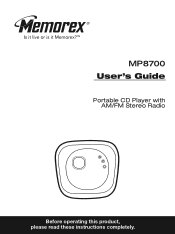
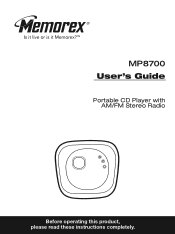
MP8700 User's Guide
Portable CD Player with AM/FM Stereo Radio
Before operating this product, please read these instructions completely.
User Guide - Page 2


... the
equipment and receiver. • Connect the equipment into an outlet on a
circuit different from that to which can radiate radio frequency energy and, if not installed and used in accordance with the limits for a Class B digital device, pursuant to Part 15 of the FCC Rules. These limits are expressly approved in the instruction manual.
User Guide - Page 3


... hair dryer, noisy restaurant 80 Average city traffic, garbage disposals, alarm clock at a low setting. • Slowly increase the sound until it at a safe level BEFORE your sensitive hearing...all, we want you to consider how you have established a comfortable sound level: • Set the dial and leave it comfortably and clearly, and without affecting your hearing adapts. Decibel ...
User Guide - Page 4
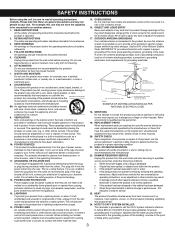
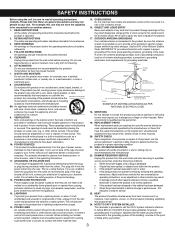
... wall outlets and extension cords as recommended by following conditions: a. NATIONAL ELECTRICAL CODE
POWER SERVICE GROUNDING ELECTRODE SYSTEM (NEC ART 250, PART H)
S2898A
EXAMPLE OF ANTENNA GROUNDING AS PER NATIONAL ELECTRICAL CODE
18. Refer all operating instructions
carefully. DAMAGE REQUIRING SERVICE Unplug the product from overheating. If the product does not operate normally by...
User Guide - Page 5
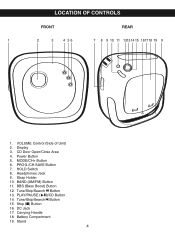
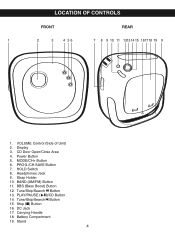
Headphones Jack 9. BAND (AM/FM) Button 11. Stop (I) Button
16. Stand
4 CD Door Open/Close Area 4. Power Button 5. HOLD Switch 8. Tune/Skip/Search o Button 13....BBS (Bass Boost) Button 12. MODE/CH+ Button 6. Carrying Handle 18. PLAY/PAUSE (®p)/CD Button 14. Battery Compartment 19. LOCATION OF CONTROLS
FRONT
REAR
1
2
3
4 56
7 8 9 10 11 121314 15 161718 19 9
1.
User Guide - Page 6
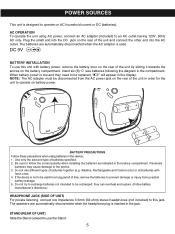
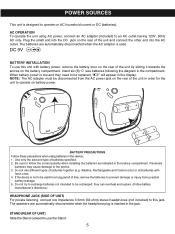
...display. Plug the small end into the AC outlet. NOTE: The AC adapter must be replaced, " " will appear in this device: 1. Use only the size and type of batteries... these precautions when using AC power, connect an AC adapter (included) to follow the correct polarity when installing the batteries as indicated in the compartment.
they need to the device. 3.
Insert six (6) 'C' size...
User Guide - Page 8
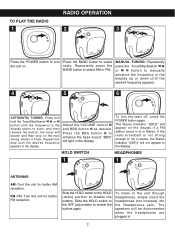
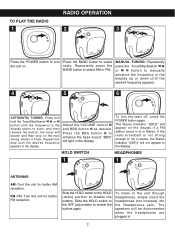
... in the display starts to scan, and then release the button;
To listen to select radio. Repeatedly press the BAND button to enable the buttons again. MANUAL TUNING: Repeatedly press the Tune/Skip/Search o 1 or n 2 button to manually advance the frequency in the display up ) position to select AM or FM.
To turn...
User Guide - Page 9
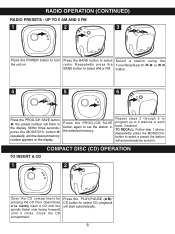
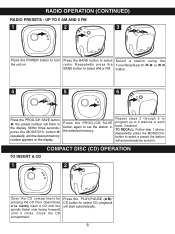
... seconds, press the MODE/CH+ button 2 repeatedly until it clicks. Repeat steps 2 through 5 to program up to set the station in . Gently insert a CD onto the spindle (label side facing forward) until the desired memory number appears on . Close the CD compartment. radio. Repeatedly press the Tune/Skip/Search o 1 or n 2
BAND button to select...
User Guide - Page 10
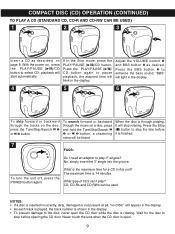
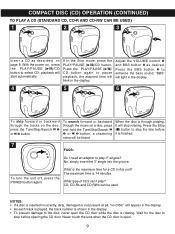
...simply insert the 3" single into the groove.
Press the Stop (I) button to play ?
What type of CDs can be heard. Adjust the VOLUME control 1 and BBS button 2 as described on the disc, press the... Tune/Skip/Search o 1 or n 2 button. Never touch the lens when the CD door is finished.
7
FAQS:
Do I play 3" singles? playback will stop before it will start...
User Guide - Page 11
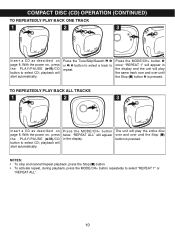
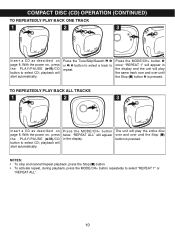
... (I ) button. • To activate repeat, during playback, press the MODE/CH+ button repeatedly to repeat.
With the power on, press the PLAY/PAUSE (®p)/CD button to select CD; Press the Tune/Skip/Search o 1 or n 2 button to select a track to select "REPEAT 1" or
"REPEAT ALL".
10 Press the MODE/CH+ button 1 once...
User Guide - Page 12
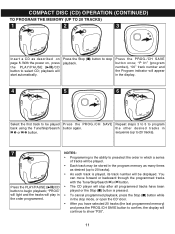
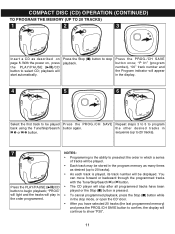
...(program number), "00" track number and the Program indicator will play in the stop mode, or open the CD \door.
• After you have been played or the Stop (I ) button to stop after all programmed...the program memory as many times as described on , press the PLAY/PAUSE (®p)/CD button to show "P20".
11 With the power on page 8. Press the PROG./CH SAVE button once; playback ...
User Guide - Page 13


... the MODE/CH+ button 1 twice to activate Intro Repeat;
Press the PLAY/PAUSE (®p)/CD button to start playing the tracks randomly. the unit will disappear from the display.
12 To... Repeat playback, press the Stop (I ) button
2 once. COMPACT DISC (CD) OPERATION (CONTINUED)
RANDOM PLAYBACK
1
2
3
2
1
While in the CD Stop mode, press the MODE/CH+ button once, the "RANDOM" indicator ...
User Guide - Page 14
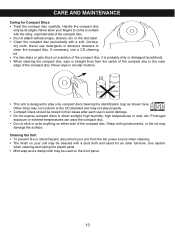
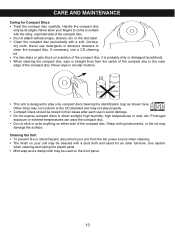
... compact discs to direct sunlight, high humidity, high temperatures or dust, etc.
Never use a CD cleaning kit. • If a disc skips or gets stuck on the front panel.
13 Other... for Compact Discs • Treat the compact disc carefully. Use caution
when cleaning and wiping the plastic parts. • Mild soap and a damp cloth may be used on a section of the compact disc...
User Guide - Page 15
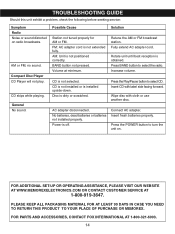
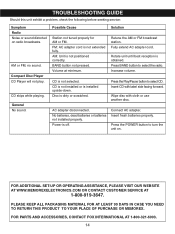
....
FOR ADDITIONAL SET-UP OR OPERATING ASSISTANCE, PLEASE VISIT OUR WEBSITE AT WWW.MEMOREXELECTRONICS.COM OR CONTACT CUSTOMER SERVICE AT
1-800-919-3647. FOR PARTS AND ACCESSORIES, CONTACT FOX INTERNATIONAL AT 1-800-321-6993.
14 AM or FM, no sound. TROUBLESHOOTING GUIDE
Should this unit exhibit a problem, check the following before seeking service:
Symptom Radio Noise or sound...
User Guide - Page 16
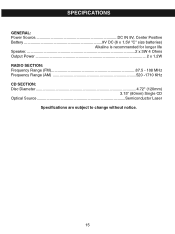
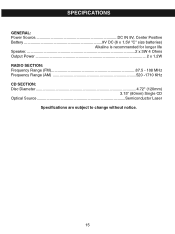
... Battery 9V DC (6 x 1.5V "C" size batteries)
Alkaline is recommended for longer life Speaker...2 x 3W 4 Ohms Output Power ...2 x 1.2W RADIO SECTION: Frequency Range (FM 87.5 - 108 MHz Frequency Range (AM 520 -1710 KHz CD SECTION: Disc Diameter 4.72" (120mm)
3.15" (80mm) Single CD Optical Source Semiconductor Laser
Specifications are subject to change without notice.
15
Memorex MP8700 Reviews
Do you have an experience with the Memorex MP8700 that you would like to share?
Earn 750 points for your review!
We have not received any reviews for Memorex yet.
Earn 750 points for your review!
