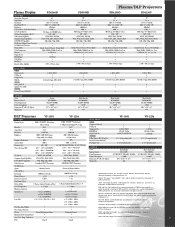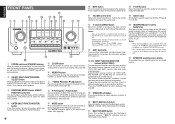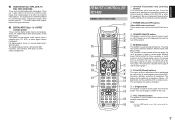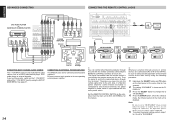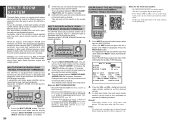Marantz SR7400 Support and Manuals
Get Help and Manuals for this Marantz item

View All Support Options Below
Free Marantz SR7400 manuals!
Problems with Marantz SR7400?
Ask a Question
Free Marantz SR7400 manuals!
Problems with Marantz SR7400?
Ask a Question
Most Recent Marantz SR7400 Questions
How Do I Connect A Fire Stick To A Marantz Av Surround Receiver Sv7400
(Posted by Afamilylegend 2 years ago)
Why Does The Radio Keep Going Off With A Protect Message And Then Come Back On.
(Posted by elpicbas 11 years ago)
Component Hook Up
I have my playstation 3 hooked up threw input 1 but have no idea how to switch to it to see it throu...
I have my playstation 3 hooked up threw input 1 but have no idea how to switch to it to see it throu...
(Posted by jonisrahl2 11 years ago)
Marantz Sr 7400 Power/standby Switch
What part number do i need to replace a marantz SR7400 power/standby switch
What part number do i need to replace a marantz SR7400 power/standby switch
(Posted by kellymcc1 11 years ago)
Hdmi Connection
How do I connect a digital tv tuner with hdmi output but no coaxial output to achieve surround sound
How do I connect a digital tv tuner with hdmi output but no coaxial output to achieve surround sound
(Posted by Whitear 11 years ago)
Popular Marantz SR7400 Manual Pages
Marantz SR7400 Reviews
We have not received any reviews for Marantz yet.