Marantz SR7400 Support Question
Find answers below for this question about Marantz SR7400.Need a Marantz SR7400 manual? We have 4 online manuals for this item!
Question posted by kellymcc1 on November 13th, 2012
Marantz Sr 7400 Power/standby Switch
What part number do i need to replace a marantz SR7400 power/standby switch
Current Answers
There are currently no answers that have been posted for this question.
Be the first to post an answer! Remember that you can earn up to 1,100 points for every answer you submit. The better the quality of your answer, the better chance it has to be accepted.
Be the first to post an answer! Remember that you can earn up to 1,100 points for every answer you submit. The better the quality of your answer, the better chance it has to be accepted.
Related Marantz SR7400 Manual Pages
2005 Marantz Full Line - Page 3
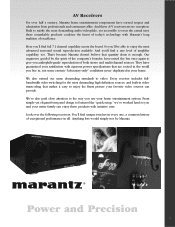
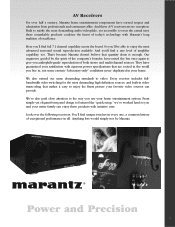
So you'll be Marantz. They have guaranteed your satisfaction with intuitive ease. Every receiver includes fullbandwidth video switching for the most demanding high definition sources, and built-in your home entertainment system. Anything less would simply not be able to enjoy the most demanding audio/videophile, yet accessible to even the casual user, these...
2005 Marantz Full Line - Page 4
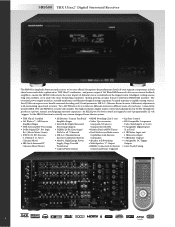
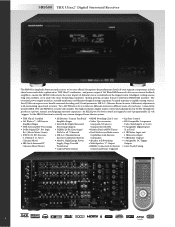
...Matrix 6.1), Neo:6 (Cinema/Music) • SRS Circle Surround II® (Cinema/Music/Mono)
• All Discrete "Current Feedback" • HDMI Switching (2 in/1 out)
Amplifier Stages
•... Receiver Input • 4 IR Emitter Outputs • 4 Assignable DC Trigger
Outputs • Gyro-Touch Tuning
4
®
Compatible The oversized power supply includes a toroidal transformer and Marantz-...
2005 Marantz Full Line - Page 5


...Marantz Room Acoustic
Calibration) System
• Massive, High Energy Power Supply, Huge Toroidal Transformer
• Copper Plated Chassis • HDCD Decoder Built-in • Dolby Headphone • DVI-D Switching ...Receiver SR8500
The SR8500 combines extraordinary flexibility and rarely found simplicity. The THX Select designation assures accurate reproduction of movie soundtracks. Marantz...
2005 Marantz Full Line - Page 31
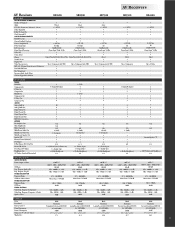
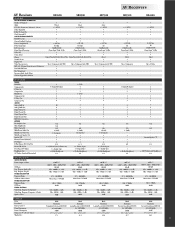
... Out AC Outlets (Switched/Unswitched)
2 4 ...; (SRS TruSurround Headphone)
1/1
SPECIFICATIONS AUDIO SECTION Power Output ...Receivers
AV Receivers
SR9600
SR8500
FEATURES MULTICHANNEL/SURROUND Number of Channels THX DTS (ES, Discrete 6.1/ Matrix 6,1, Neo-6) Dolby Digital EX Dolby Pro Logic IIx Circle Surround II SOUND ENHANCEMENTS HDCD Decoder Current Feedback Topology Discrete Amplification Power...
2005 Marantz Full Line - Page 33
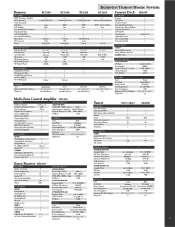
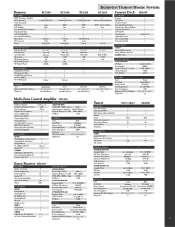
... dB
0.05/0.08 % 55/70 dB
87.5 - 108.0MHz 80/75 dB
0.08/0.15 % 65/85 dB
Stereo Receiver
FEATURES
Number of Channels Discrete Amplifier Stage Power Transformer Speaker A/B
SR4230
2
•
EI
•
SPECIFICATIONS AUDIO SECTION Power Output (8 ohms) Frequency Response (+/- 3 dB) THD (20Hz - 20kHz, 8 ohms)
80W x2 20Hz - 20kHz
< 0.08%
Usable Sensitivity Stereo Separation...
Marantz AV Receiver IR Remote Code List - Page 1


... display device. With features like 7 channels of pure clean power, component video "upconversion," Dolby Pro Logic IIx, Dolby Digital EX, DTS ES® and a whole lot more, it's the perfect receiver for any source, from composite to your life with just 1 choice - SR7400
SR7400 7.1 HOME THEATER RECEIVER (WITH BUILT-IN VIDEO "UPCONVERSION")
Most Home Theater...
SR7400 User Guide - Page 5


...(FL, FR, C, SL, SR and LFE), DTS-ES Extended Surround... there remains a need for surround playback with your Marantz A/V specialist dealer..... As there are a number of connection and configuration options...as 5.1-channel encoded sources. Professional audio has been 20- provides a ...
SELECTOR
AV SURROUND RECEIVER SR7400
VOLUME
SELECT
STANDBY POWER ON/STANDBY
ENTER PHONES
CLEAR
MEMORY...
SR7400 User Guide - Page 6


..., audio and...Marantz Receivers is tomorrow's technology, today! Circle Surround II, Dialog Clarity, TruBass, SRS
and
symbol are trademarks of the SR7400, buttons are incorporated under license from traditional speaker playback.
Circle Surround II, Dialog Clarity and TruBass
technology are kept to greatly improve separation and image positioning -
It employs a massive EI power...
SR7400 User Guide - Page 7
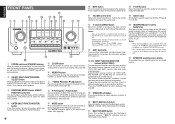
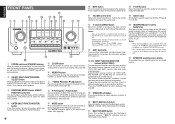
...RECEIVER SR7400
VOLUME
SELECT
STANDBY POWER ON/STANDBY
ENTER PHONES
CLEAR
MEMORY
TUNING
F/P
MODE
SPEAKERS A/B
MULTI
MULTI SPEAKER
7.1CH INPUT
AUX2
TV
DVD
VCR1
DSS/VCR2
AUX1
CD-R
TAPE
CD
TUNER
DOWN
UP
MUTE
S-DIRECT
DIGITAL
AUX1 INPUT
S-VIDEO
VIDEO
L AUDIO R
!4
!3
@0
q POWER switch and STANDBY indicator
When this switch... frequency or the preset number. (See page 28)...
SR7400 User Guide - Page 9


DSS/VCR2
CD
TAPE
OUT CDR/MD
DC OUT R
MULTI
L
SL
SBL
C
PRE OUT
SR SL
SBR SBL
SW C
IN
OUT
7.1CH IN
IN
OUT
IN
OUT
OUT
R
SR
SBR
SW
AUDIO
(AUX2)
MODEL NO.SR7400
R
L
SURROUND BACK / MULTI SPEAKER
AC IN
SWITCHED UNSWITCHED 1A 120W MAX 1A 120W MAX
AC OUTLETS 120V 60HZ
R
L
R
L
R
L
FRONT A
FRONT...
SR7400 User Guide - Page 15


... you to receive an electric ...SR
SBR
SW
AUDIO
(AUX2)
DIGITAL AUDIO (COAXIAL) MODEL NO.SR7400
R DLIGITAL AUDIO (OPTICAL)
SURROUND BACK / MULTI SPEAKER
AC IN
SWITCHED UNSWITCHED 1A 120W MAX 1A 120W MAX
AC OUTLETS 120V 60HZ
R
L
R
L
R
L
FRONT A
FRONT B
CENTER
SPEAKER SYSTEMS
FRONT A OR B, CENTER, SURROUND, SURR.
Notes:
• There is not built in), connect a monaural power...
SR7400 User Guide - Page 17
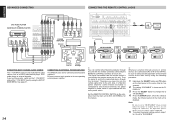
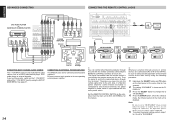
...
OUT
CD
TAPE
IN
OUT
AUDIO
OUT
DC OUT
R
SR
CDR/MD
MULTI
L
SL
IN
OUT
OUT
R
SR
(AUX2)
SBL
SBR SBL
SBR
C
PRE OUT
SW C
7.1CH IN
SW
RL RL
RL
RL RL RL
MODEL NO.SR7400
L
CENTER
R
LR
FRONT
SURROUND BACK / MULTI SPEAKER
POWER
AMPLIFER
SURR. SUB BACK WOOFER
SWITCHED UNSWITCHED 1A 120W MAX...
SR7400 User Guide - Page 25


...video signal is connected to the DVD or DSS component inputs, it will automatically switch to COMPONENT OUT.
• The setting informations (e.g. In this case the ...S-DIRECT
DIGITAL
AUX INPUT
S-VIDEO
VIDEO
L AUDIO R
VIDEO or S-VIDEO
VIDEO or S-VIDEO
SELECTOR
AV SURROUND RECEIVER SR7400
VOLUME
SELECT
STANDBY POWER ON/STANDBY
ENTER PHONES
CLEAR
MEMORY
TUNING
F/P
MODE
SPEAKERS...
SR7400 User Guide - Page 29


... switched in the following sequence. → Digital Auto → Digital → Analog → Digital Auto.... AUTO POWER ON
1. AUTO POWER OFF
1. Notes: • AUTO POWER OFF is canceled if the SR7400 is memorized for each individual input source. This function is set to change the input mode completely, use .)
SELECTOR
AV SURROUND RECEIVER SR7400
SELECT
STANDBY POWER ON/STANDBY...
SR7400 User Guide - Page 30
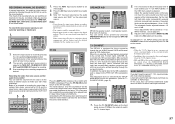
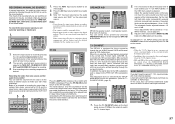
...need to connect 7.1 Ch. ... connect additional audio source to ...be stored to switch the 7.1 channel... LCR
LFE SL S SR
MEMORY
TUNING
F/P
MODE
SPEAKERS...SURROUND RECEIVER SR7400
SELECT
STANDBY POWER ON/STANDBY
ENTER...SR7400 has speaker system - When this and restores the correct tonal balance. The subwoofer can be played back in the OSD menu system as the video input source. HT-EQ
7400...
SR7400 User Guide - Page 31


...SR7400
VOLUME
SELECT
STANDBY POWER ON/STANDBY
ENTER PHONES
CLEAR
MEMORY
TUNING
F/P
MODE
SPEAKERS A/B
MULTI
MULTI SPEAKER
7.1CH INPUT
AUX2
TV
DVD
VCR1
DSS/VCR2
AUX1
CD-R
TAPE
CD
TUNER
DOWN
UP
MUTE
S-DIRECT
DIGITAL
AUX1 INPUT
S-VIDEO
VIDEO
L AUDIO R
1. Each time the tuner finds a station, scanning
will pause and the station will change. RECEIVER SR7400... number)...
SR7400 User Guide - Page 32


... into the radio station you need to
the "MANUAL TUNING" or "AUTO TUNING" section).
2. "- -"
(preset number) starts blinking on the display.
2. Note:
• When entering a single digit number (2 for example), either input "02" or just input "2" and wait for two seconds.
SELECTOR
AV SURROUND RECEIVER SR7400
VOLUME
SELECT
STANDBY POWER ON/STANDBY
ENTER PHONES
CLEAR
MEMORY
TUNING...
SR7400 User Guide - Page 33
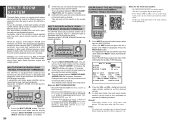
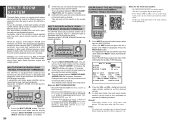
... power ...MULTI on the multi room remote control
from your Marantz dealer are wired and connected to set the volume level
in the multi...RECEIVER SR7400
VOLUME
NDBY
ENTER PHONES
CLEAR
MEMORY
TUNING
F/P
MODE
SPEAKERS A/B
MULTI
MULTI SPEAKER
7.1CH INPUT
AUX2
TV
DVD
VCR1
DSS/VCR2
AUX1
CD-R
TAPE
CD
TUNER
DOWN
UP
MUTE
S-DIRECT
DIGITAL
AUX1 INPUT
S-VIDEO
VIDEO
L AUDIO...
SR7400 User Guide - Page 37


... distance of about 5 cm (2 inches).
6. The receiver sensor for steps 4 and 5. • After learning ... DVD to AVD and AUDIO to make the
remote ...USE mode.
• When programming the source buttons, switch to OSD.
6
7
8
LEARN
LEARN
LEARN
PAGE 1... direct button to learning standby mode by pressing the ...Marantz preset codes from the initial settings, or remote codes from being learned.
SR7400 User Guide - Page 44


... disconnect the plug from being erased. Should the operation or display seem to operate the equipment
HOW TO RESET THE UNIT
SELECTOR
AV SURROUND RECEIVER SR7400
VOLUME
SELECT
STANDBY POWER ON/STANDBY
ENTER PHONES
CLEAR
MEMORY
TUNING
F/P
MODE
SPEAKERS A/B
MULTI
MULTI SPEAKER
7.1CH INPUT
AUX2
TV
DVD
VCR1
DSS/VCR2
AUX1
CD-R
TAPE
CD
TUNER...
Similar Questions
Marantz Sr 7009
Marantz SR 7009 Power on then going to protection mode and Red light bl
Marantz SR 7009 Power on then going to protection mode and Red light bl
(Posted by abdulrahmanrtr 2 years ago)
How Do I Connect A Fire Stick To A Marantz Av Surround Receiver Sv7400
(Posted by Afamilylegend 2 years ago)
Memory Saving Not Working
The memory saving function is not working. Failed Message comes after the memory saving message. Als...
The memory saving function is not working. Failed Message comes after the memory saving message. Als...
(Posted by eldinrego1 7 years ago)
Component Hook Up
I have my playstation 3 hooked up threw input 1 but have no idea how to switch to it to see it throu...
I have my playstation 3 hooked up threw input 1 but have no idea how to switch to it to see it throu...
(Posted by jonisrahl2 11 years ago)
Replacement Part
Dear Sirs: I have purchased an SR7400 U1B AV Surround Receiver and am trying to get it to working c...
Dear Sirs: I have purchased an SR7400 U1B AV Surround Receiver and am trying to get it to working c...
(Posted by mkcoffman 12 years ago)

