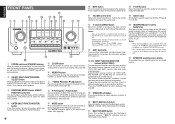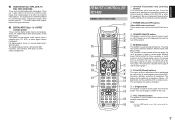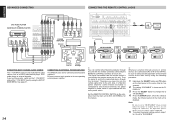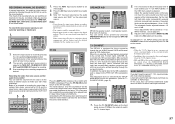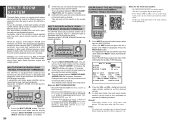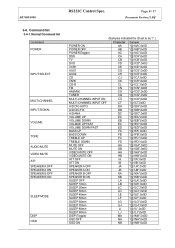Marantz SR7400 Support Question
Find answers below for this question about Marantz SR7400.Need a Marantz SR7400 manual? We have 4 online manuals for this item!
Question posted by jonisrahl2 on February 15th, 2013
Component Hook Up
I have my playstation 3 hooked up threw input 1 but have no idea how to switch to it to see it through the unit has no direct channel please help
Current Answers
Related Marantz SR7400 Manual Pages
Similar Questions
How Do I Connect A Fire Stick To A Marantz Av Surround Receiver Sv7400
(Posted by Afamilylegend 2 years ago)
How Do I Change Change From 8ohms To 6 Ohms On My Receiver Manually?
How to make impedance changes on my receiver, changing from 8ohms setting to 6ohms manually?
How to make impedance changes on my receiver, changing from 8ohms setting to 6ohms manually?
(Posted by nditshenim 6 years ago)
Help!! Just Got The Marantz Sr7400.. Where Do I Connect My Appletv &ps3??
hello. just got the Marantz SR7400.. but where do I plug my Apple TV unit and my PS3 ?? my PS3 was r...
hello. just got the Marantz SR7400.. but where do I plug my Apple TV unit and my PS3 ?? my PS3 was r...
(Posted by tundracam 10 years ago)
Replacement Part
Dear Sirs: I have purchased an SR7400 U1B AV Surround Receiver and am trying to get it to working c...
Dear Sirs: I have purchased an SR7400 U1B AV Surround Receiver and am trying to get it to working c...
(Posted by mkcoffman 12 years ago)
Hdmi Cable Hookup? Where Do I Hook Up The Cox Cable Box To The Marantz
(Posted by GCANTOR 12 years ago)