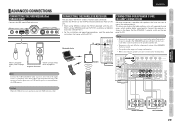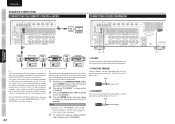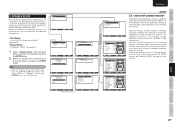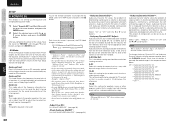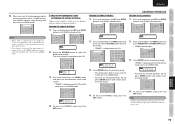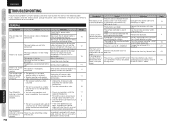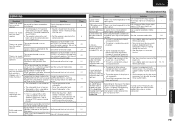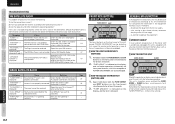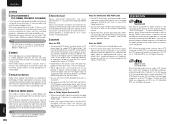Marantz SR5004 Support and Manuals
Get Help and Manuals for this Marantz item

View All Support Options Below
Free Marantz SR5004 manuals!
Problems with Marantz SR5004?
Ask a Question
Free Marantz SR5004 manuals!
Problems with Marantz SR5004?
Ask a Question
Most Recent Marantz SR5004 Questions
How Do I Change Change From 8ohms To 6 Ohms On My Receiver Manually?
How to make impedance changes on my receiver, changing from 8ohms setting to 6ohms manually?
How to make impedance changes on my receiver, changing from 8ohms setting to 6ohms manually?
(Posted by nditshenim 6 years ago)
How Do I Reset This Unit? It Is On Stand By>
(Posted by pedcardiology 11 years ago)
Marantz SR5004 Videos
Popular Marantz SR5004 Manual Pages
Marantz SR5004 Reviews
We have not received any reviews for Marantz yet.