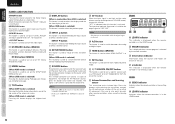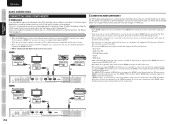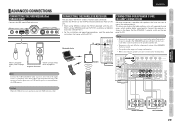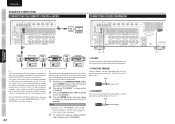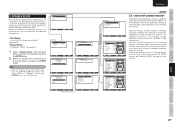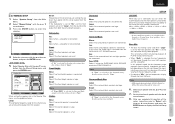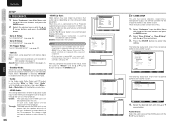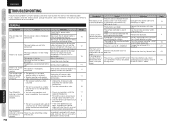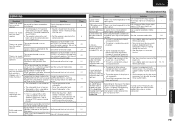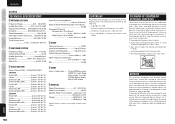Marantz SR5004 Support Question
Find answers below for this question about Marantz SR5004.Need a Marantz SR5004 manual? We have 4 online manuals for this item!
Question posted by nditshenim on December 11th, 2017
How Do I Change Change From 8ohms To 6 Ohms On My Receiver Manually?
Current Answers
Answer #1: Posted by brucewu45 on December 11th, 2017 2:54 AM
You want to consider heat related problems (when using lower impedence speakers in the 8 ohm position) versus the higher risk of amplifier clipping (when running the receiver at high volumes when in the 4 ohm position.) Too much heat can mess up your receiver and clipping can eat tweeters.
Bottom line...
It kinda comes down to ventilation. If your receiver gets a good, constant breath of fresh air, then you're probably fine with the 8 ohm setting. (BTW, don't stack ANY components on top of your receiver. Even slightly blocking the top can cause heat buildup.) But if your receiver gets very warm and you can't really improve the ventilation, then you might want to consider the 4 ohm setting."
The short answer is try the 8 ohm setting. Just check the top to the receiver to see if it is getting too hot. A lot will depend on your listening preferences. If you don't go for Rolling Stones Live levels then you may not have the slightest problem even with some 4 ohm speakers. However, if you really like it loud and are driving surrounds also the current transformers of your receiver probably won't keep up as well. A 6 ohm load is probably in the range for most receivers. But again, keep an eye on the heat at first. It is OK if it gets warm but not hot.
Related Marantz SR5004 Manual Pages
Similar Questions
So I have tried to reset. But for 2 days it will not let me play anything on my blue ray. But it's s...
When I switch from one input to another it makes a loud pop sound on my speakers. What can I do to c...
how do you reset this receiver into factory setting , my center speaker is not functioning
when trying to change audio options the receiver turns off