Marantz SR5011 Support and Manuals
Get Help and Manuals for this Marantz item
This item is in your list!

View All Support Options Below
Free Marantz SR5011 manuals!
Problems with Marantz SR5011?
Ask a Question
Free Marantz SR5011 manuals!
Problems with Marantz SR5011?
Ask a Question
Popular Marantz SR5011 Manual Pages
Owner s Manual In English - Page 38
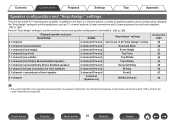
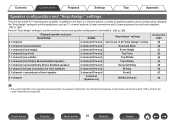
... power amplifier.
See "Relationship between sound modes and channel output" (v p. 259) for multi-zone playback. (v p. 199) Perform "Amp Assign" settings to suit the number of rooms and speaker configuration to be installed. (v p. 199)
Playback speaker and zone MAIN ZONE
ZONE2
"Amp Assign" settings
Connection page
5.1-channel
2-channel (Pre-out) Can be selected varies according to the...
Owner s Manual In English - Page 71
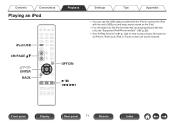
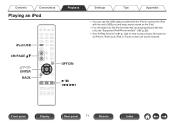
... ZONE 2
POWER SLEEP
CBL /SAT
DVD
GAME
AUX1
TV AUDIO
AUX2
Blu-ray MEDIA PLAYER TUNER
iPod/USB
CD
Bluetooth
ONLINE MUSIC
ECO
INTERNET RADIO
CH / PAGE
MUTE
VOLUME
INFO
OPTION
ENTER
BACK
SETUP
TUNE - Front panel
Display
Rear panel
71
Remote
Index
TUNE +
SMART SELECT
1234
SOUND MODE MOVIE MUSIC GAME
PURE
OPTION
1/3 8 9
Settings...
Owner s Manual In English - Page 79
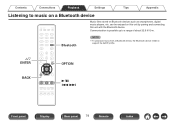
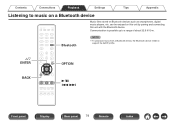
Communication is possible up to
support the A2DP profile. ui ENTER
CH / PAGE
MUTE
VOLUME
INFO
OPTION
OPTION
BACK
ENTER
BACK
SETUP
TUNE - TUNE +
SMART SELECT
1234
SOUND MODE MOVIE MUSIC GAME
PURE
1/3 8 9
. Contents
Connections
Playback
Settings
Tips
Appendix
Listening to music on a Bluetooth device
ZONE SELECT MAIN ZONE 2
POWER SLEEP
CBL /SAT
DVD
GAME
AUX1
TV...
Owner s Manual In English - Page 80
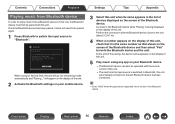
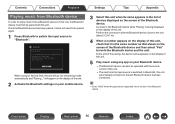
... device name appears on the display of the unit.
2 Activate the Bluetooth settings on this unit, the Bluetooth device must first be paired again.
1 Press Bluetooth to switch the input source to enjoy music from your mobile device's settings menu, then select "Marantz SR5011" when it appears in the list of devices displayed on the screen of the...
Owner s Manual In English - Page 100
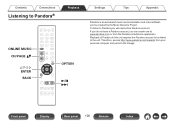
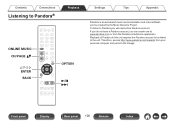
... 9
Settings
Tips
Appendix
Pandora is an automated music recommendation and Internet Radio service created by...ZONE SELECT
POWER
MAIN ZONE 2 SLEEP
CBL /SAT
DVD
GAME
AUX1
TV AUDIO
AUX2
Blu-ray MEDIA PLAYER TUNER
iPod/USB
CD
Bluetooth
ONLINE MUSIC
ECO
INTERNET RADIO
CH / PAGE
MUTE
VOLUME
INFO
OPTION
ENTER
BACK
SETUP
TUNE -
Therefore, access http://www.pandora.com/marantz...
Owner s Manual In English - Page 111
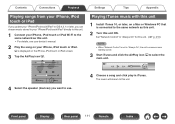
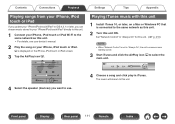
... touch or iPad screen.
3 Tap the AirPlay icon '. AirDrop
AirPlay
4 Select the speaker (devices) you can stream music stored in iTunes.
Set "Network Control" to "Always On" for this unit.
Contents
Connections
Playback
Settings
Tips
Appendix
Playing songs from your iPhone, iPod touch or iPad
If you update your "iPhone/iPod touch/iPad" to iOS...
Owner s Manual In English - Page 155
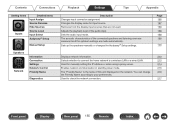
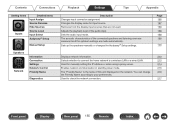
...network connection.
217
Front panel
Display
Rear panel
155
Remote
Index Contents
Connections
Playback
Settings
Tips
Appendix
. Sets the audio input mode. Page 185 187 188 188....
210
Used for input source.
Speakers
. Sets up the speakers manually or changes the Audyssey® Setup settings.
Setting items Inputs
Detailed items Input Assign Source Rename Hide Sources...
Owner s Manual In English - Page 199
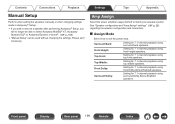
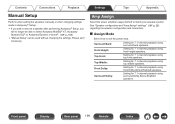
...Front panel
Display
Rear panel
199
Remote
Index Contents
Connections
Playback
Settings
Tips
Appendix
Manual Setup
Perform when setting the speakers manually or when changing settings made in Audyssey® Setup. 0 If you add or remove a speaker after performing Audyssey® Setup, you
will no longer be used without changing the settings. Setting for 7.1-channel playback using top...
Owner s Manual In English - Page 213
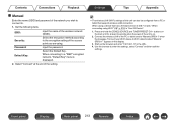
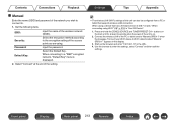
...
Connections
Playback
o Manual
Enter the name (SSID) and password of iOS 7 or later, "When connecting using Wi-Fi" (v p. 212) in "Use iOS Device".
1. Use the browser to Wi-Fi network called "Marantz SR5011"" appears in the URL. 4. When using a device that supports wireless LAN connection.
Select the encryption method according to the encryption setting of the...
Owner s Manual In English - Page 214
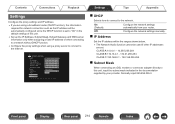
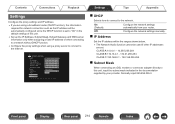
... used if other IP addresses
are using a proxy server to connect to the Internet.
Off:
Configure the network settings manually. Normally input 255.255.255.0.
.
Front panel
Display
Rear panel
214
Remote
Index o IP Address
Set the IP address within the ranges shown below. 0 The Network Audio function cannot be automatically configured since the...
Owner s Manual In English - Page 225
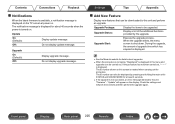
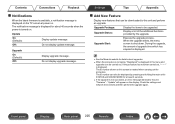
... is not successful, an error message identical to be downloaded to this menu and upgrades can be upgraded.
Execute the upgrade process. Update
On (Default):
Off:
Display update message.
Check the settings and network environment and then perform the upgrade again. Contents
Connections
Playback
o Notifications
When the latest firmware is available, a notification message...
Owner s Manual In English - Page 282
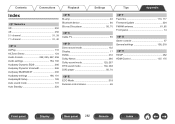
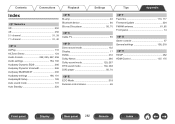
..., 39 7.1-channel 31, 40
v A AirPlay 110 All Zone Stereo 124 Audio formats 252, 255, 257, 258 Audio settings 154, 160 Audyssey Dynamic EQ 266 Audyssey Dynamic Volume 266 Audyssey MultEQ® XT 266 Audyssey settings 166, 191 Audyssey® Setup 189 Auto sound mode 131 Auto Standby 220
v B Bi-amp 46 Bluetooth device 80 Blu-ray...
Owner s Manual In English - Page 291


However, note that is used in the product. Marantz provides the source code based on the GPL and LPGL licenses at the actual cost upon your request to our customer service center. Settings
Tips
Appendix
Front panel
Display
Rear panel
291
Remote
Index
After you purchase this product, you may procure, modify or distribute the source...
SR5011 Specification Sheet - Page 1


... equalization for your individual room
• Color-coded speaker terminals, Setup Assistant, Marantz 2016 AVR Remote App
• Hassle-free installation, setup and operation
• Intelligent ECO mode with off/on/auto setting
• Energy-conscious without compromising on performance
• Advanced Multi-Room options; 7.2ch Pre-out; The SR5011 is made out of output, enough to fill...
SR5011 Specification Sheet - Page 2
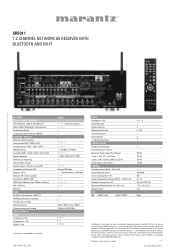
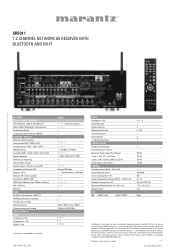
Marantz is not available in all countries. Other trademarks and trade names are subject to change by D&M Holdings Inc. SR5011 7.2 CHANNEL NETWORK AV RECEIVER WITH BLUETOOTH AND WI-FI
Design and specifications are those of their respective owners. DTS, the Symbol, DTS in combination with Remote APP Ethernet / Wi-Fi Network: (IP-control / update) Front Inputs: HDMI...
Marantz SR5011 Reviews
Do you have an experience with the Marantz SR5011 that you would like to share?
Earn 750 points for your review!
We have not received any reviews for Marantz yet.
Earn 750 points for your review!
