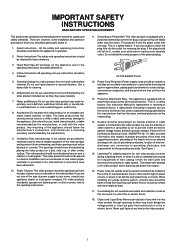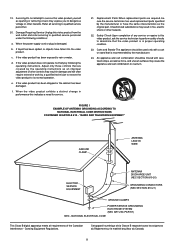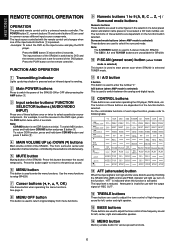Marantz SR4200 Support and Manuals
Get Help and Manuals for this Marantz item

View All Support Options Below
Free Marantz SR4200 manuals!
Problems with Marantz SR4200?
Ask a Question
Free Marantz SR4200 manuals!
Problems with Marantz SR4200?
Ask a Question
Most Recent Marantz SR4200 Questions
How To Get Marantz Sr4200 Av Surround Receiver Out Of Protection Mode
(Posted by petehelensville 3 years ago)
Marantz Sr4200...digital 1 & 2
I am trying to hook up a playstation3 to the receiver (into Digital 1)..I can't find diital 1 (or 2 ...
I am trying to hook up a playstation3 to the receiver (into Digital 1)..I can't find diital 1 (or 2 ...
(Posted by hankscompany 10 years ago)
The Base Is Only Working Sometimes And Pcm Is Flashing On The Amp
The base is only working sometimes and PCM is flashing on the amp. How do I fix this
The base is only working sometimes and PCM is flashing on the amp. How do I fix this
(Posted by carpet12 11 years ago)
Marantz SR4200 Videos
Popular Marantz SR4200 Manual Pages
Marantz SR4200 Reviews
We have not received any reviews for Marantz yet.