Marantz SR4200 Support Question
Find answers below for this question about Marantz SR4200.Need a Marantz SR4200 manual? We have 1 online manual for this item!
Question posted by carpet12 on June 8th, 2012
The Base Is Only Working Sometimes And Pcm Is Flashing On The Amp
The base is only working sometimes and PCM is flashing on the amp. How do I fix this
Current Answers
There are currently no answers that have been posted for this question.
Be the first to post an answer! Remember that you can earn up to 1,100 points for every answer you submit. The better the quality of your answer, the better chance it has to be accepted.
Be the first to post an answer! Remember that you can earn up to 1,100 points for every answer you submit. The better the quality of your answer, the better chance it has to be accepted.
Related Marantz SR4200 Manual Pages
User Guide - Page 2


... may cause this equipment does cause harmful interference to radio or television reception, which the receiver is connected. - This equipment generates, uses and can be of suffi-cient magnitude to...OR BACK)
NO USER-SERVICEABLE PARTS INSIDE REFER SERVICING TO QUALIFIED SERVICE PERSONNEL
The lightning flash with arrowhead symbol, within an equilateral triangle, is intended to alert the user to ...
User Guide - Page 3
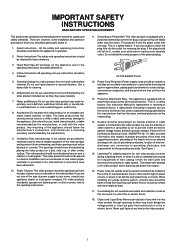
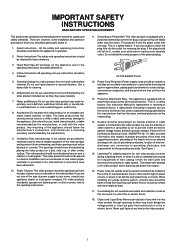
... outlet, try reversing the plug. All the safety and operating instructions should be routed so that has the same overload protection as this video product receiver during a lightning storm, or when it is connected to the appliance. Attachments-Do not use a mounting accessory recommended by the manufacturer that they exit from...
User Guide - Page 4
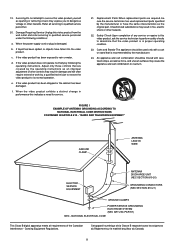
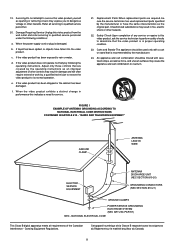
... appliance and cart combination to qualified service personnel.
20. Quick stops, excessive force, and uneven surfaces may result in damage and will often require extensive work by the manufacturer or have fallen into the video product.
ii "RADIO AND TELEVISION EQUIPMENT"
GROUND CLAMP
ANTENNA LEAD IN WIRE
ELECTRIC SERVICE EQUIPMENT
ANTENNA...
User Guide - Page 5


... !5 !6
e
y
ui
o
!0
r
AV SURROUND RECEIVER SR4200 SURROUND
VOLUME
NIGHT
DIGITAL PRO LOGIC DTS TUNED STEREO RDS PTY RT RT TA TP TAPE M MEMO
ATT
3 STEREO AC-3 PCM THEATER HALL STADIUM DISCO CHURCH
DELAY T.PRESET CH. L
CENTER...REMOTE CONTROL
TAPE
IN
OUT
PRE OUT
CDR/MD
IN
OUT
DSS/VCR2
IN
OUT
AUDIO
VCR1
DVD
TV
IN
OUT
IN
IN
OPTICAL
COAXIAL
INPUT
OUTPUT
DIGITAL IN/OUT
...
User Guide - Page 6


... IN
REMOTE CONTROL
TAPE
IN
OUT
PRE OUT
CDR/MD
IN
OUT
DSS/VCR2
IN
OUT
AUDIO
VCR1
DVD
TV
IN
OUT
IN
IN
OPTICAL
COAXIAL
INPUT
OUTPUT
DIGITAL IN/OUT
SPEAKER SYSTEMS ... NO. CENTER L R
FRONT SURR. UNSWITCHED 100W 1A MAX
+
R SURR. SR4200
DIGITAL AUDIO AUDIO VIDEO
OUT OUT
IN OUT IN
L R LR
SATELLITE TUNER or VCR2 iv
AUDIO AUDIO VIDEO S-VIDEO
OUT
IN OUT IN OUT IN
L R LR
VCR
User Guide - Page 7


... v
MD PLAYER DIGITAL INPUT
Assemble the AM loop antenna as shown in the figure before use
MODEL NO. SR4200
CENTER
(L)
SPEAKER (R)
SUBWOOFER
NORMAL INPUT
INVERT OUTPUT
(L)
(R)
SURROUND SPEAKER
SPEAKER SYSTEM
SUBWOOFER AMPLIFIER (MA6100)
...
TAPE
IN
OUT
PRE OUT
CDR/MD
IN
OUT
DSS/VCR2
IN
OUT
AUDIO
VCR1
DVD
TV
IN
OUT
IN
IN
OPTICAL
COAXIAL
INPUT
OUTPUT
DIGITAL IN/...
User Guide - Page 9


... the Marantz SR4200 DTS/Dolby Digital Surround receiver. "Dolby", "Pro Logic", and the double-D symbol are registered trademarks of home theater enjoyment.
the power amp section features advanced, premium high-storage power supply capacitors, and fully discrete output stages housed in Dolby Surround Pro Logic technology, brings the excitement of digital audio independently. ENGLISH...
User Guide - Page 10


...this button to AUTO when the source direct function is turned on .
t FUNCTION SELECTOR buttons (AUDIO/
VIDEO)
These buttons are fixed automatically as Bass Management. y A/D (Analog/Digital) SELECTOR button
This is used for scanning ... mode.
!6 INFRARED SENSOR window
This window receives infrared signals from the AC supply mains." Choose the video source first, and then choose a ...
User Guide - Page 11


...surround (rear) left & right speakers. SURROUND Left & Right speakers output terminals Connect to the audio inputs (REC in here should be switched off with the entire system powered off thumps, anything plugged...the various components. The one marked SWITCHED provides power only when the SR4200 is turned on the receiver.
G Video outputs
VCR1, and DSS/VCR2 Connect each output to ...
User Guide - Page 12


...player or tape deck, by using the system control function with the power ON / OFF of SR4200 to the SR4200 through Marantz remote control
1. Note: If a component equipped with remote control (RC-5) jacks ...R CD IN
REMOTE CONTROL
TAPE
IN
OUT
PRE OUT
CDR/MD
IN
OUT
DSS/VCR2
IN
OUT
AUDIO
VCR1
DVD
IN OUT UsINe this unit's remote control jacks to connect the remote control bus before ...
User Guide - Page 13
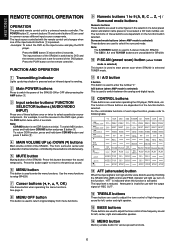
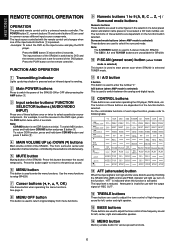
...SR4200 VOLUME control and PEAK indicator will light up during a button is pressed and an infrared signal is set the receiver to 5-stereo mode for SR4200... functions. c Input selector buttons/ FUNCTION SELECTOR buttons (AUDIO/VIDEO INPUT)
Press one of a tuner preset station ...the SR4200 ON or OFF after pressing the AMP button c.
The CS5.1, 6.1 and 7CH-DIR buttons are unavailable for SR4200....
User Guide - Page 14


...
To view the code for programming, not the buttons of the receiver or other appliances. Repeat step 3 three more reliable. ENGLISH
⁄7... loud voice. Press and hold down the function button c for SR4200.
¤3 SLEEP (sleep timer) button
This button is turned ...prevents the Dolby Digital signal from each channel. Press AMP button and press this book.
We recommend to ...
User Guide - Page 15


...
1. If the transmitter is pointed to a direction other than about 4 months with correct (+) and (-) polarity.
(3) Close until it clicks.
8 Loading batteries The life of the SR4200 should be less than the IR SENSOR or if there is about 5 meters. Remote control The distance between the transmitter of the remote control unit...
User Guide - Page 17


... left /right speakers. Only the usable channels which speakers receive low frequency information.
Note: If no operating continues for ... while they may be of center speaker with or button. Press the AMP button c. 2. Choose a desired item in the menu system. S-WOOFER...press the OK or button to SMALL. This will send the audio for each speaker's distance has been finished, and press the...
User Guide - Page 19


...front panel to select the desired audio mode.
(FM) MODE BUTTON ... 4 button ⁄2 or the CLEAR button !.1
5. While "MEMO" is received, cancel the preset scan operation by pressing the CHANNEL ¢ button ⁄2...BASIC OPERATION
LISTENING TO THE TUNER
MANUAL TUNING 1.
Manual Presetting (Using the SR4200) 1. Note: To directly access the preset stations using the numeric keypad...
User Guide - Page 20


...F.DIRECT button ⁄2 in the AMP MODE on the remote controller.
2....operation.
1. LISTENING TO A DIFFERENT AUDIO SOURCE WHILE WATCHING A VIDEO SOURCE ...indicator flashes, indicating the character entry ready status.
[Operation (Using the SR4200)] ... column and move to flash. The Station Name button is fixed and the next column... for SOURCE DIRECT and 96kHz PCM input. FREQUENCY DIRECT CALL ...
User Guide - Page 21


AUTO
When this mode is selected, the receiver determines whether the digital input signal is input. With Dolby Digital and DTS ...when a DVD-player or DAT-player connected to the SR4200's digital input.
Depending on the player used to ProLogicII processing before play normaly when PCM-audio or analog stereo is Dolby Digital, PCM-audio or DTS. Be careful when connecting the output of...
User Guide - Page 22


...DIGITAL(2CH:Lt/Rt)
96KHZ PCM
PCM(AUDIO)
ANALOG
DTS(5.1CH)
5-STEREO DOLBY DIGITAL(5.1CH)
DOLBY DIGITAL(2CH)
DOLBY DIGITAL(2CH:Lt/Rt)
96KHZ PCM
PCM(AUDIO)
ANALOG
DTS(5.1CH)
OUTPUT...O2
>5-STEREO>
- (PCM)
>5-STEREO>
O PCM
>5-STEREO>
O
>5-STEREO>
O dts
>5-STEREO>
Note: • Dolby Digital (2 ch: Lt/Rt): signal with the surround mode buttons of the SR4200 or the remote control ...
User Guide - Page 23


... Select correct position. Disconnect the headphones. (Speakers will be fixed to DTS.
Make the correct setting. STEREO has been selected...the connections made properly ? 2. Are the power amplifiers and speaker working properly ? If the unit does not operate properly, check items shown... this SR4200 and the remote Move closer to STEREO or AUTO.
The input cable is not 96kHz PCM digital ...
User Guide - Page 30


...
Mezzanine Floor, The Landmark 385, Galle Road, Colombo - 3, Sri Lanka
SWEDEN
Audio Nord
Almedalsvagen 4, Gotenborg 402-23, Sweden
SWITZERLAND
Sound Company AG
Postfach, 8010 Zü...
EXPORT
Marantz Domestic Sales
A division of Marantz Europe B.V., Building SFF2, P.O. Confidential unpublished works.
Suite 8.1, Level 8, Menara Genesis, No. 33, Jalan Sultan Ismail, 50250 Kuala Lumpur...
Similar Questions
How To Get Marantz Sr4200 Av Surround Receiver Out Of Protection Mode
(Posted by petehelensville 3 years ago)
How To Reset The Marantz 6005
The Dolby Digital And Dts Functions Are Not Working In My Amp Though It Is Set The Auto Mode Selecti...
The Dolby Digital And Dts Functions Are Not Working In My Amp Though It Is Set The Auto Mode Selecti...
(Posted by massinc62 10 years ago)
Marantz Sr4200...digital 1 & 2
I am trying to hook up a playstation3 to the receiver (into Digital 1)..I can't find diital 1 (or 2 ...
I am trying to hook up a playstation3 to the receiver (into Digital 1)..I can't find diital 1 (or 2 ...
(Posted by hankscompany 10 years ago)
Brand New Maranta Doesn't Work
Ir Is Flashing On The Remote
(Posted by Ray70711 11 years ago)
Pcm Is Flashing.
PCM is flashing on the front of the receiver. Picture is fine but no audio?? Help Please.
PCM is flashing on the front of the receiver. Picture is fine but no audio?? Help Please.
(Posted by bjmott 12 years ago)

