Marantz SR7400 Support Question
Find answers below for this question about Marantz SR7400.Need a Marantz SR7400 manual? We have 4 online manuals for this item!
Question posted by bjmott on November 6th, 2011
Pcm Is Flashing.
PCM is flashing on the front of the receiver. Picture is fine but no audio?? Help Please.
Current Answers
There are currently no answers that have been posted for this question.
Be the first to post an answer! Remember that you can earn up to 1,100 points for every answer you submit. The better the quality of your answer, the better chance it has to be accepted.
Be the first to post an answer! Remember that you can earn up to 1,100 points for every answer you submit. The better the quality of your answer, the better chance it has to be accepted.
Related Marantz SR7400 Manual Pages
2005 Marantz Full Line - Page 16


...buttons provide instant access to operate an entire Marantz audio/video system. Marantz remote controllers are versatile and ... with Marantz SR9600/SR9300/SR9200/SR8300/ SR8200 Home Theater Receivers
RX-77 RF Extender
• Operation via RF. ...Display
• 16 Gray Scales • Huge 8MB Non-volatile Flash
Memory • IR/RF Transmission Capability • Digital Contrast Control...
2005 Marantz Full Line - Page 33
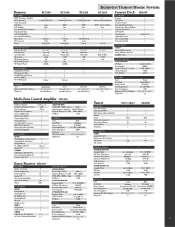
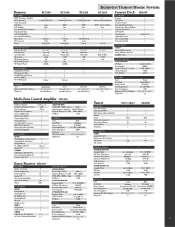
... Backlight Programmable Macro Command Programmable Timer Software Upgradeable Non-Volatile Flash Memory Edit Software PC Connection Battery
SPECIFICATIONS LCD Size (W ...75 dB
0.08/0.15 % 65/85 dB
Stereo Receiver
FEATURES
Number of Channels Discrete Amplifier Stage Power Transformer Speaker A/B
SR4230
2
•
EI
•
SPECIFICATIONS AUDIO SECTION Power Output (8 ohms) Frequency Response (+/- 3...
Marantz AV Receiver IR Remote Code List - Page 1


... more, it's the perfect receiver for any source, from composite to component. SR7400
SR7400 7.1 HOME THEATER RECEIVER (WITH BUILT-IN VIDEO "UPCONVERSION")
Most Home Theater Receivers require 3 different kinds of ...; RS-232C Terminal for Future Upgrades or System Control
• Multi-room/Multi-source (Audio & Video) Speaker and Pre-out Outputs (For the perfect companion product please see the ...
SR7400 User Guide - Page 5


... television broadcasts.
In addition to discrete multichannel.
DVD-audio allows 96/24 in that provides better spatiality and ...the ventilation holes.
20 cm (8 ins.)
SELECTOR
AV SURROUND RECEIVER SR7400
VOLUME
SELECT
STANDBY POWER ON/STANDBY
ENTER PHONES
CLEAR
MEMORY
...
INTRODUCTION
Thank you for music programs and motion picture soundtracks on DVD-video. DTS-ES Extended Surround...
SR7400 User Guide - Page 6


... minimum. In all of the 7 channels.
FEATURES
The SR7400 incorporates the latest generation of Marantz Receivers is stylish and completely symmetrical. In addition, Marantz has ...listening environment that places the listener "inside" music performances and dramatically improves both audio and A/V productions. Circle Surround II, Dialog Clarity and TruBass
technology are incorporated...
SR7400 User Guide - Page 7
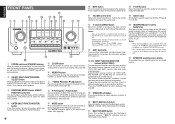
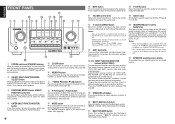
... as the headphone plug is in conjunction with a picture from the jack.
@1 INFRARED receiving sensor window
This window receives infrared signals for the remote control. w SELECT (MULTI...and then choose a different audio source to enter the OSD menu system. ENGLISH
FRONT PANEL
@1
!5
!6 !7 !8 !9
q w e r t y u i o !0
!1 !2
SELECTOR
AV SURROUND RECEIVER SR7400
VOLUME
SELECT
STANDBY POWER ...
SR7400 User Guide - Page 8


...dts, ES, 96/24, PCM When the selected input is in use . j V (video)-OFF mode indicator
This indicator is illuminated when the Video-OFF function is being received with Surround EX flag or DTS... 2 channel PCM-audio, "L" and "R" will illuminate to display the specific type of unit's operation.
¡8 DIRECT (Source direct) indicator
This indicator is illuminated when the SR7400 is in ...
SR7400 User Guide - Page 10
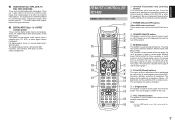
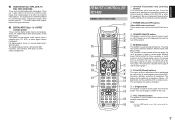
... to the next page. The > button is used to move to also point towards the infrared receiver window of the 12 source buttons such as a DVD player) on the LCD. Pressing the >... move to adjust the volume for each of the SR7400 or other digital source component. For digital output, there is used to program Macros. There are 7 audio inputs (4 of which are nominally labeled for the...
SR7400 User Guide - Page 11


....
If the lighting time is set .
ENGLISH
, MUTE button This button is used to mute the audio for LIGHT 1 and 2 are identical.
⁄6 CLEAR button This button is used to erase the ...GUIDE button This button is used to display the menus for SR7400.
⁄9 CH (Channel) button This is used to change the A/V Receiver / amplifier source, press this function. Attenuator is used to...
SR7400 User Guide - Page 12


...control uses non-volatile memory so that they are removed.
Reset the clock after replacing the batteries. Remote-controllable range
SR7400
Approx. 5 m 60°
CH
CLEAR
OK
PREV
7
4 DISP 0
1 7.1CH
TESTMENU 2 CH.SEL...If any of the batteries are pressed, the remote control will be sure to flash when buttons are leaking, completely wipe up all leaked battery fluid, and then ...
SR7400 User Guide - Page 15


...rear panel.
You can be corrupted.
If you to receive an electric shocks.
• Do not connect more than... a hum or other components to input PCM, Dolby Digital and DTS bitstream signals from...7.1CH IN
IN
OUT
IN
OUT
OUT
R
SR
SBR
SW
AUDIO
(AUX2)
DIGITAL AUDIO (COAXIAL) MODEL NO.SR7400
R DLIGITAL AUDIO (OPTICAL)
SURROUND BACK / MULTI SPEAKER
AC IN
SWITCHED UNSWITCHED ...
SR7400 User Guide - Page 23


... T U S - - - - AUDIO: Select the audio source of the Multi-room output with the....
7 MULTI ROOM
SR7400 has features in 1... surround ambience from the center is because film soundtracks were designed to help achieve a more suitable balance from all the sound from stereo sources..., in the Speaker size set up , move cursor to fine-tune the soundfield as CDs. To Select desired contents as...
SR7400 User Guide - Page 26


...Digital EX is displayed.
SURROUND MODE
The SR7400 is changed to Pro Logic IIx movie processing...AUTO
When this mode is selected, the receiver determines whether the digital input signal is ... is encoded in Dolby Digital or PCM format.
• PCM-audio signals can be used with certain ...Press the MUTE button again to return to help prevent disturbing others late at night. Dolby ...
SR7400 User Guide - Page 27


This receiver incorporates a DTS-ES decoder, which can be played back in Dolby Digital or PCM format.
• PCM-audio signals can handle DTS-ES Discrete-encoded ...the 5.1 multichannels are playing in another Surround mode, you cannot switch to digital input or from SR7400 will be able to 6.1 channels of Dolby Digital Surround EXencoded software does not contain the identification signal...
SR7400 User Guide - Page 28


...Note: • Dolby Digital (2 ch: Lt/Rt): signal with the surround mode selector on SR7400 or the remote control unit. EX Dolby D (5.1ch) Dolby D (2ch) Dolby D (2ch Surr) DTS-ES DTS (5.1ch) PCM (Audio) Analog Dolby Surr. ANALOG
O O O O O 2 DIGITAL
O O O O O 2 DIGITAL
O O O O O dts , ES
O O O O O dts
O O O O O 2 DIGITAL
O O O O O 2 DIGITAL
O O O O - 2 DIGITAL
O O O O - 2 DIGITAL...
SR7400 User Guide - Page 29


... input terminal.
Press the V-OFF (D4) button. M
UND RECEIVER SR7400
TER ONES
CLEAR
DISP MULTI AUTO TUNED SLEEP AUTO SURR DIRECT
ST... is switched in display off condition
SELECTING ANALOG AUDIO INPUT OR DIGITAL AUDIO INPUT
USE
PAGE
4
M D1 D2 D3 ...NIGHT PEAK ATT DISC 6.1 MTX 6.1 SPKR AB EQ
ANALOG DIGITAL
PCM
SURROUND DIGITAL LCR
LFE SL S SR
MEMORY
TUNING
F/P
MODE
SPEAKERS ...
SR7400 User Guide - Page 30
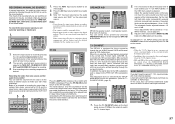
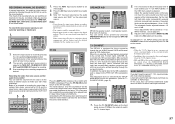
...ST V - OFF NIGHT PEAK ATT DISC 6.1 MT X 6.1 SPKR A B EQ
ANALOG DIGITAL
PCM
SURROUND DIGITAL LCR
LFE SL S SR
MEMORY
TUNING
F/P
MODE
SPEAKERS A/B
MULTI
MULTI SPEAKER
7.1CH INPUT... excessively bright and harsh when played back over audio equipment in large movie theater environments. SPEAKER A/B
SELECTOR
AV SURROUND RECEIVER SR7400
SELECT
STANDBY POWER ON/STANDBY
ENTER PHONES
CLEAR
...
SR7400 User Guide - Page 32


... the first character to flash. Or the CH+ or CH-
"- -"
(preset number) starts blinking on the front panel or the remote.
4. SELECTOR
AV SURROUND RECEIVER SR7400
VOLUME
SELECT
STANDBY POWER...
AUX1 INPUT
S-VIDEO
VIDEO
L AUDIO R
If you can remove preset stations from the memory using alphanumeric characters. SELECTOR
AV SURROUND RECEIVER SR7400
VOLUME
SELECT
STANDBY POWER ON/STANDBY...
SR7400 User Guide - Page 33
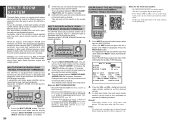
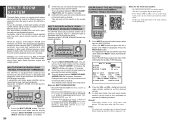
...
AUX1
CD-R
TAPE
CD
TUNER
DOWN
UP
MUTE
S-DIRECT
DIGITAL
AUX1 INPUT
S-VIDEO
VIDEO
L AUDIO R
1. The unit
enters multi room mode and the display indicates "SELCT SOURCE" and flashes the "MULTI" indicator for approx. 5 seconds. SELECTOR
AV SURROUND RECEIVER SR7400
VOLUME
NDBY
ENTER PHONES
CLEAR
MEMORY
TUNING
F/P
MODE
SPEAKERS A/B
MULTI
MULTI SPEAKER
7.1CH INPUT...
SR7400 User Guide - Page 43


...power plug is not connected correctly.
No sound and picture are
Mute is set up .
The input cable is...selected in your country.
Use 2 channel Dolby Digital input signal, PCM input signal or analog input signal. Can not select CSII mode...headphones are connected.)
Incorrect Audio or Video for service: 1.
output sound when headphones are connected to this SR7400 and Move closer to...
Similar Questions
How Do I Connect A Fire Stick To A Marantz Av Surround Receiver Sv7400
(Posted by Afamilylegend 2 years ago)
My Marantz Sr7007 Receiver Keeps Powering Off And Shows A Flashing Red Standby L
flashing standby light. What could be causing this
flashing standby light. What could be causing this
(Posted by Toanderson 8 years ago)
Marantz Sr 7400 Power/standby Switch
What part number do i need to replace a marantz SR7400 power/standby switch
What part number do i need to replace a marantz SR7400 power/standby switch
(Posted by kellymcc1 11 years ago)
The Base Is Only Working Sometimes And Pcm Is Flashing On The Amp
The base is only working sometimes and PCM is flashing on the amp. How do I fix this
The base is only working sometimes and PCM is flashing on the amp. How do I fix this
(Posted by carpet12 11 years ago)
Replacement Part
Dear Sirs: I have purchased an SR7400 U1B AV Surround Receiver and am trying to get it to working c...
Dear Sirs: I have purchased an SR7400 U1B AV Surround Receiver and am trying to get it to working c...
(Posted by mkcoffman 12 years ago)

