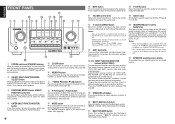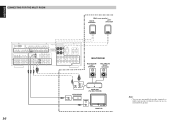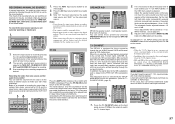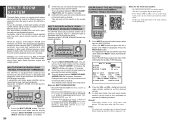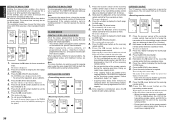Marantz SR7400 Support Question
Find answers below for this question about Marantz SR7400.Need a Marantz SR7400 manual? We have 4 online manuals for this item!
Question posted by mkcoffman on February 11th, 2012
Replacement Part
Dear Sirs:
I have purchased an SR7400 U1B AV Surround Receiver and am trying to get it to working condition.
The part I need is as follows:
Description: Function Black Push Button; CBT1A867K92
Part No.: 27AW270010
Any help or advise would be appreciated.
Thank you,
Requests for more information
Request from usafa93 on August 1st, 2012 6:38 PM
Hi. Were you able to get a replacement part. I have a Marantz SR-6200/U2B (Korean model, vs the Chinese). My volume control is blown, as is my optical board. I may be able to help you out if Marantz wasn't able to provide.
Hi. Were you able to get a replacement part. I have a Marantz SR-6200/U2B (Korean model, vs the Chinese). My volume control is blown, as is my optical board. I may be able to help you out if Marantz wasn't able to provide.
Current Answers
Related Marantz SR7400 Manual Pages
Similar Questions
How Do I Connect A Fire Stick To A Marantz Av Surround Receiver Sv7400
(Posted by Afamilylegend 2 years ago)
How To Get Marantz Sr4200 Av Surround Receiver Out Of Protection Mode
(Posted by petehelensville 3 years ago)
Hi Marantz Av Surround Receiver It Shows On The Screen Error Ack How To Solve It
Marantz sr7000
Marantz sr7000
(Posted by thandobesman 3 years ago)
Marantz Sr 7400 Power/standby Switch
What part number do i need to replace a marantz SR7400 power/standby switch
What part number do i need to replace a marantz SR7400 power/standby switch
(Posted by kellymcc1 11 years ago)
Pcm Is Flashing.
PCM is flashing on the front of the receiver. Picture is fine but no audio?? Help Please.
PCM is flashing on the front of the receiver. Picture is fine but no audio?? Help Please.
(Posted by bjmott 12 years ago)