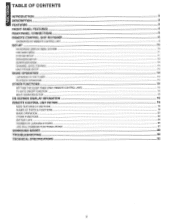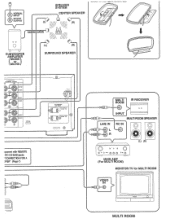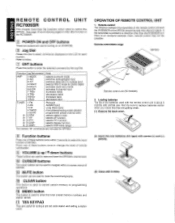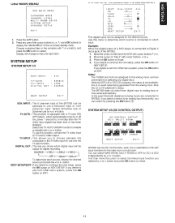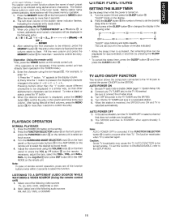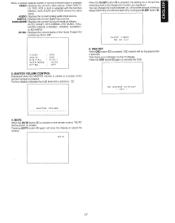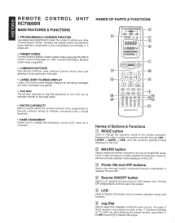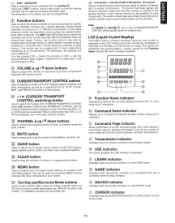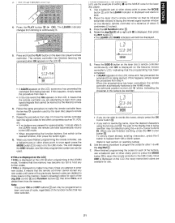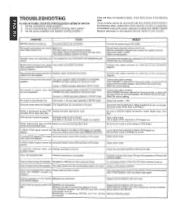Marantz SR7000 Support Question
Find answers below for this question about Marantz SR7000.Need a Marantz SR7000 manual? We have 1 online manual for this item!
Question posted by thandobesman on May 29th, 2020
Hi Marantz Av Surround Receiver It Shows On The Screen Error Ack How To Solve It
Current Answers
Answer #1: Posted by INIMITABLE on May 29th, 2020 3:13 AM
There are two (2) ways to fix Marantz Sr7000 Error Ack Error:
Advanced Computer User Solution (manual update):
1) Start your computer and log on as an administrator.
2) Click the Start button then select All Programs, Accessories, System Tools, and then click System Restore.
3) In the new window, select "Restore my computer to an earlier time" option and then click Next.
4) Select the most recent system restore point from the "On this list, click a restore point" list, and then click Next.
5) Click Next on the confirmation window.
6) Restarts the computer when the restoration is finished.
Novice Computer User Solution (completely automated):
1) Download (Marantz Sr7000 Error Ack) repair utility.
2) Install program and click Scan button.
3) Click the Fix Errors button when scan is completed.
4) Restart your computer.
I hope this is helpful? PLEASE "ACCEPT" and mark it "HELPFUL" to complement my little effort. Hope to bring you more detailed answers
-INIMITABLE
Related Marantz SR7000 Manual Pages
Similar Questions
How do you set the subwolfer from the front panel ? does not work but did before. had receiver unplu...