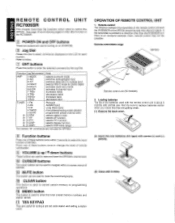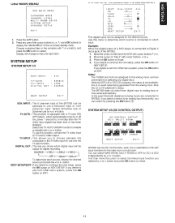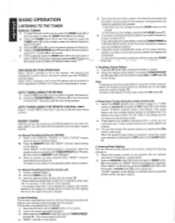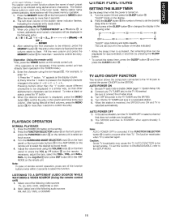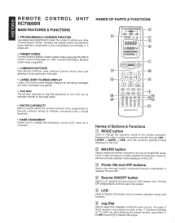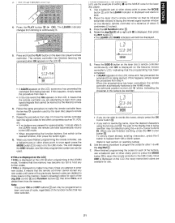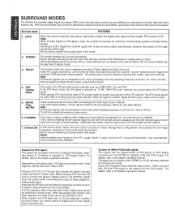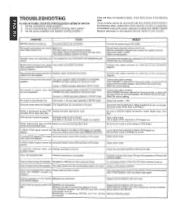Marantz SR7000 Support Question
Find answers below for this question about Marantz SR7000.Need a Marantz SR7000 manual? We have 1 online manual for this item!
Question posted by saroopmangalassery on January 22nd, 2016
Error Pwr 2
Current Answers
Answer #1: Posted by TommyKervz on January 23rd, 2016 1:56 AM
The ACK error have been worked out here http://www.justanswer.com/home-theater-stereo/6uavd-does-error-ack-mean-marantz-amplifier-model-sr-18k.html#re.v/457/ but a defferent model number. Download a service manual here http://www.manualslib.com/manual/405468/Marantz-Sr8000.html#product-SR7000 see what you can get from it.
Related Marantz SR7000 Manual Pages
Similar Questions
Marantz sr7000
How to make impedance changes on my receiver, changing from 8ohms setting to 6ohms manually?
What inputs should i use on a marantz sr7000 for a new rega turntable?