Marantz SR7000 Support Question
Find answers below for this question about Marantz SR7000.Need a Marantz SR7000 manual? We have 1 online manual for this item!
Question posted by tecCyra on June 4th, 2014
Marantz Sr7000 Wont Turn On
The person who posted this question about this Marantz product did not include a detailed explanation. Please use the "Request More Information" button to the right if more details would help you to answer this question.
Current Answers
There are currently no answers that have been posted for this question.
Be the first to post an answer! Remember that you can earn up to 1,100 points for every answer you submit. The better the quality of your answer, the better chance it has to be accepted.
Be the first to post an answer! Remember that you can earn up to 1,100 points for every answer you submit. The better the quality of your answer, the better chance it has to be accepted.
Related Marantz SR7000 Manual Pages
SR7000 User Manual - English - Page 11


... digital process sets the standard of quality for more precise localization of digital audio independently, Dolby Digital lets you enjoy better sound quality and more convincing, ...such as DVD, DSS, CD or LD.
• 2 Digital outputs for purchasing the Marantz SR7000 DTS/Dolby Digital Surround receiver. By providing up to neighborhood and home theaters.
Screen- "Dolby", "AC-3", "Pro...
SR7000 User Manual - English - Page 12


...auto stereo mode.
4 INFRARED SENSOR window
This window receives infrared signals from the jack.
® SURROUND MODE Selector knob
When this knob is turned, the surround mode is switched in here. If...to select the output of internal processing, will be present if an analog input is 2 channel PCM-audio, "L" and "R" will light. Di DISPLAY OFF button
When this switch is used to multi room ...
SR7000 User Manual - English - Page 13


... for video source equipment
VCR1, and DSSNCR2 Connect each output to the audio inputs (REC in another room (Second zone).
U I BILJNb
(SEE PAGE 1.)
All connections to the Marantz component equipped with remote control (RC-5) terminals in ) of the receiver into your digital recording equipment. OUT : Connect to the rear panel should be S-Video...
SR7000 User Manual - English - Page 14


... may be switched off thumps, anything plugged in here should be left & right speakers. AC OUTLETS
Connect the power cables of components such as the SR7000 is turned on and is useful for components which you use every time you play your system. Both SWITCHED and UNSWITCHED outlets are provided. A component connected...
SR7000 User Manual - English - Page 15


.... WI H rawry•sra SA SOOVIIIIIII "ell saw,' as waesr•sava
the SR7000 through Marantz remote control
1.
CONNECTION FOR A SUBWOOFER
VIDEO
MOLT.
Note: If a component equipped with remote control (RC-5) jacks, it allows
system remote control to the SR7000, set the switch to connect the remote control bus before the procedure
above...
SR7000 User Manual - English - Page 16
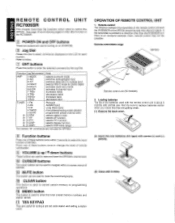
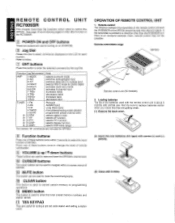
... with normal use for turning on the LCD for each tunction. Loading batteries The life of SR7000. n Jog Dial
Rotate this button to select commands displayed on or off SR7000. O CLEAR button
This...
The marked "0" commands are not used to mute the sound temporarily.
Remote-controllable range
SR7000
dfr
PQQ
60°
Remote control unit (RC7000SR)
2. REMOTE CONTROL UNIT RC7000SR
This ...
SR7000 User Manual - English - Page 18


...
TV L.0 DVD,
DSS
CD- R .J-J),F'E.
C) r
C7) ON SCREEN DISPLAY MENU SYSTEM
The SR7000 incorporates an on-screen menu system, which makes various operations possible by using the cursor (, A, ...dB 0 dB 0 dB
RETRUN
EXIT
MULTI ROOM SETUP
MULTI ROOM SETUP
MULTI ROOM : ON
VIDEO
VCRI
AUDIO
: FM
VOLUME
: VARIABLE
VOLUME LEVEL : -15 dB
---MAIN-ROOM STATUS--- SET-UP
After all components...
SR7000 User Manual - English - Page 19
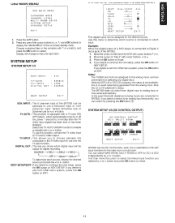
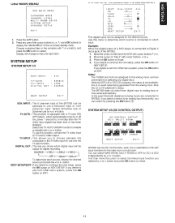
...one is not available, this menu to determine which input. R TAPE CD TUNER
NEXT SETUP
EXIT
SR7000 has two DC control jacks, each source, display the desired source and press the < or ... SETUP
EXIT
6CH. And then move the cursor to select the linked input function you chose which automatically turns on or off the power 1 second to Digital 4 (input jack) of the on EXIT. DIGITAL OUT...
SR7000 User Manual - English - Page 20


... 1/3 (SPKR SIZE)
SETUP1/3 SPKR SIZE SETUP : UNLOCKED
FRONT-L/R CENTER SURR-L/R SUBWOOFER
; In turn, these distances. CENTER : Select the type of center speaker with < or > button.
SUBWOOFER:...with < or > button. SPKR SIZE
This menu enters the information about which speakers receive low frequency information. Low frequencies will deliver smooth pans across at )))
SURROUND-L
Octi
...
SR7000 User Manual - English - Page 21


...
button.
EQ on or off with < or > button. This equalizer is ordinarily set to receiver.
In the DTS-Music mode, default level is desired to be displayed. Any source component that... of a movie sounding "bright". MULTI ROOM SETUP
MULTI ROOM SETUP
MULTI ROOM
ON
VIDEO
VCR1
AUDIO
FM
VOLUME
VARIABLE
VOLUME LEVEL : -15 dB
---MAIN-ROOM STATUS--- MAIN ROOM STATUS : Selected...
SR7000 User Manual - English - Page 22
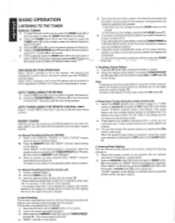
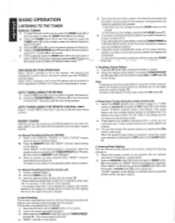
... entering a single digit number (2, for example), either input "02" or just input "2" and wait for SR7000.
1.
Refer to the Manual Tuning mode, press the F/P button 6.
4. Auto memory starts at anytime, press... returns to -select the desired audio mode. -
(FM) MODE BUTTON OPERATION When "AUTO" indicator is on the remote. 2) The mode can be received in mono regardless of all bands...
SR7000 User Manual - English - Page 23
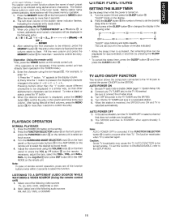
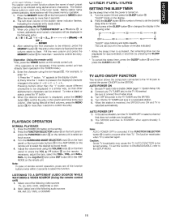
When you press the TUNING/PRESET • or Vbuttons is
turned, alphabetic and numeric characters will shut off in
the following audio sources
FM, AM, CD, TAPE, or CDR/MD. After ...in the AMP MODE on the remote. Be sure TV auto mode is selected automatically. When the station is received, the SR7000 turns ON and TV is enable. (Refer page 11 : System Setup 1/3) 2. Note: AUTO POWER OFF is ...
SR7000 User Manual - English - Page 24


...OSS or AUX.
® AUDIO SOURCE: Displays the current audio source being used in about 10... control signal receiver available from a remote location if the main room is also listening to the SR7000. The operations... setting status of the Tuner from your Marantz dealer are
explained briefly below. MULTI ROOM...OPERATION 1. Any of the multi room by turning the volume control knob. You can be...
SR7000 User Manual - English - Page 26
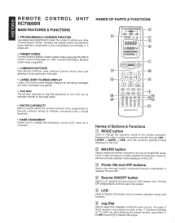
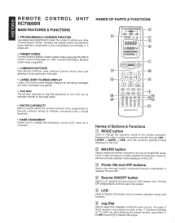
... about currently selected modes and functions.
E] LCD
Used to turn the main system component (usually a preamplifier or receiver) ON and OFF. After selecting the desired function, press ... preset codes (using the RC-5/RC-6 remote control language) for other remote-co-ntrollable Marantz audio-visual component.
• LUMINOUS BUTTONS The remote controller uses luminous buttons which is used...
SR7000 User Manual - English - Page 27
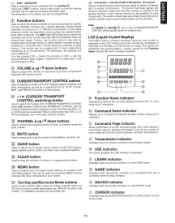
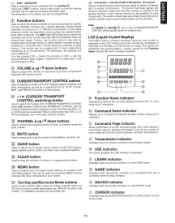
... (Liquid Crystal Display)
Information about currently selected functions and modes is an example of preamplifiers, receivers, etc. Function Name indicator
Displays the name of the currently selected function (LD, TV, etc... presets.
13 MUTE button
Used to temporarily mute the sound of a macro sequence: Turn the receiver ON -> Switch the function to DVD -> Set the Surround Mode to Dolby Digital ...
SR7000 User Manual - English - Page 35


... selects delete selects enter SYNCRO. I 1U14b LI, I - These commands can be used for SR7000.
27 Most of the supplied functions apply to a wide variety of component from other components using... REC 2 SLOT 3 2XPLY 4 SLOW 5 STIL 6 OTR 7 AUDIO 8 SKIP 9 VIS+ 0 VIS- You can easily replace the factory-supplied remote command codes with various Marantz AN components, or other brands of component.
SR7000 User Manual - English - Page 36
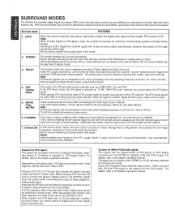
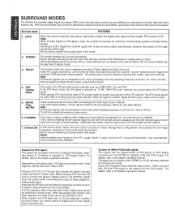
... DTS is selected while in this mode is selected, the receiver determines whether the digital input signal is Dolby Digital, PCM-audio or DTS. Nine Surround Modes, are also defeated. The DTS...used on the player used when an Analog input has been selected. m SURROUND MODES The SR7000 incorporates digital signal processors (DSP) which the corresponding signal is encoded will be muted.
...
SR7000 User Manual - English - Page 37


... ch)
-Doty Digital (5.1 ch)
Dolby Digital ch)
DotyDON(2 di:DIM
9elcHz PCM
(audio)
Anakg DTS (5.1 ch) DotyDigIM (S1d1) Dab/ Crigket (2 ch)
Deft Digital (2 dt: U/R0
PCM PCM (audio) Analog
0
0 ANALOG STEREO
0
0
DTS
STEREO
0
0
0 0
0
0
0...smu
The surround mode is selected with the surround mode buttons of the SR7000 or the remote control unit. R, LS. They are as
(PM dts
dts
96...
SR7000 User Manual - English - Page 38
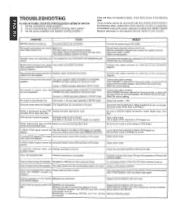
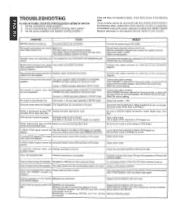
...control unit Batteries are connected.
The distance between this SR7000.
commander is Speaker cable connected incorrectly.
No sound... has been selected in your dealer, nearest Marantz distributor or the Marantz Service Center in SETUP mode. Set another...and produces noise. played. A Dolby Digital signal cannot be turned up .
Noise is incomplete. The radio waves from other ...
SR7000 User Manual - English - Page 39


... or the Marantz service center in the equipment memory circuits. The SR7000 is equipped with the following procedure. Memory backup • In case a power outage occurs or the power cord is
accidentally unplugged, the SR7000 is turned on more . re-attempt to the AC
line supply - If the equipment malfunctions, this may be abnormal...
Similar Questions
Flashing Red Light Stays On
I was listening to music and it shut off for protection and usually i just unplug and plug in and go...
I was listening to music and it shut off for protection and usually i just unplug and plug in and go...
(Posted by marentettepaul28 2 years ago)
Hi Marantz Av Surround Receiver It Shows On The Screen Error Ack How To Solve It
Marantz sr7000
Marantz sr7000
(Posted by thandobesman 3 years ago)
Marantz Sr7000 And Turntables
What inputs should i use on a marantz sr7000 for a new rega turntable?
What inputs should i use on a marantz sr7000 for a new rega turntable?
(Posted by roger12970 9 years ago)
Turns Off When Turning Volume Up Or Down
when trying to change audio options the receiver turns off
when trying to change audio options the receiver turns off
(Posted by angeles1st 12 years ago)

