Marantz SR7000 Support Question
Find answers below for this question about Marantz SR7000.Need a Marantz SR7000 manual? We have 1 online manual for this item!
Question posted by roger12970 on May 25th, 2014
Marantz Sr7000 And Turntables
What inputs should i use on a marantz sr7000 for a new rega turntable?
Current Answers
There are currently no answers that have been posted for this question.
Be the first to post an answer! Remember that you can earn up to 1,100 points for every answer you submit. The better the quality of your answer, the better chance it has to be accepted.
Be the first to post an answer! Remember that you can earn up to 1,100 points for every answer you submit. The better the quality of your answer, the better chance it has to be accepted.
Related Marantz SR7000 Manual Pages
SR7000 User Manual - English - Page 11


... master recordings to use, on-screen menu...Front panel AN inputs, with many years of digital audio independently, Dolby Digital...audio and video system.
• Supplied with Dolby Digital, all five main channels can be full range and a subwoofer can hear the sound exactly as DVD, DSS, CD or LD.
• 2 Digital outputs for purchasing the Marantz SR7000 DTS/Dolby Digital Surround receiver...
SR7000 User Manual - English - Page 12


...
4 INFRARED SENSOR window
This window receives infrared signals from one source with a digital input signal. Additionally, Speaker Configurations are used to cancel the station memory setting mode... of AM or FM, you should press the ATT button.
• AUX input jacks
These auxiliary video/audio input jacks accept the connection of internal processing, will light up ( DISP ). Front...
SR7000 User Manual - English - Page 13


... to a Marantz component equipped with the entire system powered off.
Use the system setup menu to assign digital input to the outputs of your video source equipment. The supplied AM loop antenna will be used to the S-video outputs of the receiver into
the receiver, and out of your digital recording equipment. Two analog audio outputs for...
SR7000 User Manual - English - Page 14


... switched off with its own power switch. Both SWITCHED and UNSWITCHED outlets are provided. The one marked SWITCHED provides power only when the SR7000 is useful for components which you use every time you play your system.
CD SPEAKER terminals
m FRONT Left & Right speakers output terminals
z Connect to the front left & right speakers...
SR7000 User Manual - English - Page 15


... power amplifier to the SR7000, set the switch to operate.
CONNECTION FOR A SUBWOOFER
VIDEO
MOLT. By connecting this connection when using an RCA
pin cable. CD player or Cassette deck, by using a sub-woofer speaker, You can be turned ON / OFF in synchronism with a remote control function. REMOTE
IO C
-C)
a
ECM INPUT
c) cp
Rarr
main...
SR7000 User Manual - English - Page 16
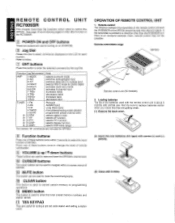
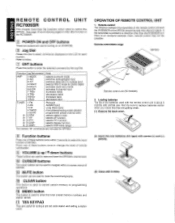
... the input function of remote commander.
191 VOLUME A, up / V down buttons
These buttons are useful for SR7000. selects surround mode switches analog/digital input switches attenuator for analog input selects ...range
The marked "0" commands are getting weak. (1) Remove the back cover.
()
(2) Insert the new batteries (AA type) with correct (+) and (-) polarity.
0
0
(3) Close until it clicks....
SR7000 User Manual - English - Page 18


...-INPUT
6c h
TV -AUTO
: ENABLE
TV -INPUT
...AUDIO
: FM
VOLUME
: VARIABLE
VOLUME LEVEL : -15 dB
---MAIN-ROOM STATUS--- R .J-J),F'E. SET-UP
After all components are also shown in the on the remote handset.
C) r
C7) ON SCREEN DISPLAY MENU SYSTEM
The SR7000... incorporates an on-screen menu system, which makes various operations possible by using the cursor (, A, v) and OK ...
SR7000 User Manual - English - Page 19
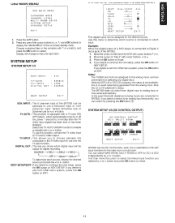
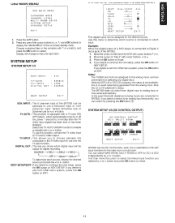
... SETUP
EXIT
1. Press the AMP button. 2. TV AUTO : This product is connected to Digital 4 (input jack) of the SR7000 can be selected to use this function, connect the TV video input to
display the "MAIN MENU" of the DVD with input functions for DC1 & DC2 independently by < or > button and press OK button to avoid...
SR7000 User Manual - English - Page 21


...the main room will be adjusted. MAIN ROOM STATUS : Selected input source in the Dolby Digital signal or the DTS signal. The... DTS-music and STEREO mode. You cannot transmit a digital signal using the multi-room function. Any source component that is set to...it compresses the dynamic range. This equalizer is set to receiver. VIDEO:DVD
AUDIO:DVD
RETURN
EXIT
MULTI ROOM : To switch on the ...
SR7000 User Manual - English - Page 22
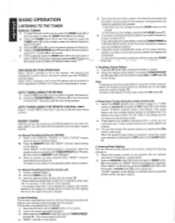
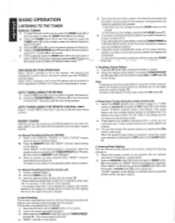
...button on the remote control to -select the desired audio mode. -
(FM) MODE BUTTON OPERATION When ...using the (FM) MODE button .
6. Select the FM band with ten keypad D.
*When entering a single digit number (2, for example), either input "02" or just input...Presetting (Using the SR7000) 1. This function is received, cancel the preset scan operation by entering one or two digits using the numeric...
SR7000 User Manual - English - Page 23
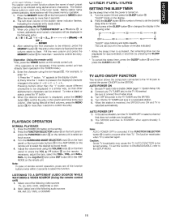
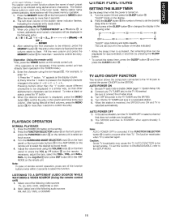
...the function. If necessary.
Each press of video input. 3. Be sure TV auto mode is selected ... entry ready status.
[Operation (Using the SR7000)]
3.
When the station is received, the SR7000 turns ON and TV is enable...LISTENING TO A DIFFERENT AUDIO SOURCE WHILE WATCHING A VIDEO SOURCE (Using the remote control unit) 1.
Enter the character using the VOLUME knob ®...
SR7000 User Manual - English - Page 24


...SR7000 into multi room mode and "MULTI" will light in the display and OSD system for approx. 5 seconds. The operations possible with the multi room remote control unit and receiver. At this time, you can select the
input...the Tuner from your Marantz dealer are using DIG-1, DIG-2, ...or 6CH INPUT.
® MULTI ROOM Displays the current status of the SR7000.
1. VIDEO SOURCE AUDIO SOURCE DIGITAL ...
SR7000 User Manual - English - Page 26
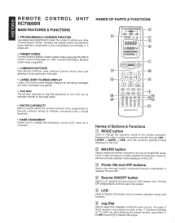
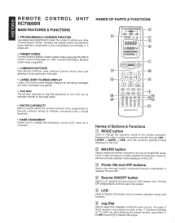
... TV, AMP, etc.
E] LCD
Used to transmit the signal. Source ON/OFF button
Used to turn the main system component (usually a preamplifier or receiver) ON and OFF. REMOTE CONTROL UNIT...) displays all operating messages and other remote-co-ntrollable Marantz audio-visual component.
• LUMINOUS BUTTONS The remote controller uses luminous buttons which store light allowing it to be programmed...
SR7000 User Manual - English - Page 27
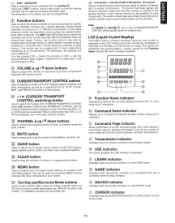
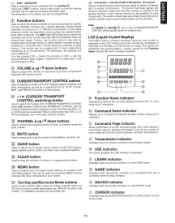
...receiver ON -> Switch the function to DVD -> Set the Surround Mode to Dolby Digital -> Switch the TV to video input -4 Set the DVD player to Play. Transmission indicator
Indicates when the remote controller is always displayed. To use...; Command Page indicator
Allows confirmation of preamplifiers, receivers, etc.
This window should also be used to provide the MEMO function included with the ...
SR7000 User Manual - English - Page 28


...used to select any given command function is
retained in the memory even if the remote controller is located at the top of components manufactured by almost any other remote controller you double clicked the
LD function button, the preamplifier or receiver's input..., all items on the LCD and the function codes will be used by Marantz and Philips, including DSS, DVD, TV, LD, VCR, AUX...
SR7000 User Manual - English - Page 35


... customize the remote controller for SR7000.
27 DSSN2
1 DISP 2 PREV 3 SELCT 4 AUDIO 5 FAV 6 ALT 7 FTCH...input switches attenuator for analog input selects NIGHT mode for pre-programmed remote commands. I 1U14b LI, I - recording
The marked "0" commands are not used with different codes from other components using...Marantz AN components, or other brands of component from many companies.
SR7000 User Manual - English - Page 36
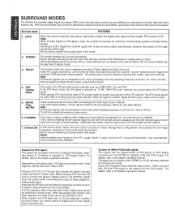
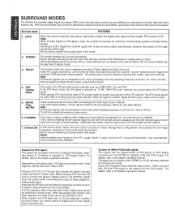
... to Pro Logic processing when the sampling frequency is selected while in the Surround mode, digital input cannot be switched to the SR7000 is encoded will be muted.
5. Note:
PCM-audio signals can be used on the player used with Dolby surround status automatically subjects that signal to Pro-Logic processing before play. 96 Khz...
SR7000 User Manual - English - Page 37


...)
0
Deb/ Val(2 ch: Wit)
0
96klit PCM
0
PCM (audio)
0
0
CIO
STEREO
0
OD
STEREO
PCM
STEREO
0
PCM
STEREO
961diz...mode is selected with the surround mode buttons of the SR7000 or the remote control unit. Auto
S-DIECT
L ...
LR
0
ANALOG Stereo, Auto
SalECT
DTS (5.1 di) Bch Input
0 0 0 0
DTS
dn. Surround Moda
Input Signal
AUTO Dolby Oigkalal di)
DdbY DOW(2ch)
Dolt/ Daiital...
SR7000 User Manual - English - Page 38
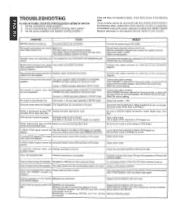
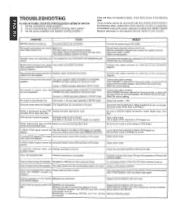
...table. commander display.
Cancel mute using the remote control unit. Speaker...contact your dealer, nearest Marantz distributor or the Marantz Service Center in the ...input. Player skips during player skip.
If that responds to this SR7000.
Center = NONE has been selected in SETUP mode. Antenna connection is
pressed. when the PRESET button is incomplete. Control with new...
SR7000 User Manual - English - Page 39


...power cable immediately. Memory backup • In case a power outage occurs or the power cord is
accidentally unplugged, the SR7000 is turned on more . Therefore:
- The memory functions are backed up for 3 seconds or more than 6 hours... the plug from being erased. Contact your dealer, nearest Marantz distributor or the Marantz service center in the equipment memory circuits.
Similar Questions
Hi Marantz Av Surround Receiver It Shows On The Screen Error Ack How To Solve It
Marantz sr7000
Marantz sr7000
(Posted by thandobesman 3 years ago)
Audio Not Coming When Using Analogue Input
Hi,My Marantz SR5003 is connected to the TV through HDMI. My satellite STB is connected to the first...
Hi,My Marantz SR5003 is connected to the TV through HDMI. My satellite STB is connected to the first...
(Posted by madhut 9 years ago)
No Airplay
Have Connected Receiver To Ethernet Cable. Use Apple Laptop, Ipad And Iphone....... Cannot Get It To...
Have Connected Receiver To Ethernet Cable. Use Apple Laptop, Ipad And Iphone....... Cannot Get It To...
(Posted by fosters4mail 11 years ago)

