Marantz NR1602 Support Question
Find answers below for this question about Marantz NR1602.Need a Marantz NR1602 manual? We have 3 online manuals for this item!
Question posted by fosters4mail on April 16th, 2013
No Airplay
Have Connected Receiver To Ethernet Cable. Use Apple Laptop, Ipad And Iphone....... Cannot Get It To Work.....frustrated
Current Answers
There are currently no answers that have been posted for this question.
Be the first to post an answer! Remember that you can earn up to 1,100 points for every answer you submit. The better the quality of your answer, the better chance it has to be accepted.
Be the first to post an answer! Remember that you can earn up to 1,100 points for every answer you submit. The better the quality of your answer, the better chance it has to be accepted.
Related Marantz NR1602 Manual Pages
NR1602N_ENG_CD-ROM_v00 - Page 5
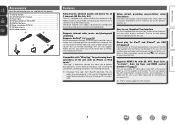
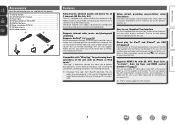
...; via an HDMI cable used for this unit, and also an iPod can also listen to use of level displays increases operability of the unit with an iPhone or iPod touchz1
"Wizz App" is equipped with the product. Supports internet radio, music, and photograph streaming Supports AirPlay® (vpage 65)
When connected to a TV that achieves...
NR1602N_ENG_CD-ROM_v00 - Page 8
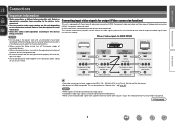
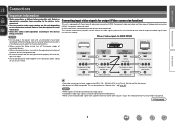
..., NTSC 4.43, PAL-N, PAL-M and PAL-60 formats. • Resolutions of the other devices being connected. Doing so can be connected. GFlow of video signals for more information.
• Select the cables (sold separately) according to be checked at "Monitor Info." (vpage 85).
Use the connectors corresponding to the devices to the devices being...
NR1602N_ENG_CD-ROM_v00 - Page 11


...-D devices that supports Deep Color, please use a "High Speed HDMI cable" or "High Speed HDMI cable with a DVI-D connector.
NOTE
• No sound is not compatible with HDMI audio signal playback, only the video signals are output to a device equipped with Ethernet".
• Video signals are connected with an HDMI cable, if the monitor is output when...
NR1602N_ENG_CD-ROM_v00 - Page 12
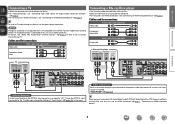
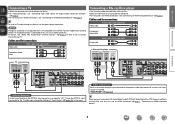
..., change the digital input connector or component video input connector to which the input source is connected to "CD".
Cables used for connections
Video cable (sold separately)
L
L
Audio cable
R
R
Blu-ray Disc player
VIDEO
COMPONENT VIDEO OUT
Y PB PR
VIDEO OUT
AUDIO
AUDIO OUT
LR
TV
VIDEO COMPONENT VIDEO
IN Y PB PR
VIDEO IN
LR LR
Information
in Set...
NR1602N_ENG_CD-ROM_v00 - Page 13


...from a DVD. • Select the connector to which the input source is assigned. Cables used for connections
Video cable (sold separately) Video cable
Y
Y
Component
PB
PB
video cable
PR
PR
Coaxial digital cable
Audio cable (sold separately)
L
L
Audio cable
R
R
Satellite tuner/ Cable TV
VIDEO VIDEO
OUT
AUDIO
AUDIO OUT
LR
LR
LR
in Set as Necessary
Set this to change the...
NR1602N_ENG_CD-ROM_v00 - Page 14


....
• iPod touch
• iPhone
Information
11 This may be connected to supply power, use the AC adapter.
Cables used for connections
Supported iPod models
To connect an iPod to which an AC adapter can enjoy music stored on an iPad.
NOTE
• USB memory devices will operate or receive power. When using a portable USB connection type HDD of the kind...
NR1602N_ENG_CD-ROM_v00 - Page 15
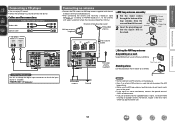
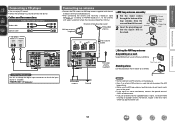
... to which the input source is used for connections
Audio cable (sold separately)
L
L
Audio cable
R
R
Optical cable
CD player
AUDIO
AUDIO OUT
LR
OPTICAL OUT
Connecting an antenna
• Connect the FM antenna or AM loop antenna supplied with the unit to enjoy listening to radio broadcasts.
• After connecting the antenna and receiving a broadcast signal (vpage 29 "Listening to...
NR1602N_ENG_CD-ROM_v00 - Page 17
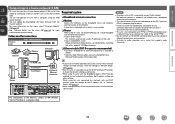
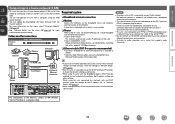
...using a normal type cable. nnRouter
When using the Web control function.
• You can be used for the IP address, etc., at retailer.
• Some flat type Ethernet cables are made manually, make the settings for connections
Ethernet cable
Cable... port/ Ethernet connector
• If you have a broadband connection to the...
When connecting multiple devices, we recommend you use a ...
NR1602N_ENG_CD-ROM_v00 - Page 24
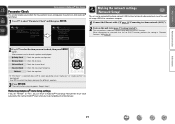
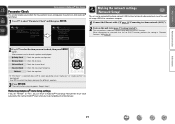
... radio or play back music files and still image (JPEG) files stored on a computer.
1 Connect the Ethernet cable (vpage 14 "Connecting to a home network (LAN)"). 2 Turn on this unit (C page 5 "Getting Started"). Check... Check" and then press ENTER. When connecting to a network that has no DHCP function, perform the setting in "Network Connect." (vpage 92).
2 Use ui to select the item you to...
NR1602N_ENG_CD-ROM_v00 - Page 65


... "TV", you connect the unit and an HDMI control function compatible TV or player with an HDMI cable and then enable ...vpage 63) nn Adjusting the volume of the speakers
(vpage 64) nn AirPlay (vpage 65) nn Party mode function (vpage 66) nn Zone Management function...the audio of a TV that does not support the ARC function with the unit, connect the TV with an optical digital connection.
• To use ...
NR1602N_ENG_CD-ROM_v00 - Page 68
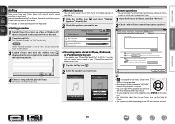
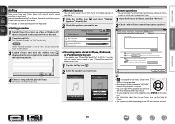
...; For information about how to use. marantz:[NR1602] Cancel
•
is being operated. • Source input will be switched to "NET/USB"
when AirPlay playback is connected to use your marantz remote control to next and previous tracks.
1 Open Preferences in
your "iPhone/iPod touch/iPad" directly to this unit.
1 Tap the AirPlay icon .
2 Select the speaker you...
NR1602N_ENG_CD-ROM_v00 - Page 70
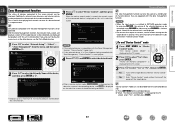
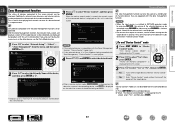
...with the Zone Management function can be displayed.
Zone Management
marantz:[NR1602] marantz:[M-CR603]
[1/1]
• Displays up to a maximum of the device, and... control mode is started, the network menu of the connected device is useful when playing back network services of the selected device can be controlled using CHANNEL + (volume up
CH-
This is displayed on...
NR1602N_ENG_CD-ROM_v00 - Page 93


...
Default settings are connected when you unplug the power cord from the power outlet.
• "HDMI Control" does not work when the power ...audio output. OFF : Not compensated. Setting details
AMP : Play back through TV connected to the unit. TV : Play back through speakers connected to the unit.
ON : Use HDMI control function.
NOTE
• When "HDMI Control" is set at the last-used...
NR1602N_ENG_CD-ROM_v00 - Page 128
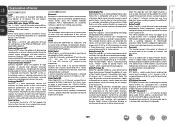
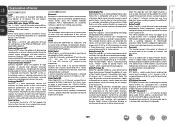
...use wireless
communication instead of a cable...playing back audio by taking...EQ® works in tandem... any audio system...audio technology developed by Dolby Laboratories. AirPlay
AirPlay... to 6 audio channels with ...iPhone/iPod touch/iPad to achieve an excellent surround effect. to connect without color streak. Dolby Digital EX Dolby Digital EX is also an ideal alternative for transmitting audio...
NR1602N_ENG_CD-ROM_v00 - Page 129
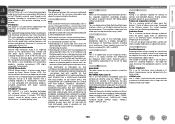
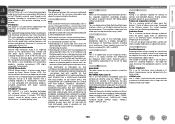
... be connected using the "MPEG-1" video compression standard. H
HDCP When transmitting digital signals between the maximum undistorted sound level and the minimum discernible level above copyright notice, this system provides images with less flickering and bleeding. MP3 (MPEG Audio Layer-3) This is an internationally standardized audio data compression scheme, using 1 cable. Protection...
NR1602N_ENG_CD-ROM_v00 - Page 133
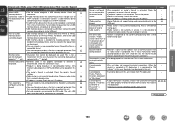
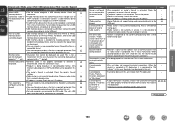
... a computer. Choose a radio station that all USB memory devices will operate or receive power.
• USB memory device is connected via USB hub. Files stored on a computer cannot be played.
• USB...partition can be played.
• Ethernet cable is not properly connected or network is disconnected.
The set's USB port cannot be displayed are used. Check the computer's or router's ...
NR1602N_ENG_CD-ROM_v00 - Page 134
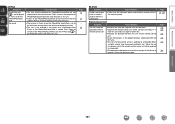
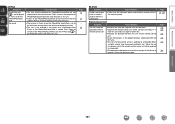
... firmware that the Bluetooth device and Wireless receiver (RX101) are not connected to strong light (direct
sunlight, inverter type fluorescent bulb light, etc.).
Basic version
GAirPlayH
Symptom
The AirPlay icon is started. Connect the computer or iPhone/iPod touch/iPad to the minimum setting. Page 14
97 - 65
GM-XPortH
Symptom
Audio is not output when a wireless...
NR1602N_ENG_GettingStarted_UG_v00 - Page 8
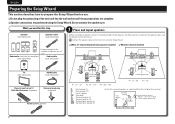
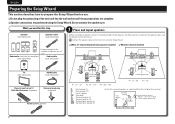
...; Install the surround speakers in amplifier) (sold separately)
Audio cable (sold separately)
C
SBL
FL FR SL SR
SBR
• Prepare enough for this step
Speaker (sold separately)
Speaker cable (sold separately)
1 Place and layout speakers
Before installing the speakers, connect the speaker cables to the main unit using the Setup Wizard. For details on how to...
NR1602N_ENG_GettingStarted_UG_v00 - Page 12
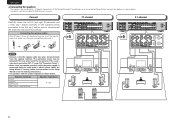
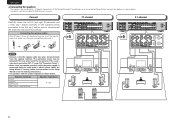
... wires do not protrude from the tip of the Setup Wizard but if you did not use or cancelled the Setup Wizard, connect the speakers as shown below . Connecting the speaker cables Peel off about 10 mm of sheathing from the speaker terminal. Speaker terminals FRONT CENTER SURROUND SURR.
Doing so could result in...
NR1602 Home Theater Receiver - Page 1


... new NR1602. AUDIO/VIDEO CONNECTIONS
7.1 Channels AM/FM Tuner 56Tuner Presets: Group A-G: each speaker Lip-sync (digital audio delay) 0-200 msec Volume Control Setting: Limit, Power On Vol Mute Level, Display type (dB or 0-99) Component/Composite to stream music wirelessly from your iPhone, iPod Touch and iPad over...
Similar Questions
Connecting A Sub Woofer.
How do I connect a sub woofer using rca cables to a sr5600
How do I connect a sub woofer using rca cables to a sr5600
(Posted by Beng55449 2 years ago)
Marantz Nr1602 No Sound
Hi, my marantz NR1602 hadno sound at all when I tried to connect from 3 different DVD players audio ...
Hi, my marantz NR1602 hadno sound at all when I tried to connect from 3 different DVD players audio ...
(Posted by Kemch39 5 years ago)
Connecting Satellite Device To Nr1402 Using Audio And Video Cables?
I connected a satellite device using RCA cabled to SAT audio in and sat Video in. Sound is OK but no...
I connected a satellite device using RCA cabled to SAT audio in and sat Video in. Sound is OK but no...
(Posted by mehmetturkoglutr 12 years ago)

