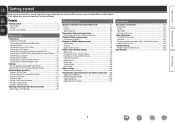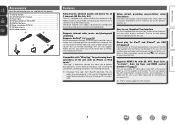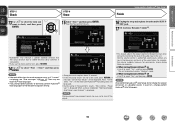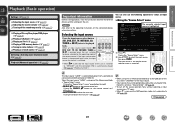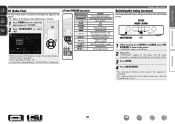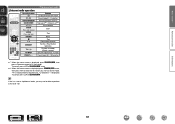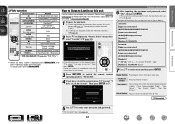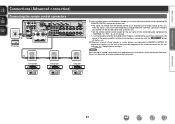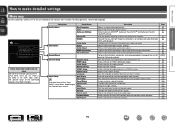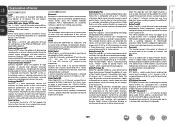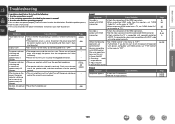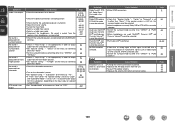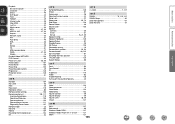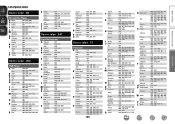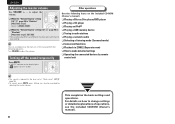Marantz NR1602 Support Question
Find answers below for this question about Marantz NR1602.Need a Marantz NR1602 manual? We have 3 online manuals for this item!
Question posted by Kemch39 on July 27th, 2018
Marantz Nr1602 No Sound
Hi, my marantz NR1602 hadno sound at all when I tried to connect from 3 different DVD players audio outputs to the marantz NR1602 audio inputs but controversialy, I could hear it's sound from the front speakers when I connected to pre out of the marantz nr1602 and the volume did not work, it is strange could you help!
Current Answers
Related Marantz NR1602 Manual Pages
Similar Questions
No Sound Coming Out Of Surround Sound Speakers - No Data Displayed.
SR 7200 Marantz no data displayed - no sound through surround sound speakers. Connected to a new OLE...
SR 7200 Marantz no data displayed - no sound through surround sound speakers. Connected to a new OLE...
(Posted by Lesliecearley 2 years ago)
I Select Cd/dvd Output No Sound.what Happen?how To Repair That?
(Posted by tienlunwu100 4 years ago)
What Are The Procedure To Repair A Nr1602 With No Sound & Video,all Funti0n Work
the nr1602 display works normally with relay click normally no sound or video
the nr1602 display works normally with relay click normally no sound or video
(Posted by paulgaetan752 7 years ago)