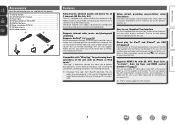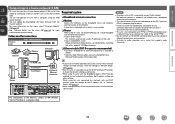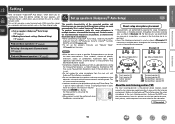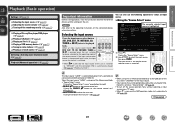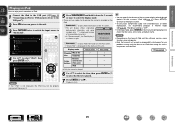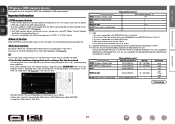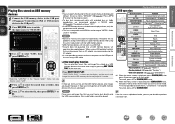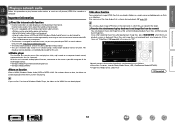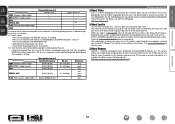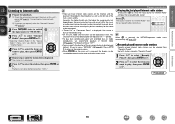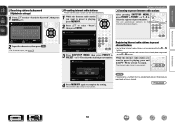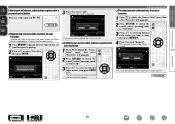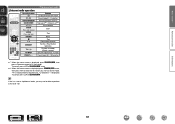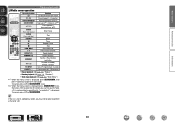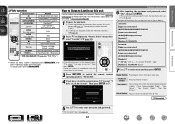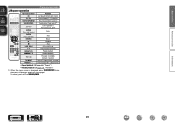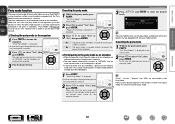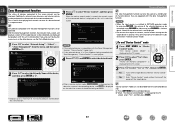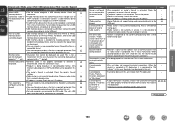Marantz NR1602 Support Question
Find answers below for this question about Marantz NR1602.Need a Marantz NR1602 manual? We have 3 online manuals for this item!
Question posted by cwhjea on March 25th, 2014
How To Play Internet Radio On Marantz Nr1602
The person who posted this question about this Marantz product did not include a detailed explanation. Please use the "Request More Information" button to the right if more details would help you to answer this question.
Current Answers
Related Marantz NR1602 Manual Pages
Similar Questions
Marantz Nr1602 No Sound
Hi, my marantz NR1602 hadno sound at all when I tried to connect from 3 different DVD players audio ...
Hi, my marantz NR1602 hadno sound at all when I tried to connect from 3 different DVD players audio ...
(Posted by Kemch39 5 years ago)
What Are The Procedure To Repair A Nr1602 With No Sound & Video,all Funti0n Work
the nr1602 display works normally with relay click normally no sound or video
the nr1602 display works normally with relay click normally no sound or video
(Posted by paulgaetan752 7 years ago)
Internet Radio On Sr5007
I can't seem to find how to tune in internet radio on my amp? The favourite channels works but nothi...
I can't seem to find how to tune in internet radio on my amp? The favourite channels works but nothi...
(Posted by cropperjnr 9 years ago)
User Interface Do Not Respond To Some Rc Commads, Is Slow And Goes Frozen Often.
Very often the receiver just ignore the commands form remote control, to change tuner station, inter...
Very often the receiver just ignore the commands form remote control, to change tuner station, inter...
(Posted by carlosaguacia 11 years ago)
Zone2 And Data
Can the Marantz 1602 zone2 set bass and treble? It is unnecessary that after switching off constant...
Can the Marantz 1602 zone2 set bass and treble? It is unnecessary that after switching off constant...
(Posted by aleskv 12 years ago)