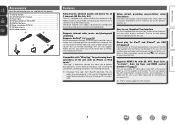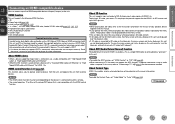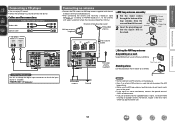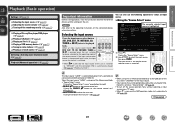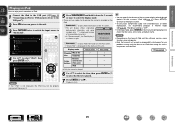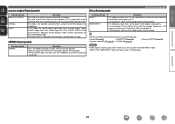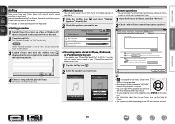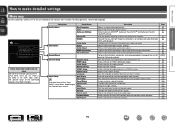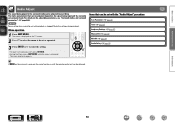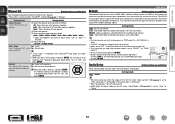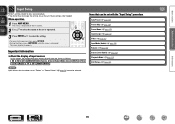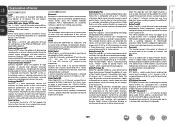Marantz NR1602 Support Question
Find answers below for this question about Marantz NR1602.Need a Marantz NR1602 manual? We have 3 online manuals for this item!
Question posted by paulgaetan752 on April 12th, 2017
What Are The Procedure To Repair A Nr1602 With No Sound & Video,all Funti0n Work
the nr1602 display works normally with relay click normally no sound or video
Current Answers
Related Marantz NR1602 Manual Pages
Similar Questions
I Select Cd/dvd Output No Sound.what Happen?how To Repair That?
(Posted by tienlunwu100 4 years ago)
Marantz Nr1602 No Sound
Hi, my marantz NR1602 hadno sound at all when I tried to connect from 3 different DVD players audio ...
Hi, my marantz NR1602 hadno sound at all when I tried to connect from 3 different DVD players audio ...
(Posted by Kemch39 5 years ago)
Airplay Was Working And Then Stopped Working. What Happened?
(Posted by Anonymous-72766 11 years ago)
Connecting Satellite Device To Nr1402 Using Audio And Video Cables?
I connected a satellite device using RCA cabled to SAT audio in and sat Video in. Sound is OK but no...
I connected a satellite device using RCA cabled to SAT audio in and sat Video in. Sound is OK but no...
(Posted by mehmetturkoglutr 12 years ago)