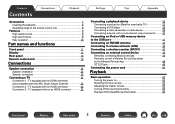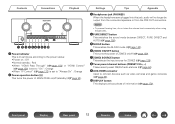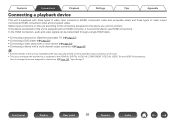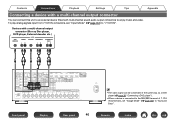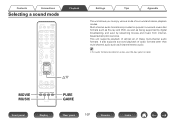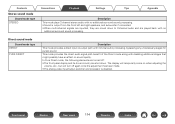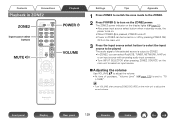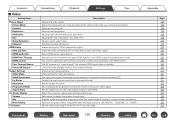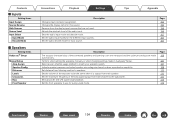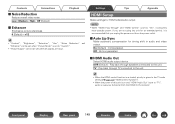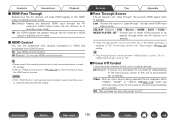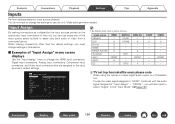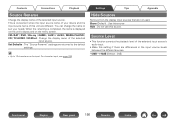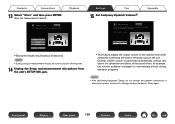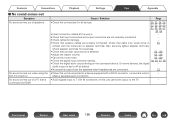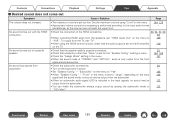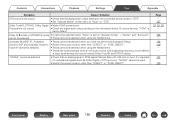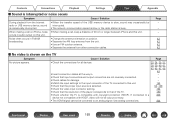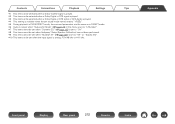Marantz SR5008 Support Question
Find answers below for this question about Marantz SR5008.Need a Marantz SR5008 manual? We have 5 online manuals for this item!
Question posted by tienlunwu100 on July 25th, 2019
I Select Cd/dvd Output No Sound.what Happen?how To Repair That?
Current Answers
Answer #1: Posted by waelsaidani1 on July 25th, 2019 7:36 AM
Make a separate audio connection
Also try the following
Check the connections for all devices.
Insert connection cables all the way in.
Check that input connectors and output connectors are not reversely connected.
Check cables for damage.
Check that speaker cables are properly connected. Check that cable core wires come in
contact with the metal part on speaker terminals. Also, securely tighten speaker terminals.
Check speaker terminals for looseness.
Check that a proper input source is selected.
Adjust the master volume.
Cancel the mute mode.
Check the digital input connector setting.
Check the digital audio output setting on the connected device. On some devices, the digital
audio output is set to off by default.
No sound is output from the speakers when headphones are connected.
Related Marantz SR5008 Manual Pages
Similar Questions
My marantz SR6009 has suddenly stopped working does not give any sound output including FM
Hi. When i press the power button to switch on the amplifier it will sound a loud double boom from t...
The disc tray does not open. Can hear sound as if it opens or closes, but no movement in tray
I just bought a SR5008. I connected the optical cable to Optical audio out / CD port, paired ok with...
I've unplugged, with through set-up menu, rebooted all components. On the front panel it shows "DVD ...