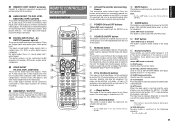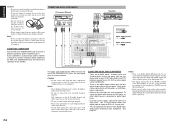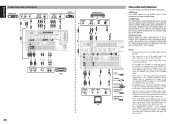Marantz SR7001 Support Question
Find answers below for this question about Marantz SR7001.Need a Marantz SR7001 manual? We have 3 online manuals for this item!
Question posted by adziets on April 1st, 2016
Marantz Cd/ Dvd Player 7001
The disc tray does not open. Can hear sound as if it opens or closes, but no movement in tray
Current Answers
Related Marantz SR7001 Manual Pages
Similar Questions
Marantz Sr-4002 Stanby Light Flashing
after connecting 5:1 speakers and dvd player, when power on amplifier it works for a minute and then...
after connecting 5:1 speakers and dvd player, when power on amplifier it works for a minute and then...
(Posted by mohananrajagopal 3 years ago)
I Select Cd/dvd Output No Sound.what Happen?how To Repair That?
(Posted by tienlunwu100 4 years ago)
Marantz Nr1602 No Sound
Hi, my marantz NR1602 hadno sound at all when I tried to connect from 3 different DVD players audio ...
Hi, my marantz NR1602 hadno sound at all when I tried to connect from 3 different DVD players audio ...
(Posted by Kemch39 5 years ago)
Marantz Sr7001
mijn marantz SR7001 sprinkt iederekeer op checkpow 5 hoe kan dat
mijn marantz SR7001 sprinkt iederekeer op checkpow 5 hoe kan dat
(Posted by radioomega 6 years ago)
How I Get Mine Airply Operatioal Wit The Sr7001
only the horizon mediabox van upc opates correctly. the airply is connected with a HMDI cable to the...
only the horizon mediabox van upc opates correctly. the airply is connected with a HMDI cable to the...
(Posted by janous8 9 years ago)