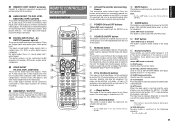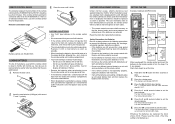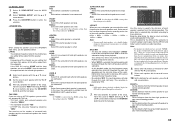Marantz SR7001 Support and Manuals
Get Help and Manuals for this Marantz item

View All Support Options Below
Free Marantz SR7001 manuals!
Problems with Marantz SR7001?
Ask a Question
Free Marantz SR7001 manuals!
Problems with Marantz SR7001?
Ask a Question
Most Recent Marantz SR7001 Questions
Marantz Sr7001
mijn marantz SR7001 sprinkt iederekeer op checkpow 5 hoe kan dat
mijn marantz SR7001 sprinkt iederekeer op checkpow 5 hoe kan dat
(Posted by radioomega 6 years ago)
Marantz Cd/ Dvd Player 7001
The disc tray does not open. Can hear sound as if it opens or closes, but no movement in tray
The disc tray does not open. Can hear sound as if it opens or closes, but no movement in tray
(Posted by adziets 8 years ago)
Blinking Power Indicator
My Marantz SR1700/1800 automatically stop during operation and start blinking the power indicator. E...
My Marantz SR1700/1800 automatically stop during operation and start blinking the power indicator. E...
(Posted by geruelp 9 years ago)
How I Get Mine Airply Operatioal Wit The Sr7001
only the horizon mediabox van upc opates correctly. the airply is connected with a HMDI cable to the...
only the horizon mediabox van upc opates correctly. the airply is connected with a HMDI cable to the...
(Posted by janous8 9 years ago)
Service Manual
(Posted by aerotek 12 years ago)
Marantz SR7001 Videos
Popular Marantz SR7001 Manual Pages
Marantz SR7001 Reviews
We have not received any reviews for Marantz yet.