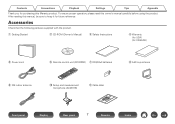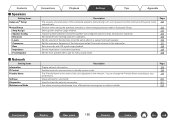Marantz SR7008 Support and Manuals
Get Help and Manuals for this Marantz item

View All Support Options Below
Free Marantz SR7008 manuals!
Problems with Marantz SR7008?
Ask a Question
Free Marantz SR7008 manuals!
Problems with Marantz SR7008?
Ask a Question
Most Recent Marantz SR7008 Questions
How To Factory Reset The Receiver?
(Posted by DigglerDirk 1 year ago)
No Sound Of Marantz Sr7008 Even Not Open Setup
no sound of marantz sr7008 even not open setup
no sound of marantz sr7008 even not open setup
(Posted by umarkhanisb1984 3 years ago)
Marantz Sr7008 Power Problem
av receiver goes off and standby light blinks whenever you sure it on
av receiver goes off and standby light blinks whenever you sure it on
(Posted by theophilusniiaddy 9 years ago)
Latest Firmware Wont Download, Message Showing Update Retry, Please Wait.
(Posted by andrewnmorris 9 years ago)
Red Light Blinking On Sr7008 And Power Shuts Down
My sr7008 has been working well up until today. It unexpectedly powered off and showed a blinking re...
My sr7008 has been working well up until today. It unexpectedly powered off and showed a blinking re...
(Posted by timhay 9 years ago)
Marantz SR7008 Videos
Popular Marantz SR7008 Manual Pages
Marantz SR7008 Reviews
We have not received any reviews for Marantz yet.