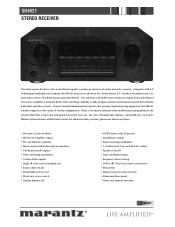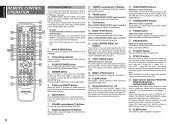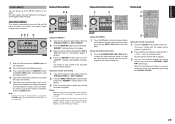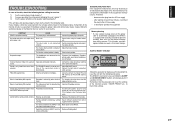Marantz SR4021 Support and Manuals
Get Help and Manuals for this Marantz item

View All Support Options Below
Free Marantz SR4021 manuals!
Problems with Marantz SR4021?
Ask a Question
Free Marantz SR4021 manuals!
Problems with Marantz SR4021?
Ask a Question
Most Recent Marantz SR4021 Questions
How To Factory Reset Sr 4021 Reciever
(Posted by bobbozidargomercic1966 2 years ago)
Can I Use 4ohm Speakers With This Amp?i Know It States For 8ohms But Up From The
i know it states for 8ohms but up from the speaker connections the label says SYSTEM1:4-16 OHM , SYS...
i know it states for 8ohms but up from the speaker connections the label says SYSTEM1:4-16 OHM , SYS...
(Posted by stroumfis 3 years ago)
Sr4021 Protect Mode
hi there mynreceiver has just changed protect mode as soon as i tuened on music. No more playing o...
hi there mynreceiver has just changed protect mode as soon as i tuened on music. No more playing o...
(Posted by astin0411 9 years ago)
Popular Marantz SR4021 Manual Pages
Marantz SR4021 Reviews
We have not received any reviews for Marantz yet.