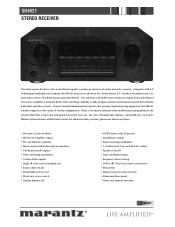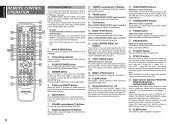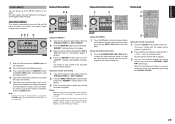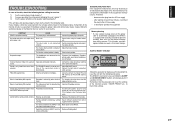Marantz SR4021 Support Question
Find answers below for this question about Marantz SR4021.Need a Marantz SR4021 manual? We have 2 online manuals for this item!
Question posted by bobbozidargomercic1966 on May 26th, 2021
How To Factory Reset Sr 4021 Reciever
The person who posted this question about this Marantz product did not include a detailed explanation. Please use the "Request More Information" button to the right if more details would help you to answer this question.
Current Answers
Answer #1: Posted by Odin on May 26th, 2021 5:54 PM
See HOW TO RESET THE UNIT at https://www.manualslib.com/manual/921577/Marantz-Sr4021.html?page=21.
Hope this is useful. Please don't forget to click the Accept This Answer button if you do accept it. My aim is to provide reliable helpful answers, not just a lot of them. See https://www.helpowl.com/profile/Odin.
Answer #2: Posted by SonuKumar on May 27th, 2021 7:54 AM
Please respond to my effort to provide you with the best possible solution by using the "Acceptable Solution" and/or the "Helpful" buttons when the answer has proven to be helpful.
Regards,
Sonu
Your search handyman for all e-support needs!!
Related Marantz SR4021 Manual Pages
Similar Questions
Factory Reset
system (Marantz SR 7007) shuts off with blinking power light shortly after being turned on. But when...
system (Marantz SR 7007) shuts off with blinking power light shortly after being turned on. But when...
(Posted by vonour69 1 year ago)
Sr4021 Protect Mode
hi there mynreceiver has just changed protect mode as soon as i tuened on music. No more playing o...
hi there mynreceiver has just changed protect mode as soon as i tuened on music. No more playing o...
(Posted by astin0411 9 years ago)