Marantz SR4021 Support Question
Find answers below for this question about Marantz SR4021.Need a Marantz SR4021 manual? We have 2 online manuals for this item!
Question posted by astin0411 on July 27th, 2014
Sr4021 Protect Mode
hi there mynreceiver has just changed protect mode as soon as i tuened on music. No more playing onCD,DVD,AuX. do u know how to fix it??
Current Answers
There are currently no answers that have been posted for this question.
Be the first to post an answer! Remember that you can earn up to 1,100 points for every answer you submit. The better the quality of your answer, the better chance it has to be accepted.
Be the first to post an answer! Remember that you can earn up to 1,100 points for every answer you submit. The better the quality of your answer, the better chance it has to be accepted.
Related Marantz SR4021 Manual Pages
Marantz AV Receiver IR Remote Code List - Page 1
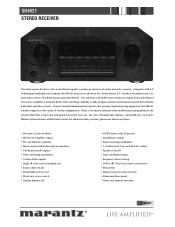
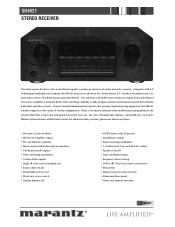
...4 dedicated audio inputs • Video switching capabilities • 3 Audio/Video inputs • Triple IR code sets for remote zone use • Source direct mode • ...SR4021 functions as the heart of audio and video sources. SR4021 STEREO RECEIVER
The ideal answer for those who want Marantz-quality sound reproduction of a "home theater 2.0" system, a secondary zone, or a main music...
Marantz AV Receiver IR Remote Code List - Page 2


SR4021
FEATURES Number of its subsidiaries will not assume any of Channels Power Output/Channel (20Hz - 20kHz) @ 8W Front Panel Power Transformer Discrete Amplifier Stage Balance Adjustment Tone Control (Bass/Treble) Source Direct Speaker A/B Sleep Timer Preset Station Multiple IR Code Set Detachable AC Cord IN/OUTPUTS AUDIO... and weights are subject to change without notice. or any liability...
SR4021 User Manual - Page 2


...and openings in the cabinet are designed to provide reasonable protection against harmful interference in accordance with the instructions, may ...interference by the party responsible for help. NOTE:
Changes or modifications not expressly approved by one... harmful interference to radio or television reception, which the receiver is connected.
- The exclamation point within the product...
SR4021 User Manual - Page 3


...to rain or water. c.
When the product exhibits a distinct change in performance this can fall into the product. Protective Attachment Plug - b. If the product has been exposed to ...service technician has used a replacement plug specified by the manufacturer.
25. For added protection for the grounding electrode. Damage Requiring Service - Safety Check - 12. Power-supply ...
SR4021 User Manual - Page 4


... AUDIO COMPONENTS 9 CONNECTING VIDEO COMPONENTS 10 CONNECTING THE REMOTE CONTROL JACKS.........10 CONNECTING THE ANTENNA TERMINALS 11
BASIC OPERATION (PLAY BACK...RECEIVER SR4021 MULTI JOG
SLEEP
STANDBY POWER ON/OFF
DIMMER PHONES
1 SPEAKERS
2
DISPLAY OFF
CLEAR
MEMORY
BAND
F/P
AUTO TUNE
T-MODE
BASS
TREBLE
BALANCE
1
SPEAKERS
2
PHONO
CD
TUNER
RECORDER
1
2
AUX
VCR
DSS
DVD...
SR4021 User Manual - Page 6


... frequency up . ENGLISH
FRONT PANEL
123
4 5 6 7 8 9 10 11 12
13 14
RECEIVER SR4021 MULTI JOG
SLEEP
STANDBY POWER ON/OFF
DIMMER PHONES
1 SPEAKERS
2
DISPLAY OFF
CLEAR
MEMORY
BAND
F/P
AUTO TUNE
T-MODE
BASS
TREBLE
BALANCE
1
SPEAKERS
2
PHONO
CD
TUNER
RECORDER
1
2
AUX
VCR
DSS
DVD
VOLUME
DOWN MUTE
UP
SOURCE DIRECT
19 18
17
16 15
q POWER...
SR4021 User Manual - Page 8


... output.
When a graphic equalizer is to this AC outlet. SR4021
12
11 10
9
z GND (ground) terminal
Connect the grounding...audio outputs (1 of terminals, so you play your speaker system(s) to these jacks to be powered by 120V AC only.
. ENGLISH
REAR PANEL
12
3
456
78
GND
PHONO IN
L R
ANTENNA AM GND FM (75 )
IN
IN
OUT
IN
AUX IN
AUDIO
OUT
IN
DSS IN
IN
VIDEO
DVD...
SR4021 User Manual - Page 9
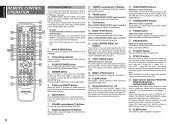
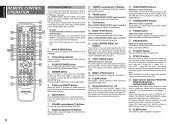
...mode is changed. TREBLE up (3)/down (4) buttons
These buttons are used to move up during a button is pressed and an infrared signal is dimmed. You can be used to control a Marantz audio/visual component such as the input source and play the DVD...of the SR4021 is switched to DVD and the remote control unit is set to OFF.
¤4 Input selector buttons/ FUNCTION SELECTOR buttons (AUDIO/VIDEO ...
SR4021 User Manual - Page 10


... unit (RC4021SR)
3.
Approx. 5 m 60°
SR4021
2. OK
SETUP
-
-
-
- Insert the new batteries (AAA type) with normal use. PAUSE
PAUSE
PAUSE
PAUSE
PTY 2
PLAY
PLAY
PLAY
PLAY
TUNE/SEARCH Q
FR
FR
FR
FR
TUNE/SEARCH R...
-
-
- DVD
POWER ON/ STANDBY PREV NEXT PAUSE PLAY FR FF STOP Cursor OK SETUP MENU DISPLAY CALL UP MENU INPUT NUMERIC Input +10 AUDIO SUBTITLE ANGLE INPUT ...
SR4021 User Manual - Page 11


...; To prevent damage to prevent short
circuits.
3.
SR4021
CONNECTING SPEAKER WIRE
1.
2.
3/8inch (10 mm)... so may cause you to receive an electric shocks. •...changed same setting as explained below. AMP 1, 2, 3
8
CONNECTIONS
CONNECTING SPEAKERS
System 2
Right
Left
INFO
GND
PHONO IN
L R
ANTENNA AM GND FM (75 )
IN
IN
OUT
IN
AUX IN
AUDIO
OUT
IN
DSS IN
IN
VIDEO
DVD...
SR4021 User Manual - Page 12


...AUX IN
PHONO IN
L
R
AUDIO
IN
IN
OUT
IN
OUT
IN
CD
RECORDER 1 (CD-R)
RECORDER 2 (TAPE)
AUX
CONNECTING PRE OUT/MAIN IN JACKS
Graphic equalizer or
processor
OUT L
R
IN L
R
RL RL
LR
LR
CD recorder Tape Deck
VIDEO
DVD...IN jacks or AUX IN jacks of the power amplifier. In such a case, connect these jacks connected with external power amplifier This receiver has enough ...
SR4021 User Manual - Page 13


... to change this terminal. ENGLISH
CONNECTING VIDEO COMPONENTS
VCR
Monitor
AUDIO AUDIO VIDEO
OUT...AUDIO
IN
IN
OUT
IN
OUT
IN
IN
IN
IN
OUT
CD
RECORDER 1 (CD-R)
RECORDER 2 (TAPE)
AUX
DSS
DVD
VCR
PRE OUT
MAIN IN
LR RL
LR
DVD player
LR
OUT
OUT
VIDEO
L
R VIDEO camera etc..
Therefore you only need to receive...input and output of the SR4021, be unable to aim the remote...
SR4021 User Manual - Page 14


...received. Set it in the reverse direction.
4.
CONNECTING AN AM OUTDOOR ANTENNA
An outdoor antenna will cause the least amount of lightning and electrical shock, grounding is necessary. Fix...Keep it to power lines. SR4021
ASSEMBLING THE AM LOOP ANTENNA
...OHMS
R
SYSTEM
L
2
AUDIO
OUT
IN
IN
IN
IN
OUT
CD
RECORDER 1 (CD-R)
RECORDER 2 (TAPE)
AUX
DSS
DVD
VCR
PRE OUT
MAIN ...
SR4021 User Manual - Page 15


...TREBLE) AND BALANCE CONTROL
RECEIVER SR4021 MULTI JOG
SLEEP
STANDBY POWER ON/OFF
DIMMER PHONES
1 SPEAKERS
2
DISPLAY OFF
CLEAR
MEMORY
BAND
F/P
BASS
TREBLE
BALANCE
RECORDER
PHONO
CD
TUNER
1
2
A
TEMPORARILY TURNING OFF THE SOUND
VOLUME
T-MODE 2 DVD
DOWN MUTE
UP
SOURCE DIRECT
BAND
F/P
AUTO TUNE
T-MODE
BALANCE
1
SPEAKERS
2
RECORDER
1
2
AUX
VCR
DSS
DVD
DOWN MUTE
To...
SR4021 User Manual - Page 16


... selected as the audio input
source and "AUX" as
desired.
1 SPEAKERS
2
DISPLAY OFF
CLEAR
MEMORY
BAND
F/P
AUTO TUN
BASS
TREBLE
BALANCE
1
SP
PHONO
CD
TUNER
RECORDER
1
2
AUX
VCR
2. 1.
1. Be certain that the headphones have a standard 1/4" stereo phono plug. (Note that any program you may be shown for a few seconds in use.)
RECEIVER SR4021 MULTI JOG...
SR4021 User Manual - Page 17


...is pressed once, and the screen changes when the same button is pressed agein while the current mode is tuned in . Automatic searching ...mode. DIRECT FREQUENCY CALL
(FM) TUNING MODE (AUTO STEREO OR MONO)
1.
1 SPEAKERS
2
DISPLAY OFF
CLEAR
MEMORY
BAND
F/P
AUTO TUNE
T-MODE
BASS
TREBLE
BALANCE
1
SPEAKERS
2
PHONO
CD
TUNER
RECORDER
1
2
AUX
VCR
DSS
DVD
3. 2.
1. RECEIVER SR4021...
SR4021 User Manual - Page 18
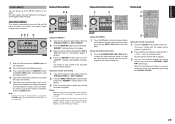
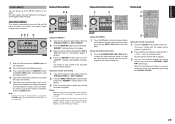
... "02" or just input "2" and wait for 5 seconds each station, you can fast forward through the preset
stations by pressing
the numeric keypads. RECEIVER SR4021 MULTI JOG
LEEP
ANDBY R ON/OFF
DIMMER PHONES
1 SPEAKERS
2
DISPLAY OFF
CLEAR
MEMORY
BAND
F/P
AUTO TUNE
T-MODE
BASS
TREBLE
BALANCE
1
SPEAKERS
2
PHONO
CD
TUNER
RECORDER
1
2
AUX
VCR
DSS
DVD
VOLUME
DOWN...
SR4021 User Manual - Page 19


RECEIVER SR4021 MULTI JOG
SLEEP
STANDBY POWER ON/OFF
DIMMER PHONES
1 SPEAKERS
2 DISPLAY OFF
CLEAR
BASS...TUNER
2. 5.
5. Press the MEMORY button on the remote control unit.
4. ER SR4021
DIMMER PHONES
1 SPEAKERS
2
DISPLAY OFF
CLEAR
MEMORY
BAND
F/P
BASS
TREBLE
BALANCE
PHONO
CD
TUNER
RECORDER
1
2
AUX
3.
2. Before inputting names, you need to flash.
button on the front
panel...
SR4021 User Manual - Page 20
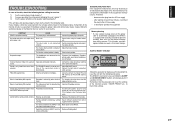
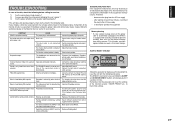
...RECEIVER SR4021 MULTI JOG
SLEEP
STANDBY POWER ON/OFF
DIMMER PHONES
1 SPEAKERS
2
DISPLAY OFF
CLEAR
MEMORY
BAND
F/P
AUTO TUNE
T-MODE
BASS
TREBLE
BALANCE
1
SPEAKERS
2
PHONO
CD
TUNER
RECORDER
1
2
AUX
VCR
DSS
DVD... Audio or Video for service:
1. The distance between this SR4021. See the connection diagram and connect the cables correctly.
Try changing location...
SR4021 User Manual - Page 21


...RECEIVER SR4021 MULTI JOG
SLEEP
STANDBY POWER ON/OFF
DIMMER PHONES
1 SPEAKERS
2
DISPLAY OFF
CLEAR
MEMORY
BAND
F/P
AUTO TUNE
T-MODE
BASS
TREBLE
BALANCE
1
SPEAKERS
2
PHONO
CD
TUNER
RECORDER
1
2
AUX
VCR
DSS
DVD...Ratio 50 dB Distortion 400 Hz, 30% Mod. 1.0% Selectivity 9 kHz 40 dB
AUDIO SECTION
Rated Power 40 Hz - 20 kHz 8 ohms 80 W/Ch 40 Hz -...change without prior notice.
Similar Questions
Marantz Amplifier Model Sr 5002 Standby Protection Mode Reset Attempt Av Receive
marantz amplifier model sr 5002 standby protection mode reset attempt av receiver
marantz amplifier model sr 5002 standby protection mode reset attempt av receiver
(Posted by Chsherazali16 1 year ago)
How To Get Marantz Sr4200 Av Surround Receiver Out Of Protection Mode
(Posted by petehelensville 3 years ago)
Marantz Sr64000 Protect Mode
My amp is intermittently switching to protect mode when I am playing music from any source. It is cu...
My amp is intermittently switching to protect mode when I am playing music from any source. It is cu...
(Posted by christensen19492 6 years ago)
Marantz Sr 7300 In Protect Mode
When I try to power unit. It wont power up. Just clicks off and says protect mode. I disconnected th...
When I try to power unit. It wont power up. Just clicks off and says protect mode. I disconnected th...
(Posted by nikirk200 10 years ago)

