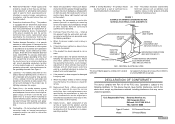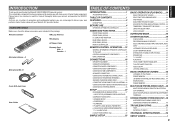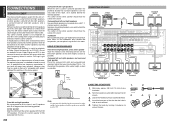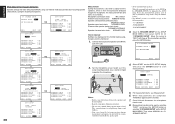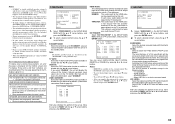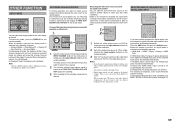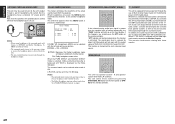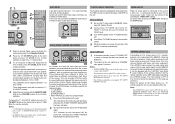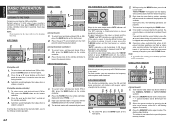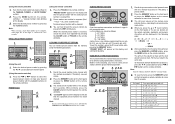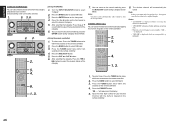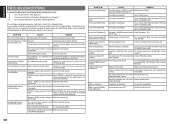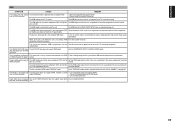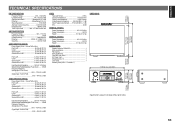Marantz SR5002 Support and Manuals
Get Help and Manuals for this Marantz item

View All Support Options Below
Free Marantz SR5002 manuals!
Problems with Marantz SR5002?
Ask a Question
Free Marantz SR5002 manuals!
Problems with Marantz SR5002?
Ask a Question
Most Recent Marantz SR5002 Questions
Marantz Amplifier Model Sr 5002 Standby Protection Mode Reset Attempt Av Receive
marantz amplifier model sr 5002 standby protection mode reset attempt av receiver
marantz amplifier model sr 5002 standby protection mode reset attempt av receiver
(Posted by Chsherazali16 1 year ago)
Standby Flashing
(Posted by Anonymous-166324 3 years ago)
Red Light Of Standby Is Permanently On,but Nothing Works
(Posted by rentojoaquim 4 years ago)
How To Setup Marantz Sr5002 Pcm
(Posted by dar1vekt 9 years ago)
Marantz Sr5002 Input Function Does Not Work
(Posted by jacshahji 10 years ago)
Marantz SR5002 Videos
Popular Marantz SR5002 Manual Pages
Marantz SR5002 Reviews
We have not received any reviews for Marantz yet.