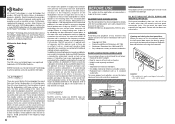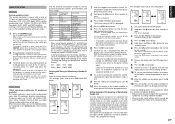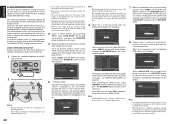Marantz SR8002 Support and Manuals
Get Help and Manuals for this Marantz item

View All Support Options Below
Free Marantz SR8002 manuals!
Problems with Marantz SR8002?
Ask a Question
Free Marantz SR8002 manuals!
Problems with Marantz SR8002?
Ask a Question
Most Recent Marantz SR8002 Questions
Whats Wrong If My 7.1 Channel Dont Whant To Play Sound
(Posted by andymichael100 3 years ago)
Muffled Av Sound
Please Help... Sound from the MARANTZ is muffled when decoding any 5.1 source. Stereo is excellant. ...
Please Help... Sound from the MARANTZ is muffled when decoding any 5.1 source. Stereo is excellant. ...
(Posted by brentandsalena 11 years ago)
Pwer Cord Help!
I recently bought a marantz sr8002 and the guy i purchased it from did not sell the power cord with ...
I recently bought a marantz sr8002 and the guy i purchased it from did not sell the power cord with ...
(Posted by mattrst 12 years ago)
Marantz SR8002 Videos
Popular Marantz SR8002 Manual Pages
Marantz SR8002 Reviews
We have not received any reviews for Marantz yet.