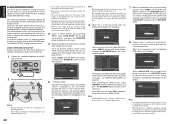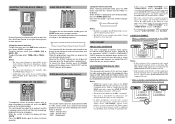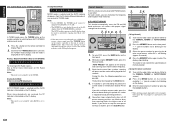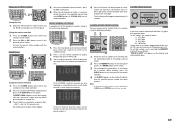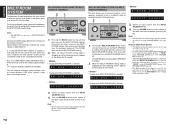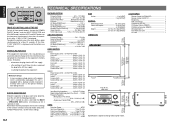Marantz SR8002 Support Question
Find answers below for this question about Marantz SR8002.Need a Marantz SR8002 manual? We have 5 online manuals for this item!
Question posted by andymichael100 on April 5th, 2021
Whats Wrong If My 7.1 Channel Dont Whant To Play Sound
The person who posted this question about this Marantz product did not include a detailed explanation. Please use the "Request More Information" button to the right if more details would help you to answer this question.
Current Answers
Answer #1: Posted by Troubleshooter101 on April 5th, 2021 7:53 AM
Please respond to my effort to provide you with the best possible solution by using the "Acceptable Solution" and/or the "Helpful" buttons when the answer has proven to be helpful. Please feel free to submit further info for your question, if a solution was not provided. I appreciate the opportunity to serve you!
Troublshooter101
Related Marantz SR8002 Manual Pages
Similar Questions
Ipod Play
cant seem to play my 7th gen iPod nano through maranta 1605. i have tried the front USB port. And ba...
cant seem to play my 7th gen iPod nano through maranta 1605. i have tried the front USB port. And ba...
(Posted by Tomharkness 9 years ago)
Marantz Sr 7200 Input Channel Much Noise Littel Sound
marantz sr 7200 input channel much noise littel sound
marantz sr 7200 input channel much noise littel sound
(Posted by berryboets 11 years ago)
Marantz Sr6007. Play From Blueray Disabled After Firmware Update
After last firmware update i can no longer play DVD/CD or BR to my TV. When going directly To TV Fro...
After last firmware update i can no longer play DVD/CD or BR to my TV. When going directly To TV Fro...
(Posted by Olebrinck 11 years ago)
My Marantz Nr1501 After 30 Min Playing Music It Is Very Hot...
And it smells now when it is very hot!!! Plenty of speace. NO problem all year. Myspeakers checked- ...
And it smells now when it is very hot!!! Plenty of speace. NO problem all year. Myspeakers checked- ...
(Posted by dorotapopielec 11 years ago)
What Is The Rating Per Channel If Bi-amping Using Only The Receiver?
(Posted by Anonymous-57148 12 years ago)