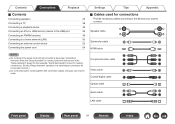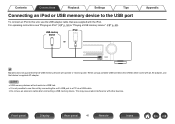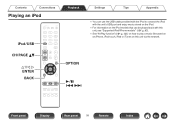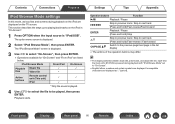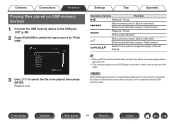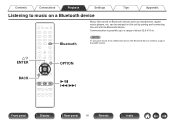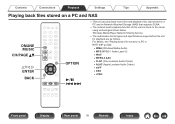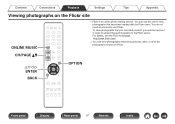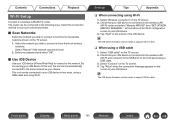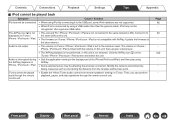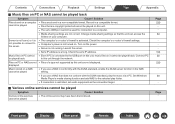Marantz NR1605 Support Question
Find answers below for this question about Marantz NR1605.Need a Marantz NR1605 manual? We have 4 online manuals for this item!
Question posted by Tomharkness on February 1st, 2015
Ipod Play
cant seem to play my 7th gen iPod nano through maranta 1605. i have tried the front USB port. And back DVDs and cd inputs. Nothing works. Any suggestions
Current Answers
Related Marantz NR1605 Manual Pages
Similar Questions
Whats Wrong If My 7.1 Channel Dont Whant To Play Sound
(Posted by andymichael100 3 years ago)
Why Won't Marantz Sr6005 Hdmi 6 (aux) Hook Up To My Mid 2010 Imac?
I'm using a Mini DVI to HDMI connector. The Mac recognizes the Marantz is their. I'm out putting aud...
I'm using a Mini DVI to HDMI connector. The Mac recognizes the Marantz is their. I'm out putting aud...
(Posted by o0smitters0o 11 years ago)
When I Try To Connect Ipod To Receiver, Receiver Does Not 'see' The Ipod.
Receiver does not see the ipod content. trouble to play what i want from ipod on receiver. receiver...
Receiver does not see the ipod content. trouble to play what i want from ipod on receiver. receiver...
(Posted by ejventura 11 years ago)
Marantz Sr6007. Play From Blueray Disabled After Firmware Update
After last firmware update i can no longer play DVD/CD or BR to my TV. When going directly To TV Fro...
After last firmware update i can no longer play DVD/CD or BR to my TV. When going directly To TV Fro...
(Posted by Olebrinck 11 years ago)
Why My Marantz Nr1501 After 30 Min Playing Music It Is Too Hot To Touch
my marantz has got plenty space
my marantz has got plenty space
(Posted by dorotapopielec 11 years ago)