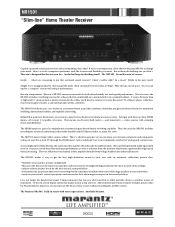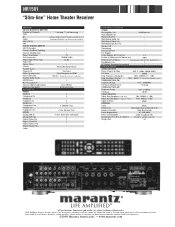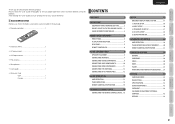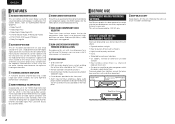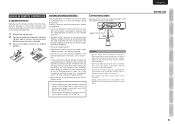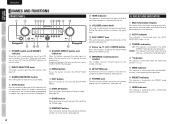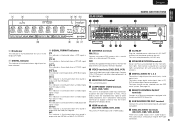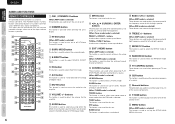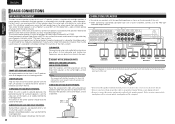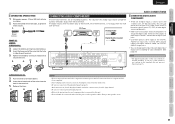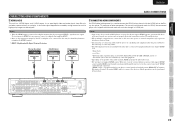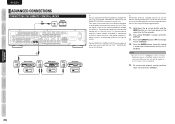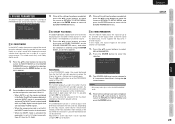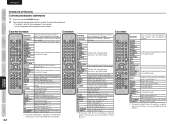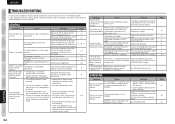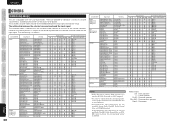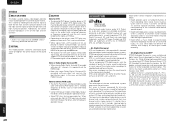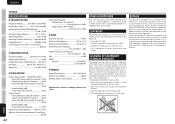Marantz NR1501 Support Question
Find answers below for this question about Marantz NR1501.Need a Marantz NR1501 manual? We have 5 online manuals for this item!
Question posted by dorotapopielec on June 2nd, 2012
Why My Marantz Nr1501 After 30 Min Playing Music It Is Too Hot To Touch
my marantz has got plenty space
Current Answers
Related Marantz NR1501 Manual Pages
Similar Questions
Usb Thumb Drive
How do you play music from a USB thumb drive on a mirance NR - 1402?
How do you play music from a USB thumb drive on a mirance NR - 1402?
(Posted by Gnfulop 1 year ago)
Spotify Or Mediamonkey To Sr5007
Hello, My SR5007 is part of my home network. I would like to play music from the web (Spotify) or...
Hello, My SR5007 is part of my home network. I would like to play music from the web (Spotify) or...
(Posted by mauricelucassen 11 years ago)
My Marantz Nr1501 After 30 Min Playing Music It Is Very Hot...
And it smells now when it is very hot!!! Plenty of speace. NO problem all year. Myspeakers checked- ...
And it smells now when it is very hot!!! Plenty of speace. NO problem all year. Myspeakers checked- ...
(Posted by dorotapopielec 11 years ago)